Parameters > Point of Sale > Names Tab
The Names tab contains settings related to account-job user-defined keys and numeric fields, and ItemSet defaults used in Point of Sale areas.
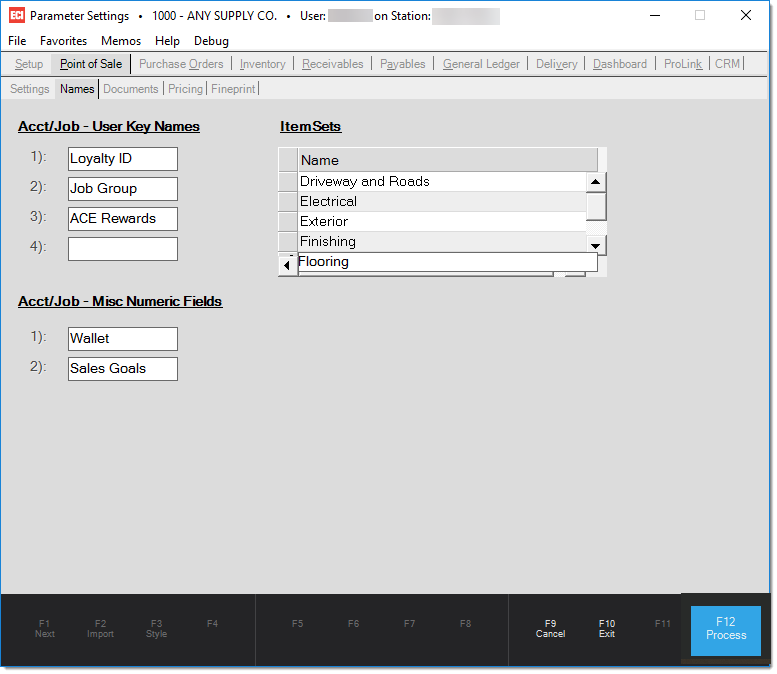
Account/Job User Key Names
Account/Job Key Names are used as labels for the four user defined fields available in both the Account and Job database. User fields may be used for account or job selection when applicable using the alternate menu options. Only the keys assigned names are accessible to users. Unassigned names are either not visible or are disabled on forms. Some key names have special uses. For example, a key named "Loyalty ID" is assumed to be used for a customer's Do it Best Loyalty identifier or self-managed loyalty program. Key names containing the word "ACE" are assumed to be for the customer's ACE Rewards loyalty ID. True Value Rewards doesn't utilize user keys for memberships; instead, the association between a rewards member and account is made from a special data table (dbo.TVRewardsCard).
Acct/Job - Misc Numeric Fields
The Account Maintenance and Job Maintenance forms offer two decimal value fields for miscellaneous use. These don't have any pre-determined purpose in the software, but are provided for custom reporting and custom dashboard charts. The fields are limited to a decimal value to eliminate the possibility of conversion errors that would be possible with the standard key name fields we provide. The key names allow any character (string) value, so someone could easily enter a non-numeric value accidentally causing an issue with custom reports, etc.
Possible ideas for these fields include sales goals, margin, and wallet values (the estimated overall purchase total for a customer for comparison to your company's percentage of that total).
ItemSet Defaults
This area allows users to set up common ItemSet names for use in Point of Sale. ItemSets are used to group items on sales, quotes, and orders. ItemSets can be selected for delivery or invoicing as independent components of a transaction. When adding one or more ItemSets to an order or quote, these presets will be listed and can make ItemSets easier to use. Users are not limited to these types and can specify others as needed. Presets are only a convenience and are not required for use.
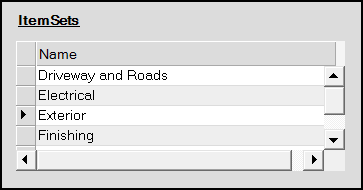
See the topic, Using ItemSets, to learn more about this feature.