Parameters > Delivery Tab
This tab is used for Spruce Delivery parameters. Companies have three options regarding Delivery: no managed delivery, Spruce Delivery-Dispatch, or integrating with DQ Technologies, a third-party provider of Delivery and Dispatch solutions. The settings on this tab only apply to Spruce Delivery-Dispatch only. There is no additional charge for Spruce Delivery-Dispatch; however, it must be enabled prior to use and there is some required setup before it can be used. If you don't use Spruce Delivery-Dispatch, please ignore these settings.
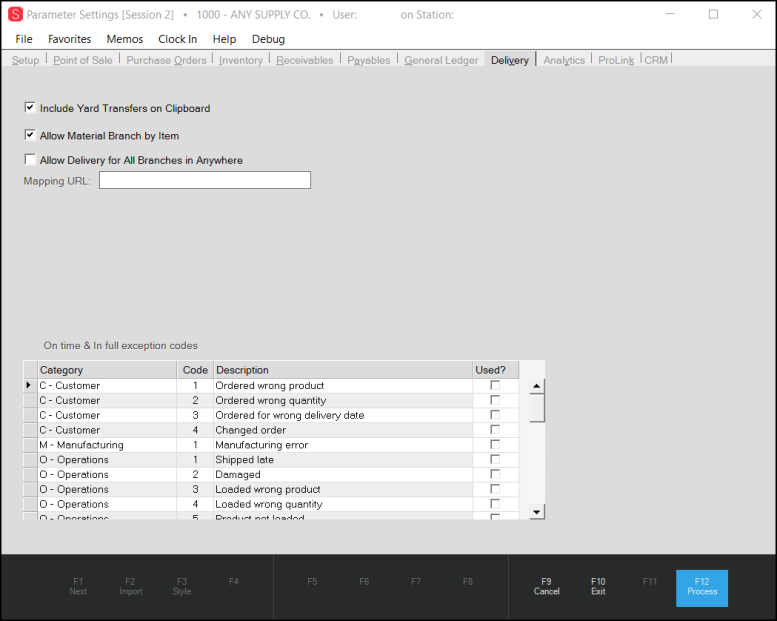
Include Yard Transfers on Clipboard
If "Include Yard Transfers on Clipboard" is checked, transfers that are not set to "auto receive" are added to the Delivery Queue once processed. Pending transfers are never queued. Transfers are color coded and may be optionally filtered from the queue by the dispatcher.
Allow Material Branch by Item
This setting is one factor in determining whether users are allowed to designate material branches by item on a customer order (Point of Sale, Orders). An application security (same name) setting must also be enabled for the user in order for this to be available to them. When enabled, the user is provided with additional options on the Branch tab of the Process (F12) form when processing an order.
Allow Delivery for All Branches in AnyWare
Select this check box to enable delivery for all branches using AnyWare.
On Time & In Full Exception Codes (OTIF)
On Tim & In Full, or OTIF, refers to a measurement of delivery performance. Optionally, your company can use OTIF exceptions to record and monitor the status of deliveries to help identify problems and improve practices where possible. The categories, codes, and descriptions listed here describe exceptions that can be manually associated with deliveries. If used, this would allow your company to review the reasons that deliveries were delayed or not completed and possibly identify and solve issues relating to management of deliveries to alleviate problems. Use of OTIF exceptions is not required. This option was added as a custom enhancement, but is available to any Spruce user using Spruce Delivery-Dispatch (does not apply to DQ Technologies managed delivery).
A preset list of categories, codes, and descriptions is provided for your use. Your company can add new codes to the listing at any time. Existing codes can be deleted as long as they haven't been used, so it's a good idea to review the preset codes before you begin in case there are exceptions that you don't want to use. Codes which have been assigned to deliveries don't allow deletion; however, code descriptions can always be modified. A check in the "Used?" column indicates that the exception code has been used (assigned to a delivery) and cannot be deleted.
The following preset categories are provided for assigning to codes:
C - Customer
M - Manufacturing
O - Operations
P - Purchasing
S - Sales
U - Unexpected
V - Vendor
Categories indicate the general source of the exception (problem). For example, if a delivery was delayed because the Vendor shipped the wrong product, one of the "V" (vendor) codes would be assigned as the delivery exception.
Codes are positive integers that indicate the order in which codes appear for selection. Codes must be unique for each exception within a single category. Up to 255 codes (0-254) per category are permitted (700 possible codes total).
If you use OTIF exceptions, they can be manually assigned to delivery relevant documents (invoices, tickets (aka. advice notes), and orders) from the On Time & In Full utility in the Delivery area. A document doesn't have to have been a delivery to be associated with OTIF codes. Any invoice, ticket, or order can be assigned one or more OTIF codes. It is also possible to add an optional note so that you can describe issues with the delivery in more detail.
There are no standard reports or inquiries (beyond using the Utility) that reference any OTIF records. If you plan on using OTIF codes, you will likely need custom reports.