Installed Sales > Tickets
Tickets are used for recording goods removed from inventory for the purposes of an installation. We use tickets because they immediately remove goods from inventory, but don't bill the customer at the same time. The installed sale contract is used for billing and payment tracking, not the order.
A ticket may originate with an order that was previously tied to the installation (see the Orders tab) -- or -- the ticket can be used to associate new materials with an installation independently. For example, there may be cases where an installer needs additional materials that weren't part of the original quote. To include the cost of additional materials in your analysis, the materials needed by the installer would be processed as a "ticket," not an order. Credit (return) tickets can also be linked for items that weren't needed or were returned.
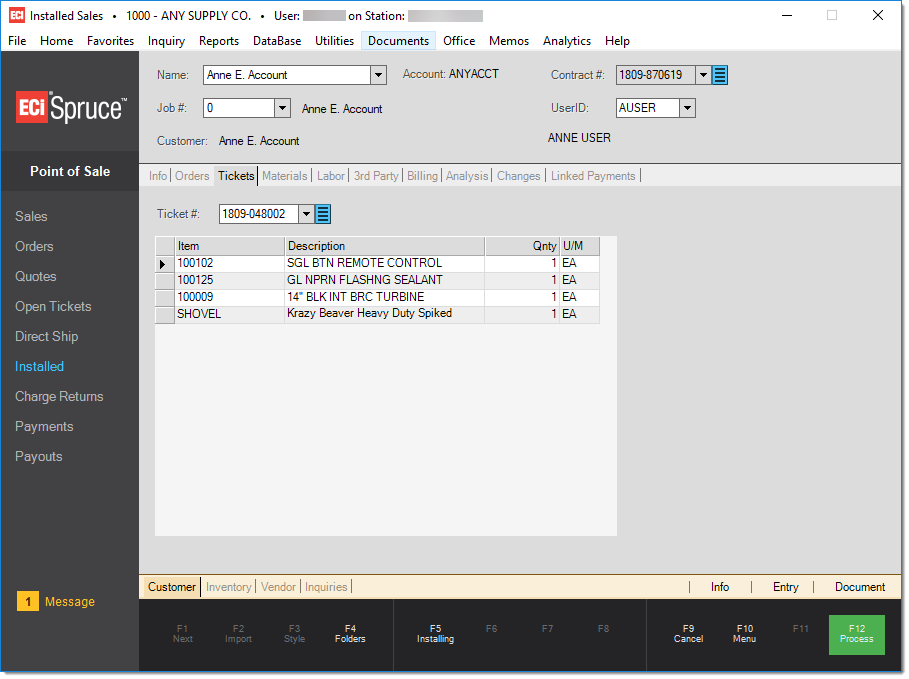
Note: A ticket can be associated with an existing installed sales contract for any customer (cash or charge) in two (2) ways. From Installed, an existing ticket can be added to the contract by choosing Installing (F5) and "Existing Ticket" (while on the Ticket tab). The other way is from the Tickets transaction. From the Tickets form, if a customer is selected and they have an open contract, an additional drop down is provided where an installed sale contract can be selected. In this case only, we permit cash-only accounts to be used with Tickets.
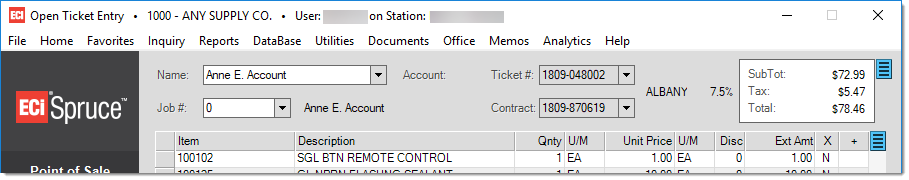
Removing a Ticket
The menu marker (![]() ) on this tab panel offers a "remove from install" option. If the user has permission to access the marker, this allows them to remove an open ticket from the installed sale contract. Removing a ticket makes no automaticadjustments to any contract amounts including the "taxable amount" that sales tax is based on. This must be adjusted manually if needed.
) on this tab panel offers a "remove from install" option. If the user has permission to access the marker, this allows them to remove an open ticket from the installed sale contract. Removing a ticket makes no automaticadjustments to any contract amounts including the "taxable amount" that sales tax is based on. This must be adjusted manually if needed.