Import (F2), Wizard Feature
Wizard
The Import (F2), Wizard option provides a generic way to import data into a transaction. There are two methods for data selection: document and Windows file. The document option allows you to select any document. The "Windows File" option can be used to import data from a delimited file or spreadsheet, for example. Different transactions have different requirements. As one example, the wizard may be used for copying inventory items into a transaction's data grid. In this case, copying inventory items is only possible if the source document or data selected contains item information. The Grid Mapping section changes based on the transaction and is used for determining which data columns (listed in the "Preview Data" panel) are to be used from the source (document or file). The source document or file will contain some columns that apply to the transaction specific "mapping" and some that don't. Mapping selections can be saved for future use. This is suggested if you repeatedly copy data from the same document type or file source.
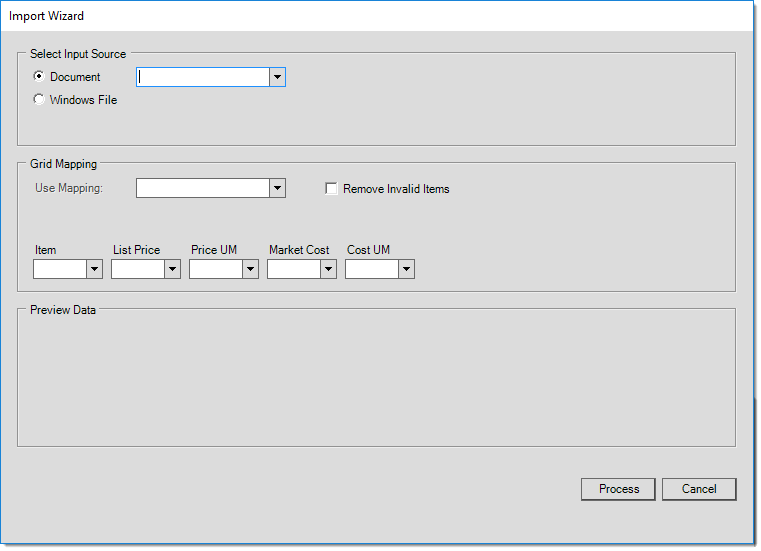
Depending upon the transaction that uses the Import Wizard, additional conditions may be applied to the data after the user chooses Process. Choosing cancel clears and closes the form without importing any data.
Due to the mapping feature, the Wizard frequently can be used as a work around when other more specific Import functions are not provided.
The "Remove Invalid Items" check box can be used to permit processing when one or more valid item rows are present in the data. For example, if you had ten (10) items and two (2) of the items had errors, checking the "remove invalid items" would produce a Task List with a "warning" and "accept warnings" button instead of a hard error. This would allow processing of the eight (8) item rows without any errors. The Import (F2), Wizard closes immediately after processing, so you'd want to "export" your errors before processing if you want to review and fix the items with errors later on. If you forget, you can always import the same file, export the errors and then cancel the import.