Hardwood Tally Items
This type of tally is provided for the sale of exotic hardwoods which are generally sold in small quantities to hobbyists, but could be applied to other product types if they have the same requirements. Often, these woods are available in a number of different species as well as dimensions. The purpose of this tally is to sell a variety of sizes using a single item SKU. Since hardwoods can vary in price, each species and depth would be its own unique tally. This is necessary if pricing is assigned to the tally item.
✓Hardwood tallies involve a single product SKU, there are no child or linked items.
✓Hardwood tallies require entry of quantities, width, and length when used from a transaction. Depth is a constant value for the tally, so each tally should only be used with woods of the same depth (the other two (2) dimensions can vary).
✓Hardwood tallies allow an overall quantity in place of details during entry in a transaction.
✓Hardwood tally items are setup from the Item Maintenance form as a "hardwoods" type item and by choosing "Hardwoods Tally" from the Common, Tally tab.*
✓Hardwood tally items are sold either by the Board Foot (or Cubic Metre). On-hand is the total board footage (or Cubic Metre).
✓Details regarding the specific dimensions of individual pieces are not maintained for the item except as comments when the item is sold or received.
✓Tally functionality is supported in Point of Sale (Sales, Orders, Quotes, etc.) and Purchasing (Order Entry and Receiving). Physical counts and any other areas not mentioned don't produce the dialog.
*It is possible to assign a different item type to the "hardwoods tally;" however, board footage is assumed as the base measure for the tally even if some other measure is indicated. The item's dimensions for width and length should be 12" x 1' for proper function.
Setup
To enable tally function for a hardwoods item, select "Hardwood Tally" from the Common, Tally tab in the Item Maintenance form.
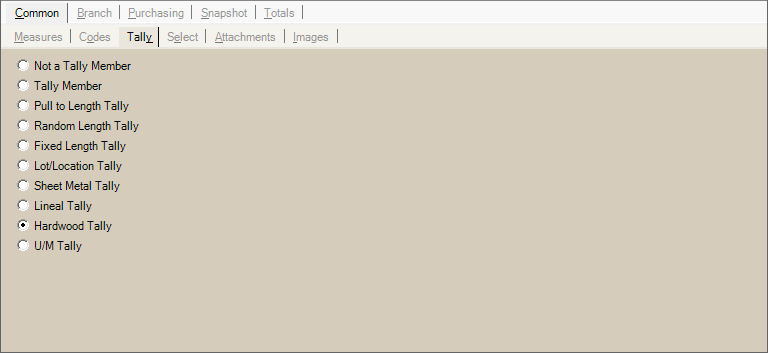
Using at Point of Sale
When a hardwoods type tally is used during a transaction, a dialog is presented. The user must choose either of two (2) choices for entry: total board footage or details. Once a non-zero total has been specified, the dialog won't allow any detail entry. Conversely, the overall total board footage can't be modified once detail entry has begun. To change entry methods, delete the tally SKU from the data grid and re-enter the tally SKU.
If using the detail method, each row entry involves a quantity, width, and length. Width is in inches (or centimeters) and length is in feet (or meters/metres). Quantity is the number of individual pieces with the exact same dimensions.
After closing the dialog, the quantity listed in the data grid is the overall (total) board footage (volume) for the tally. This cannot be modified directly. You can click the tally item's description to redisplay the dialog and make changes, however.