EDI Log
The EDI Log Inquiry (Purchasing > Inquiry > EDI Log) provides a record of EDI (Electronic Data Interchange) activity processed from the software. The same log and inquiry are shared by all EDI vendor options. Content as well as the level of detail can vary based upon the vendor settings you have chosen.
If you have user permissions to review logs from additional branches, you can select the Branches button to choose another branch and see their EDI log information.
To choose the data that displays in the EDI Log:
1. From the Main Menu, choose Purchasing > Inquiry > EDI Log. The EDI Log Inquiry form displays.
2. From the Starting Date and Ending Date lists, choose a date range to limit the amount of data that is collected at any time. This improves performance. You can choose the same date in both lists to review the data for a particular day.
3. Choose View (F5) to see the results.
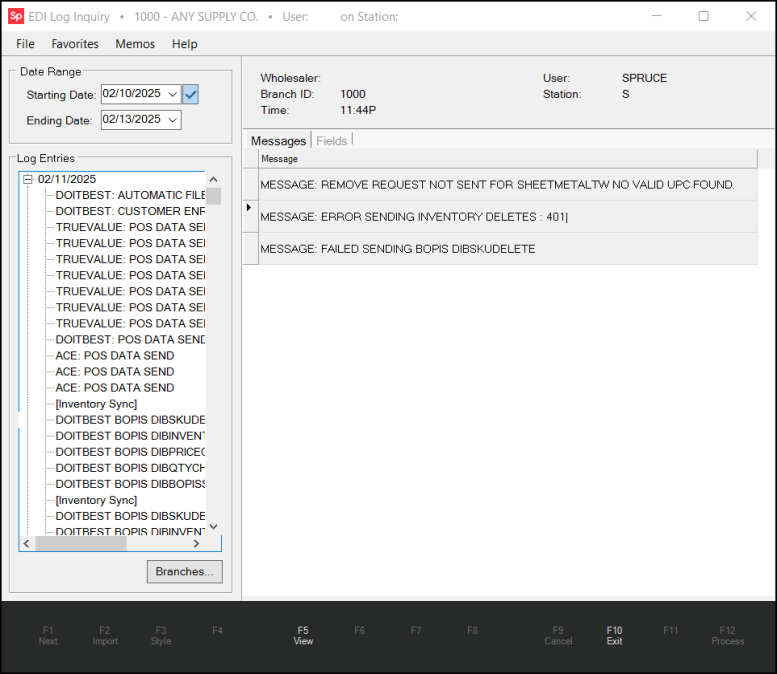
EDI Log Inquiry
Log Entries
The tree view control on the left-hand side of the form lists the dates that EDI activity was logged. In some cases, EDI activity isn't a daily operation, so don't be concerned if you don't see entries for all dates. Use the "+" next to a date to expand and view the entries for that date. One or more entries will be listed for each date in the tree. Selecting an entry displays the logged messages and in some cases, details for the EDI processing responsible for the log entry.
The Branches button can be used to select the locations (branches) that you want to view log activity for. EDI is typically configured separately for each store (branch) location. It does not necessarily have to be used with every location, however.
Messages
The Messages tab located in the main panel displays messages logged during EDI processing for the date entry selected in the tree. By selecting a log entry and choosing "Details" you can, in some cases, display additional details about the log entry. Typically, additional detail is reserved for File Maintenance type operations and would provide a more detailed reference to changes that were applied.
Fields
The Fields tab shows the item field changes associated with the EDI transmission you select in the Log Entries list.