EDI - LBM Advantage
LBM Advantage is a membership based buying group for building materials that was formed by a merger between ENAP, Inc. and PAL (Progressive Affiliated Lumbermen, Inc.). EDI functionality is limited to Payables processing. Two (2) features are provided:
1.Bulk Apply or AP Receive
Retrieval of data for generating Payables Invoices for purchases.
2.Send Remittance Advice
Ability to send (transmit) data to notify LBM Advantage when payments (disbursements) are processed.
This tie-in operates directly with LBM Advantage via FTP (File Transfer Protocol), so no other software is necessary. A document with more information is available from the support area of our web site.
For documentation regarding general EDI processing (submitting orders, retrieving data, etc.), please see the Vendor EDI topic.
EDI Settings for LBM Advantage
EDI options must be enabled by support personnel before use. Once enabled, additional steps are required:
Vendor Maintenance (Main Menu > Payables or Purchasing > Database > Vendor)
A vendor must exist for LBM Advantage processing. This vendor’s wholesaler ID must be set to ENAP. Participating vendors, those billed via LBM Advantage, should be linked with this vendor as the pay-to. Other vendor settings, as shown in our examples, may differ from your company's. LBM Advantage has offices in New York, Michigan, and Louisiana.
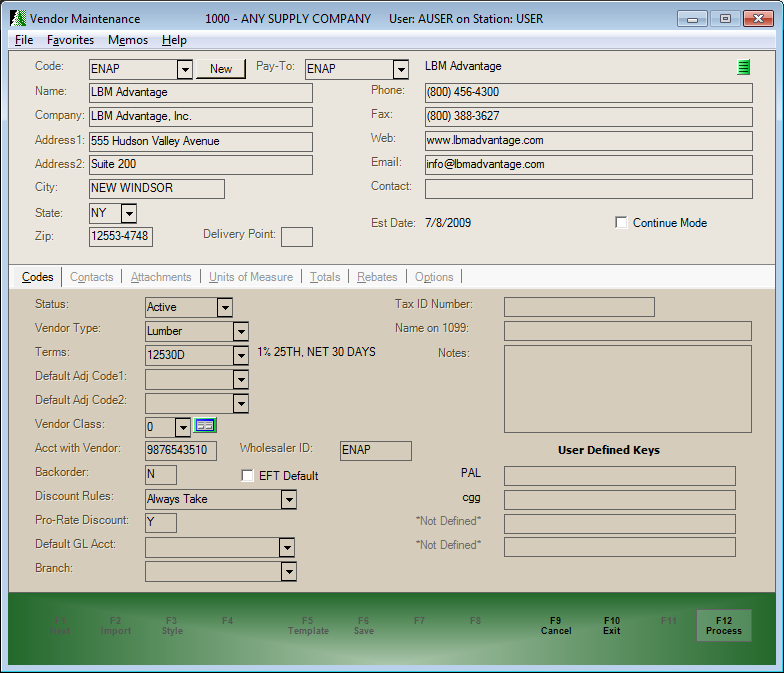
Parameters (Main Menu > Maintenance > Database > Parameters, Payables)
There are two (2) system parameters that are specific to LBM Advantage EDI processing: “EDI Invoice Amount Threshold” and “EDI Invoice Percentage.” These figures help determine whether an AP Invoice that is retrieved via EDI should be put on hold. If the invoice and the receipt differ by an amount or percentage greater than the amounts indicated by the threshold parameters, the invoice will be put on hold.
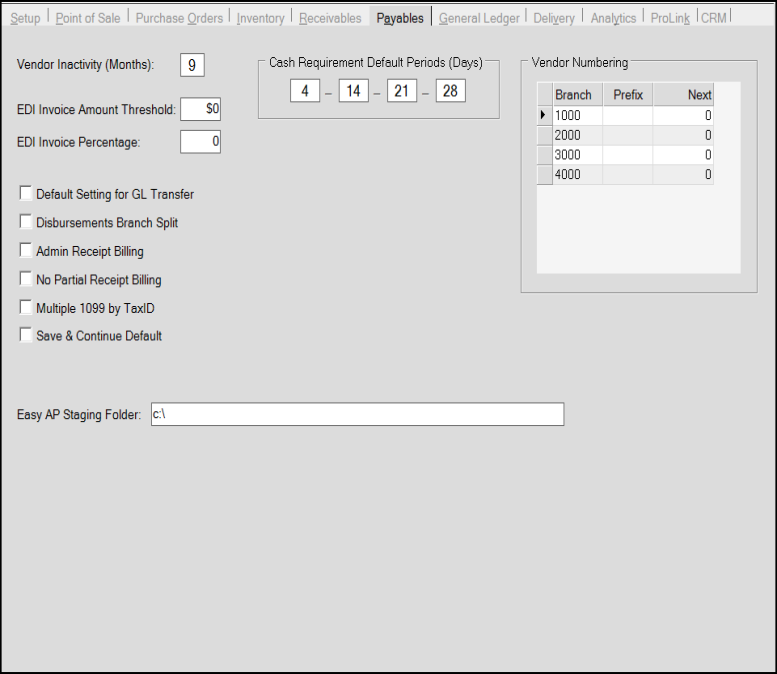
Branch Setup (Main Menu > Maintenance > Database > Branches)
Most settings for the LBM Advantage tie in are maintained the EDI tab located on the bottom half of the Branch Setup form. EDI settings must be done for each branch location. Select a branch in the main form area before attempting to modify settings. Settings are found under the code “ENAP.”
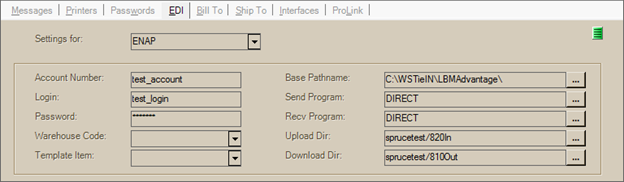
Support usually configures the tie-in for your company initially. Your company must provide some of the information needed for this. A separate, more detailed, set of instructions is used by support for setting up EDI for the first time. The following information is provided for your reference only. We strongly suggest that you don't change any EDI settings unless directed to do so by either support personnel or LBM Advantage. We may not be informed by LBM Advantage of changes, so it’s best to notify us anytime you become aware of any changes affecting EDI processes or setup.
Here are some basic explanations for applicable settings used with EDI for LBM Advantage:
Login
This is the assigned login for connecting to LBM Advantage’s FTP server. LBM Advantage provides this information to your company.
Password
This is your password for connecting to LBM Advantage. LBM Advantage provides this information to your company.
Base Pathname
This is the working directory for the EDI tie in. Files will be copied here from the server before being loaded. The user running the EDI steps should have write access to this directory on their local machine.
Send Program
This should always be set to “DIRECT.” We directly connect to LBM Advantage and don't use any external program to communicate with them.
Recv (Receive) Program
This should always be set to “DIRECT.” We directly connect to LBM Advantage and don't use any external program to communicate with them.
Upload Dir
This is the directory where we place the remittance advice on LBM Advantage’s FTP (File Transfer Protocol) server.
Download Dir
This is the directory from which we retrieve the AP Invoice files on LBM Advantage’s FTP server.