Inquiry > E-Commerce
This inquiry is used for viewing Order or Quote requests that were submitted via an online source. The source of submissions might be the ecommerce API, the ProLink app, or Spruce eCommerce.
To populate the form with quote and order ecommerce requests:
1. From the Main Menu, choose Point of Sale > Inquiry > E-Commerce. The Ecommerce Quotes & Orders form displays.
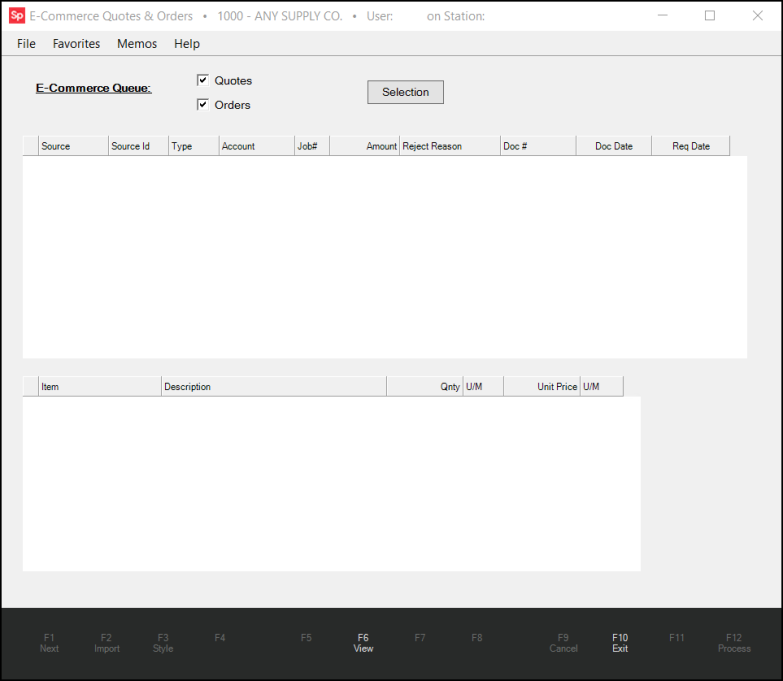
2. Select the Quotes and/or Orders check boxes to indicate the type of transaction you want to display.
3. Click the Selection box to choose display options.
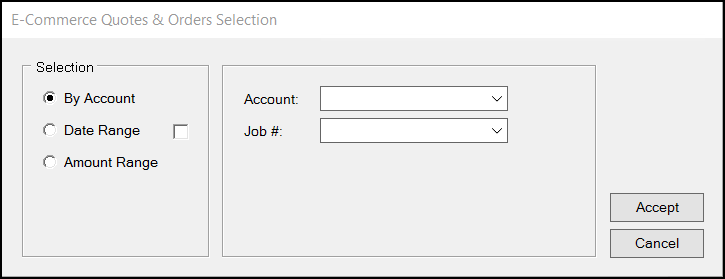
4. Use the selection options to narrow the transactions list and click Accept.
-
By Account
Choose this option to limit the list of transactions to a specific account/job. This includes the Cash account. If you do not select an account from this list, the application includes all accounts in the search. -
Date Range
Choose a Starting and Ending date to collect the transactions for a particular period of time. -
Amount Range
Choose a Min Amount and Max Amount to collect the transactions for a particular amount range.
Note: You can choose more than one criteria to further restrict the transactions that display.
5. Choose View (F6) to display the results.
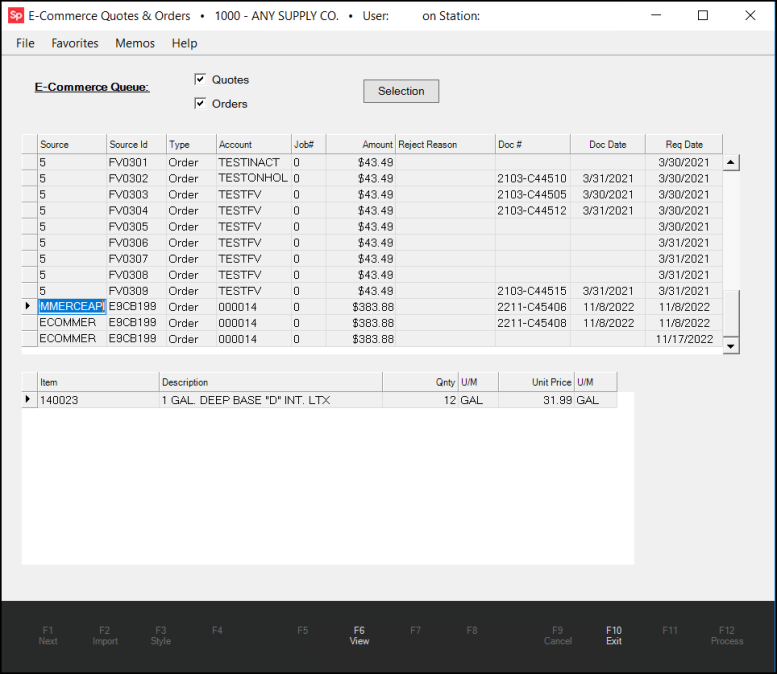
The form displays two data grids. The upper grid lists the orders and/or quotes currently in the QORequestHdr database table. This table is populated by the selected order and quote submissions that match the selections you specified. The lower grid displays the details of the order or quote.
Upper Grid Fields
Source
Used to indicate the source of the submission. This can be the Ecommerce API, Spruce eCommerce, "SPRUCE" (which indicates that the order or quote request was submitted through the ProLink app).
Source ID
This is an automatically generated integer identifier that is created when the row is added (inserted) in the database table. It is used to identify the request by code and procedures and is also provides a link to the item details.
Type
Used to indicate whether the submission is for an Order or a Quote. Quotes are not considered a commitment and are usually just a way for the customer to get a price (similar to an estimate).
Account
Used to specify the account (customer) associated with the order or quote.
Job
Used to specify the job number associated with the order or quote. Job zero (0) is considered the master job. All accounts can have jobs and minimally have at least one job (the "master" or zero job).
Amount
The transaction total for the submitted order or quote.
Reject Reason
Used to specify the reason the quote or order was rejected (if applicable).
Doc #
Used to specify the Document Number associated with the transaction.
Doc Date
Used to specify the date the document was created.
Req Date
Used to specify the date of the submitted request.
Lower Grid Fields
Item
Used to indicate the ecommerce order or quote's Item ID as it appears in Item Maintenance.
Description
Used to indicate the ecommerce order or quote's item description as it appears in Item Maintenance.
Qnty
Used to indicate the ecommerce order or quote's item quantity.
U/M
Used to indicate the ecommerce order or quote item's unit of measure.
Unit Price
Used to indicate the ecommerce order or quote item's price per unit.