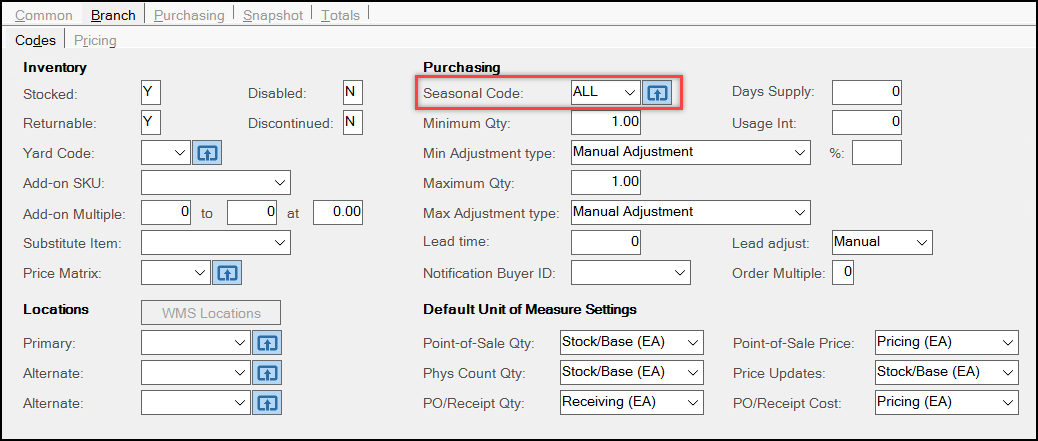Code Definitions > Seasonal Codes
You can add and edit Seasonal Codes to apply to items that are typically purchased seasonally. This is most frequently used for automated Purchase Order Builds, when you need to replenish items ahead of a new season. Seasonal Codes specify the months when an item should be ordered, ensuring that goods are not replenished out of season. It is essential to base seasonal codes on the month you want to order the items, not sell them.
For example, in the Northeast, snow shovels and lawnmowers are seasonal goods; there’s no need to stock lawnmowers in winter just because the inventory is low. There's not much chance of selling snow shovels in the summer either.
Using one of our Northeast examples, although we'd likely be selling snow shovels during the winter months, the orders for those shovels would probably be placed early in the winter season or in the fall. Often, with seasonal items, a company is not likely to re-order seasonal goods late in the season they are normally sold. This is true because replenishing stock late in the season increases the chance of having money tied up in inventory that won't be able to be sold until the next year.
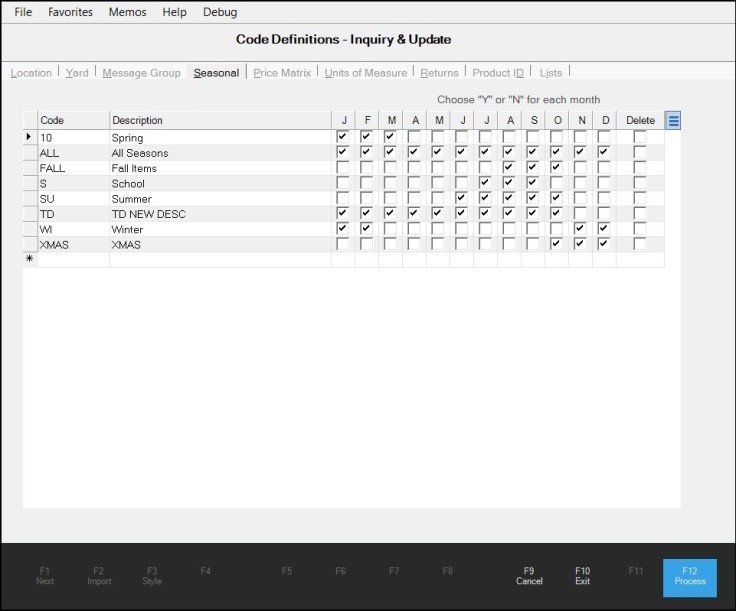
You can add, modify and delete Seasonal Codes using this form.
Seasonal Codes can also be added and modified from the Item Maintenance form using the Seasonal Code Settings ![]() icon. It's best to only delete seasonal codes that are not in use.
icon. It's best to only delete seasonal codes that are not in use.