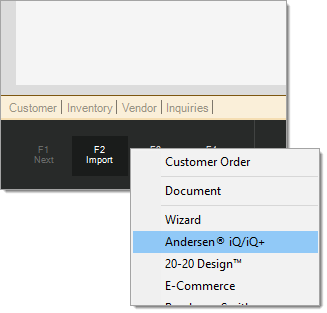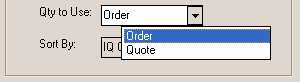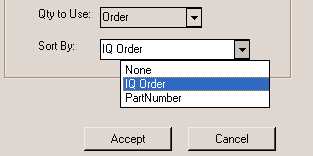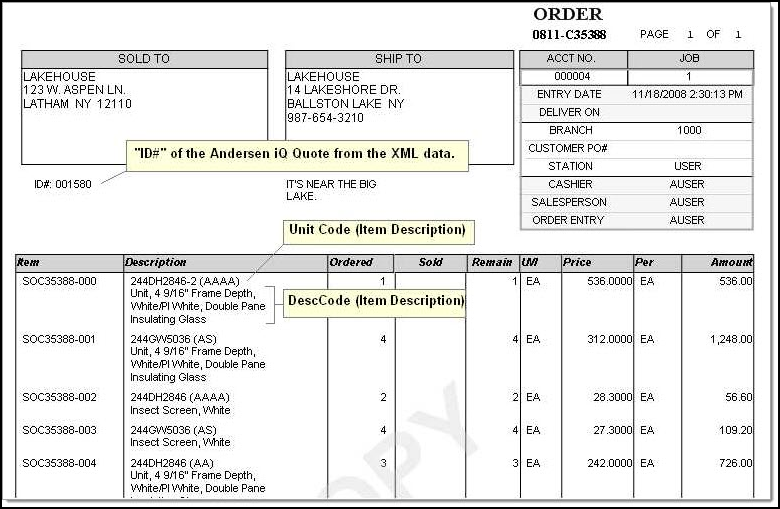Andersen iQ/iQ+ Import
An Import (F2) function exists that may be used to create an order or quote using data from Andersen Intelligent Quote (iQ/iQ+) software, a product of Andersen Corporation (Andersen Windows & Doors). Data from the iQ/iQ+ software may be imported into either an Order or Quote transaction, not a sale or return. The source data from the iQ/iQ+ software is expected in an XML (Extensible Markup Language) file format. Typically, users map their Andersen quote to a specific non-stocked item that generates unique item numbers for each component; however, if matching items are found in the Item Database, they will be used.
Where do I get the Andersen iQ/iQ+ Software?
Andersen iQ/iQ+ is provided to Andersen dealers for no charge according to the Andersen Corporation web site (as of August 2009). If you have questions about the iQ/iQ+ software visit www.andersenwindows.com/iQ or if you are interested in becoming an Andersen dealer, visit their main site (www.andersenwindows.com) and use their contact form to request information. Because the Andersen iQ/iQ+ software is not a product of ECI Software Solutions, Inc., we provide no support, documentation, or training regarding the use of their software. These services are provided by Andersen Corporation only.
How does it work?
The first step is to create a quote in the Andersen iQ/iQ+ software. The quote must be saved in an XML format (as mentioned above) and placed in a location that will be accessible to a user running the application.
After the Andersen iQ/iQ+ file is created, go to Point of Sale and choose either Orders or Quotes, depending upon how you want to process the transaction.
Choose a customer, job (if prompted), enter or set the order or quote document ID, and specify ItemSet if desired. At this point, a user should be where they'd normally enter items (in the grid) and the Import (F2) function should now be available for selection. Choose Import (F2) and Andersen iQ/iQ+.
A new form will open displaying settings specific to Andersen iQ/iQ+ and a browse option for locating the file.
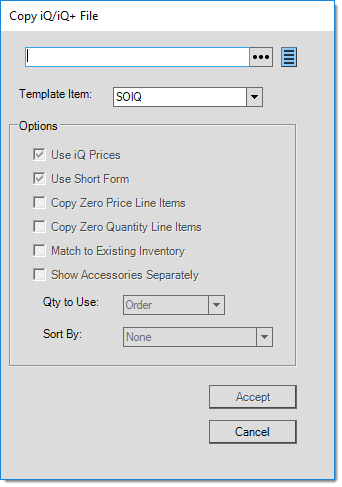
Use the "..." browse button to select the quote's XML file from a directory on the PC or shared network location. Note: files are typically "local" (on the same PC) not server based, although as a procedure, users could save Andersen iQ/iQ+ files to a shared network location. File locations are determined by the user who created/saved the file using "submit" function in the Andersen iQ/iQ+ software and are not determined by the application.
The remaining settings on the form can be modified at this time if needed. A menu marker provides the option of saving the settings as defaults for future use.
Below are brief descriptions of the different options. Note that the options differ for Andersen iQ and Andersen iQ+.
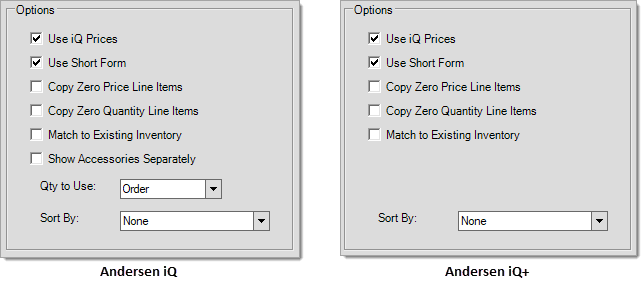
Template Item
The template item is the non-stocked item that will be used for any items in the Andersen file that don't have matches in the item or material list tables. The template item designated should be a non-stocked item that requires a description. It's a good idea to associate this item with your company's vendor code for Andersen products. Andersen iQ/iQ+ data doesn't include cost pricing, so users may set the template item with a cost percentage to calculate a cost as some percentage (%) of the price.
Use iQ/iQ+ Prices
If items exist in your inventory file, they may have pricing associated with them. Clear the check box for this option if you do not want to use the prices from the Andersen iQ/iQ+ file. If not checked, the pricing from the application's item data is used in place of the prices in the Andersen iQ/iQ+ data.
Use Short Form
If selected (checked), this option compacts composite units that are factory mulled and display fewer description lines. Clearing the check box treats every composite as if it were to be mulled in the warehouse and expand them to show all of the items for the composite (including mulling charges and labor).
Copy Zero Price Line Items
There may be item records in the data with no pricing. Choose this option to import zero price item data into the order or quote.
Copy Zero Quantity Line
Items
There may be item records in the data with no quantities. Choose this option to import zero price item data into the
Match to Existing Inventory
Use this check box to indicate whether or not the import should attempt to match items in the Andersen iQ/iQ+ data with those in your inventory file (using item number, alternate SKU, or bar code, for example). If this box is not checked, all items in the iQ/iQ+ data will be mapped to the template item specified in this form. Otherwise, if the box is checked, the template item is only used in cases where a matching
Show Accessories Separately (not available for iQ+ files)
This option splits an Andersen iQ/iQ+ quote into two (2) sections: (1) Units and Composites (listed first) and (2) the Accessories (listed below). This works with the Sort option as well, so if you sort by say "Part Number," two sections are provided with the individual items sorted by "Part Number."
Qty to Use (not available for iQ+ files)
The Andersen iQ/iQ+ data has two (2) separate quantities available: Quote and Order. This drop down selection determines which quantity is used when importing the data. The Order Qty can be modified in the Submittal dialog in the Andersen iQ/iQ+ software prior to creating the file.
Sort By
This option determines the sorting order for imported items. There are three (3) options: None, iQ/iQ+ Order, and Part Number. "None" performs no sorting, so items are imported into the
A Note about Pricing and Costs
The price from the XML data is used to set the item's unit price as well as its suggested list price. As stated previously, the Andersen iQ/iQ+ data contains no cost information, so any item costs originate either from user actions or item settings on the software side. In Andersen iQ/iQ+ versions 9.1 and higher, users are able to determine their own pricing. Pricing can be set in the iQ/iQ+ software or re-priced after the data is imported based upon your preference.
Items used for Andersen iQ/iQ+ products may be set up as cost percentage type items. Cost percentage items calculate a cost as a percentage of the suggested list price. Before using cost percentages with Andersen items, it's important to point out that these goods are typically ordered on a customer order, added to a purchase order, and then received with costs. The cost specified during receiving does update costs (weighted average and last receipt) for each item on the customer's order, so the use of cost percentages is certainly not mandatory. However, using cost percentages may help by providing an estimated gross margin for the Andersen iQ/iQ+ quote.
Receiving goods that are assigned a cost percentage still update the item's weighted average and last receipt cost. Weighted average is the cost used at time of sale, so the cost percentage is not going to affect this; however, the item's market cost (on a renumbered item) is set to match the cost percentage.
What happens after Import?
As items are imported, the item descriptions are set to the "UnitCode" and "DescCode" in the XML data. In the application, these descriptions can be viewed using the Folders (F4) function and by choosing the Entry tab. The comments that contain the more detailed description print with each item on the resulting document just below that item's unit code. Here's an example of how an Andersen iQ/iQ+ quote would appear when used to create a Spruce order document.
After the data is imported, there's no difference between an order or quote containing Andersen iQ/iQ+ data and one that has been manually processed, so procedures related to ordering, receiving, and sale remain the same as determined by your company.
Troubleshooting
If there's a question about something that is imported from an Andersen iQ/iQ+ quote, the first thing you should do is look at is the data that came from the Andersen iQ/iQ+ software. The XML data can be viewed using Notepad (comes with Microsoft® Windows® operating systems) or a web browser (which formats it a bit nicer). This data is created from the Andersen iQ/iQ+ software and is neither modified nor deleted by import processing. In other words, if the data matches what you see in the software and there's a problem (human error or otherwise), it originated with the Andersen iQ/iQ+ software, not the software.
The software actually uses very little of the Andersen iQ/iQ+ data in the file and it's pretty easy to figure out whether the data matches what's been imported by viewing the contents of the XML file created by Andersen iQ/iQ+.
Please consider, that it is possible for users to make manual changes to quotes and orders after import. To tell if an order or quote was modified by a user, import the same quote data again into a new order or quote and see if it matches the first order or quote. If it does not match, the information on the first quote or order must have been changed after it was copied by a user.