Adding Categories (iDashboard)
Categories allow you to organize/group your dashboards.
To create a new category, do the following:
1. Open the Dashboard folder on the server, locate and click on the shortcut for the iDashboards Admin module.
2. Login using the administrator user and password.
3. Choose Categories from the menu bar.
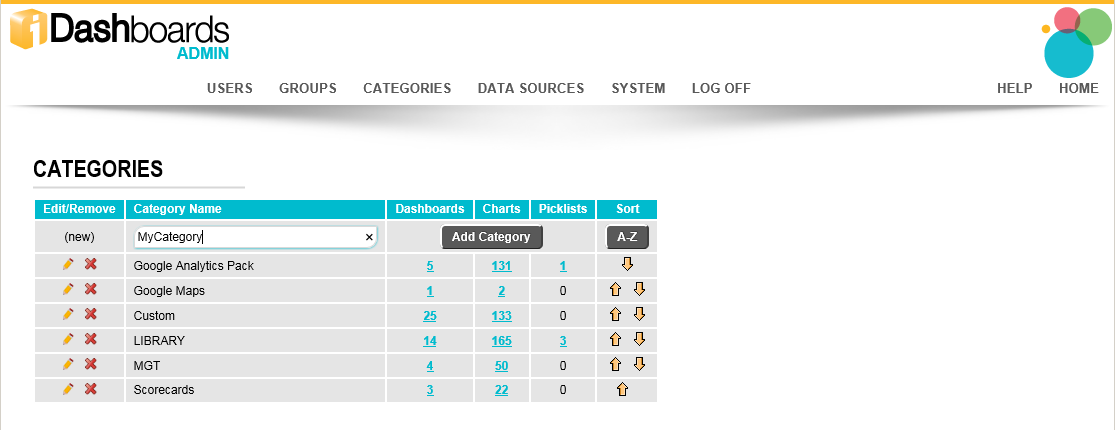
4. Provide a name for the category in the text area next to "new."
5. Click Add Category.
The new category will be disabled (grayed-out) until one or more dashboards are saved for the category.