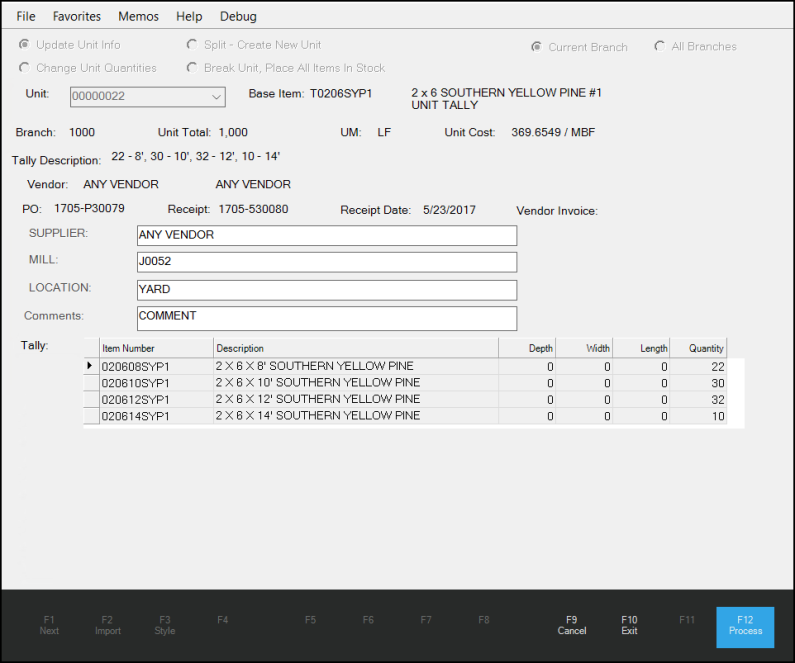LBMHR-345 – Invoice (Charge) Reversals Prompt Rounding Issues in Cashiers Report.
We have corrected an issue that occurred when processing returns on charges in businesses that use cash rounding. The Cashier Reports, in these circumstances, often displayed rounding differences from the original transaction, which we have fixed.
LBMHR-378 – Update Ensures that Cash Drawer Tally Reports Print Correctly.
A customer told us that when they attempted to print cash drawer tally reports for closed sessions, the application reported an error and closed the application suddenly. When we investigated this, the reports that resulted in these issues were either empty or had errors in them, which we did not account for. We have a new verification process that alerts you when these conditions exist, which prevents the error.
LBMHR-481 – Attachments Not Opening Issues Corrected.
Even when the Remote Client was current, the customer was reporting that attachments were not opening as expected. The message, Unable to open the specified attachment file, and several other similar messages displayed. After some extensive investigation, we have simplified the way we store and access attachment images to make the display process faster and less error prone.
Tip: During this process, we also learned the following: to simplify the display of attachments on your station, open the Adobe Acrobat Reader and choose Menu > Preferences > Security (Enhanced) and uncheck the Enable protected mode at startup option (and click OK). Some attachments did not display when this setting was enabled.
LBMHR-616 – Corrected the Data Grid Display in the Unit Item Tally Utility.
A customer reported that when they displayed unit tally items in the Inventory Unit Item Maintenance form (the Unit Item Tally Utility form), the data grid columns were not displaying correctly. The headings were off the edge of the form and there was no way to scroll over to see the values in them. We have corrected this issue to ensure that all columns display fully and clearly.
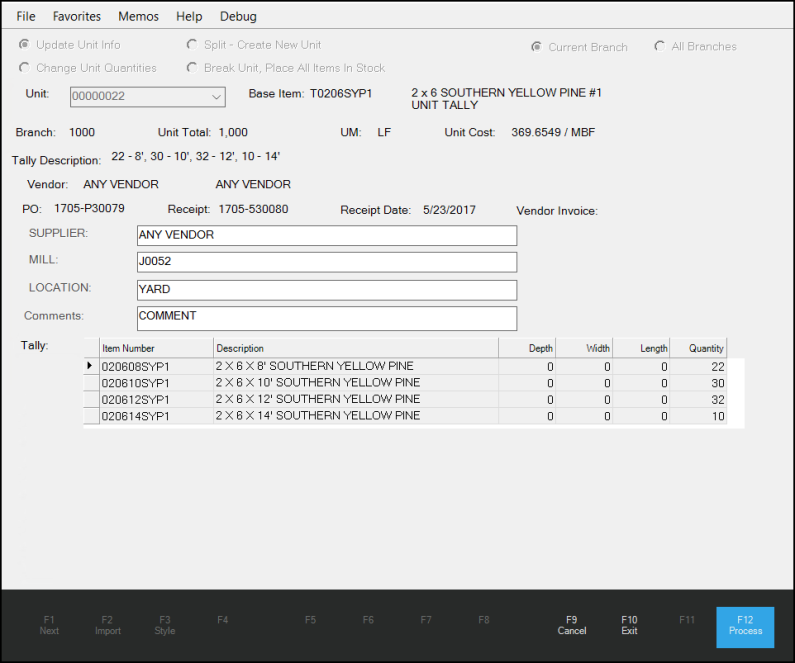
LBMHR-725 – Invoicing Orders No Longer Causes Indexing Error.
A customer reported receiving an error when invoicing orders after installing their latest release. They received the message: Index was outside the bounds of the array. This turned out to be a very technical issue, which we have resolved.
LBMHR-797 – Manually Entered Auth Codes on Stations with No Card Processors Working Correctly Again.
A customer reported that there were times when they were working on a station that did not have card pad settings enabled and tried to process a bank card transaction using an Auth Code, they would get a serious error that closed the application and prevented card processing. Processing this type of transaction on a station without a card pad used to work in the past. We have researched this issue and corrected the conditions that caused it.
LBMHR-849 –Out of Memory Issues Addressed in Inventory, Receiving, and Physical Counts.
We have been working through the out-of-memory issues reported by some customers using the application's Inventory, Receiving, and Physical Counts features. We have resolved many issues that caused these memory leaks and tested them extensively to ensure their successful resolution did not result in other issues.
LBMHR-905 – Resolved Issue when Selecting a Local Printer with No Trays.
A customer reported an issue that closed the application when they selected a local printer that had no trays. While this sudden closing issue was resolved by backing out the ActiveReports 17 upgrade, we took the opportunity to add code that will prevent this type of error from occurring again.
LBMHR-941 – Previous Month Filtering Issues on Sales Tax Report Corrected.
When businesses were using the Previous Month filtering selection for the Sales Tax Report, we found that the report did not remove tax codes with no activity. We have identified the cause of this issue and corrected the problem.
LBMHR-1026 – Activity Page Issue Resolved (UK Only).
When some user’s Activity pages included a Delivered item below quantity on hand (QOH) option, the application closed suddenly when the user accessed that form. We have corrected this issue to prevent the application from closing under these circumstances.
LBMHR-1242 – Moving LMC EDI Transmissions from FTP to SFTP Servers Complete.
LMC notified us that they were moving from an FTP connection for EDI transmissions to the more secure SFTP connection type. We have modified our transmission processes to accommodate this change.
LBMHR-1400 – LMC Bulk Receive Issues Resolved.
A customer reported that when they were running the LMC Retrieve Invoices process, they were not receiving all the invoices and files they were expecting. We investigated this issue and changed our code to ensure that we are now bringing in all available files requested.
LBMHR-1408 – LMC Send Remit Advice Issues Corrected.
When performing the Send Remit Advice files process to LMC, we found that we were sending the requested files, but LMC was not receiving them. After some testing, we identified a naming convention issue, which, when we corrected it, resolved the transmission problem.
LBMHR-1441 – LMC: Sending Duplicate Remittance Advice Documents Works As Expected Again.
We have corrected a vendor EDI issue that occurred when you attempted to resend remittance advice documents that were previously sent but not previously processed. The message, There was a problem sending Check Run Data: {Document} no longer displays for LMC duplicate remittance advice transmissions in this case.