Truck Assignment
Truck Assignment allows a user to assign a particular load or manifest document to a truck and driver. This can also be done from the Load Schedule screen, but is provided for cases where the assignment of the truck and driver is not being managed by the dispatcher but another party. This allows your company to provide limited access to this isolated function rather than providing complete access to Load Schedule area.
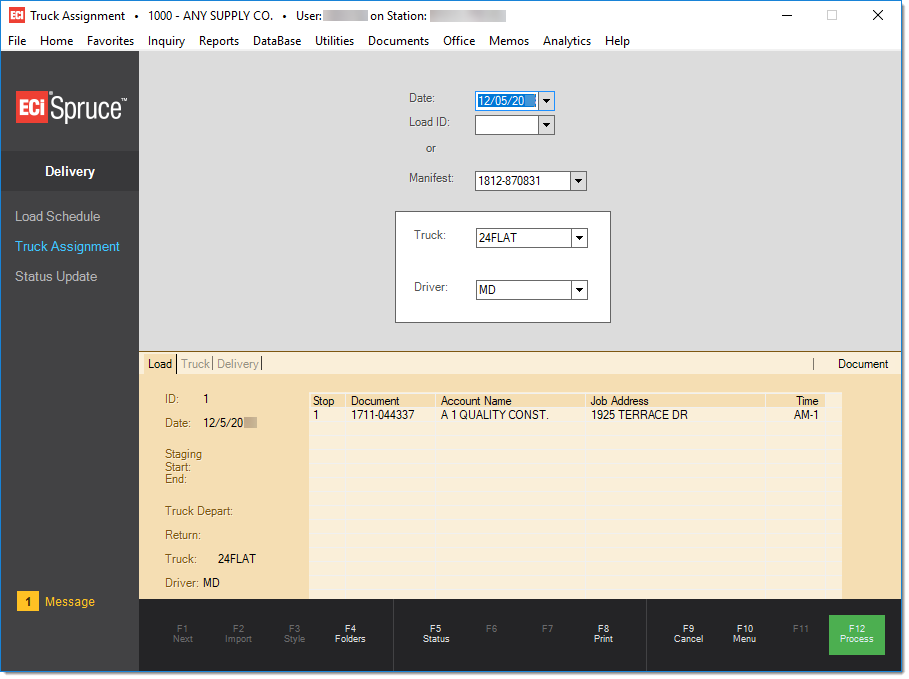
The easiest way to update a load is to scan the manifest document's bar code from the Manifest field. Otherwise, use the drop down for Date and Load ID. The Date and Load ID fields work together. Only loads matching the selected date are displayed in the drop down. Date selection has no effect on manifest selection and any date that is selected is not used when saving truck and driver information. All manifests are displayed in the "manifest" drop down regardless of status and the selected date (document scanning is therefore suggested). The most recent are listed first.
Choose Process (F12) to update the selected load or manifest document's truck and driver.