Suspended Transactions
Suspended Transactions are transactions that a user has temporarily saved by selecting the File and Suspend function. Suspended transactions save all form information. If the form or data changes between the time that a transaction is suspended and is resumed (due to an upgrade, for example), the suspended information will no longer be valid. For this reason, suspended transactions are not suggested for long-term use. Sometimes, users try to use suspend as a method for providing a template
This Utility lists any transactions suspended by a user. To remove a transaction, select the row by checking the "Delete" check box (located in the far left-hand column) and then choose Process (F12). The Branch List button can be used to designate the branches that suspended transactions should be displayed for. Choose Exit (F10) to close the form window.
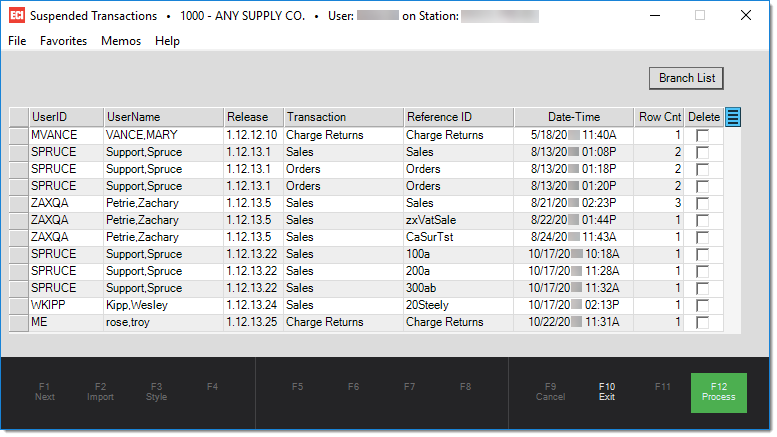
Suspended Transactions