Status Update
Status Update allows a user to modify the status on either an individual delivery document or for an entire load (manifest). This ability to update status is also available in the Load Schedule form; however, we've provided this specific function separately so that a company may provide status updates to users who may not be the "dispatcher." For example, you might want the employees who load the trucks to be able to update the staging status of each delivery as it is loaded or staged while not providing access to all the functions available in the Load Schedule form.
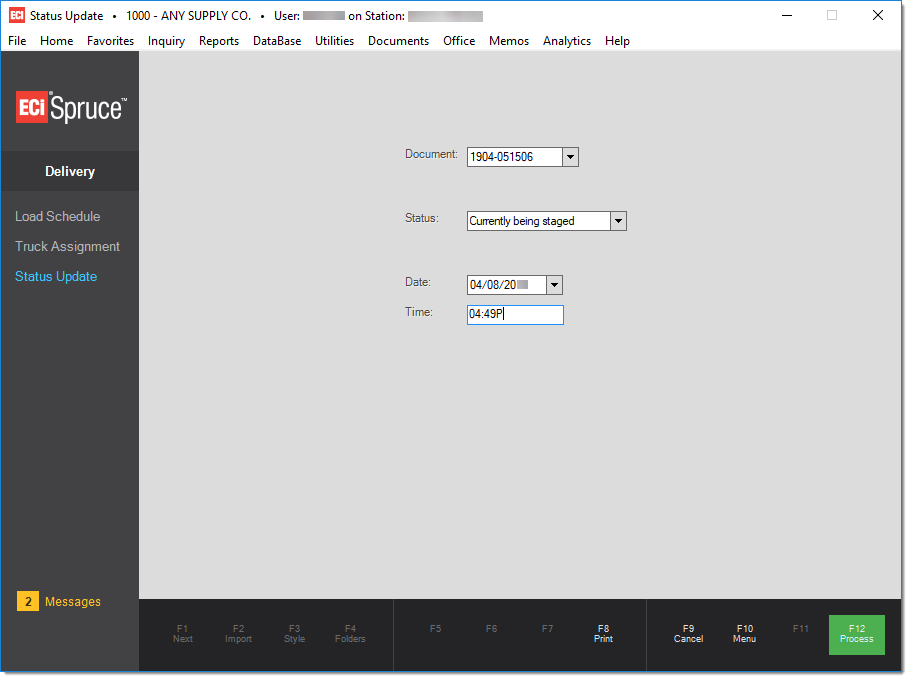
The "Document" drop down includes all documents that may potentially reference a delivery. If a document is selected that is not designated for delivery, a message appears, and you will not be allowed to update the document's status. Why are non-delivery documents included in the list? This form was designed with the intention that it would be used along with a handheld scanner capable of reading the bar codes printed on documents. In this case, the scanner finds the appropriate document so the contents of the drop down aren't an issue.
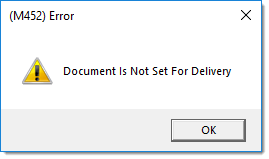
Status choices are based upon whether you are updating a delivery document vs. a manifest (load) document. A "delivery" document would be a sale, order, or ticket that specifies a delivery. A "manifest" is a document representing an entire delivery load (one or more deliveries). The default status will be the next status above the selected document's current one. For example, a new delivery document is assigned to the status "staging has not started." If you scan or enter a "staging has not started" document, it will default to the next sequential status "currently being staged." Once a document has reached it's highest status, it will remain defaulted to that selection unless the status is modified to a lower level).
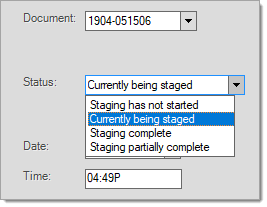
Status Selections for Delivery Documents
Changes to the status of the manifest (load) override the status of any individual delivery document. In addition, status updates are optional and may be used for all documents related to deliveries, some, or none. For example, you may choose to never update the status of individual deliveries and just update the manifest (load) documents.
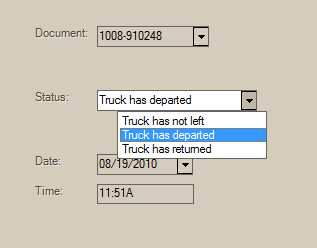
Status Selections for Manifest (Load) Documents
The date and time fields default to the current date and time but can be modified if a document status is being updated after-the-fact and if your company feels it's important to keep track of the actual times.
To complete the changes to the document's status, choose Process (F12).