Statement Formats Compared
This topic compares statement formats using various customer settings combinations. Customer statements are between 1 and 3 pages minimally. Some elements of a statement are optional (the summary and remittance pages, specifically). The number of statement pages also depends upon the amount of activity being listed and whether the customer is being billed at the account or job level.
Note: Mailed statements are formatted for standard #10 single window envelopes.
Statement Types
The following lists the various statement types. Statement types either use the word "Consolidated" or "Job." The use of these words only indicates whether statement details are listed in "job" order or by date only (consolidated). Statement type does not determine whether an account can or cannot have or use jobs. Every account can have jobs. Account settings only affect how those jobs are treated. When we use the term "delivered" in the following descriptions, we are referring to how the customer receives their statement (via mail, email, or fax).
Consolidated
This type lists statement details by date, not job. If the account is an open item account, the optional summary and remittance (remit) pages will be included; otherwise, these pages are not included (balance forward). Optional pages do not apply to balance forward customers or individual job statements. If the account is assigned a billing type of "job," individual statements are delivered for each job and the summary and remittance are only delivered to the account.
Job
This type lists statement details by job and then date. If the account is an open item account, the optional summary and remittance pages will be included; otherwise, these pages are not included (balance forward). Optional pages do not apply to balance forward customers or individual job statements. If the account is assigned a billing type of "job," individual statements are delivered for each job and the summary and remittance are only delivered to the account.
Consolidated (No Summary)
This type lists statement details by date, not job. If the account is an open item account, only the optional remittance (remit) pages is included; otherwise, remittance page(s) are not included (balance forward). Optional pages do not apply to balance forward customers or individual job statements. If the account is assigned a billing type of "job," individual statements are delivered for each job and the remittance is only delivered to the account.
Job (No Summary)
This type lists statement details by job then date. If the account is an open item account, only the optional remittance (remit) pages is included; otherwise, remittance page(s) are not included (balance forward). Optional pages do not apply to balance forward customers or individual job statements. If the account is assigned a billing type of "job," individual statements are delivered for each job and the remittance is only delivered to the account.
Consolidated (No Remittance)
This type lists statement details by date, not job. If the account is an open item account, only the optional summary page(s) is included; otherwise, summary page(s) are not included (balance forward). Optional pages do not apply to balance forward customers or individual job statements. If the account is assigned a billing type of "job," individual statements are delivered for each job and the summary is only delivered to the account.
Job (No Remittance)
This type lists statement details by job then date. If the account is an open item account, only the optional summary page(s) is included; otherwise, summary page(s) are not included (balance forward). Optional pages do not apply to balance forward customers or individual job statements. If the account is assigned a billing type of "job," individual statements are delivered for each job and the summary is only delivered to the account.
Consolidated (No Summary or Remittance)
This type lists statement details by date, not job. Regardless of the account type (open item or balance forward), no optional pages are included, so neither the summary nor the remittance (remit) pages are included.
Job (No Summary or Remittance)
This type lists statement details by job then date. Regardless of the account type (open item or balance forward), no optional pages are included, so neither the summary nor the remittance (remit) pages are included.
Job (Summary and Remittance Only)
This is a bit of an unusual type and should be used with caution. This type actually suppresses the "statement" page(s) leaving only the summary and remittance page(s). This should never be used with Balance Forward type accounts because they don't ever include these optional pages; otherwise, you wind up with no statement delivery. Assigning this type to accounts with a billing level of "job" can also have unwanted consequences with regard to invoice delivery. Invoices delivery for billing level "job" accounts is done to the job only and since the summary/remit are only directed to the account, you wind up with no invoice reprints or email in this case.
Account Settings and Statement Length
The charts below lists four combinations of posting type and billing level with a comparison of "minimum" statement length for each "statement type" selection. Statement type only determines the sorting order used for details and whether or not optional pages are enabled. Job-level billing accounts always produce more pages than account billing (for the same number of jobs and details).
|
Open Item, Account Level |
Minimum Pages Per Statement |
|||
|---|---|---|---|---|
|
Statement Type |
No Jobs* |
1 Job |
15 Jobs |
25 Jobs |
|
Consolidated (0) |
3 |
3 |
3 |
4 |
|
Job (1) |
3 |
3 |
3 |
4 |
|
Consolidated [No Summary] (2) |
2 |
2 |
2 |
3 |
|
Job [No Summary] (3) |
2 |
2 |
2 |
3 |
|
Cons [No Remit] (4) |
2 |
2 |
2 |
3 |
|
Job [No Remit] (5) |
2 |
2 |
2 |
3 |
|
Cons [No Summary or Remit] (6) |
1 |
1 |
1 |
2 |
|
Job [No Summary or Remit] (7) |
1 |
1 |
1 |
2 |
|
Job [Summary and Remit Only] (8) |
2 |
2 |
2 |
3 |
|
Open Item, Job Level
|
Minimum Pages Per Statement |
|||
|---|---|---|---|---|
|
Statement Type |
No Jobs* |
1 Job |
15 Jobs |
25 Jobs |
|
Consolidated (0) |
3 |
4 |
18 |
28 |
|
Job (1) |
3 |
4 |
18 |
28 |
|
Consolidated [No Summary] (2) |
2 |
3 |
17 |
27 |
|
Job [No Summary] (3) |
2 |
3 |
17 |
27 |
|
Cons [No Remit] (4) |
2 |
3 |
17 |
27 |
|
Job [No Remit] (5) |
2 |
3 |
17 |
27 |
|
Cons [No Summary or Remit] (6) |
1 |
2 |
16 |
26 |
|
Job [No Summary or Remit] (7) |
1 |
2 |
16 |
26 |
|
Job [Summary and Remit Only] (8) |
2 |
2 |
2 |
3 |
|
Balance Forward, Account Level |
Minimum Pages Per Statement |
|||
|---|---|---|---|---|
|
Statement Type |
No Jobs* |
1 Job |
15 Jobs |
25 Jobs |
|
Consolidated (0) |
2 |
2 |
2 |
3 |
|
Job (1) |
2 |
2 |
2 |
3 |
|
Consolidated [No Summary] (2) |
1 |
1 |
1 |
2 |
|
Job [No Summary] (3) |
1 |
1 |
1 |
2 |
|
Cons [No Remit] (4) |
1 |
1 |
1 |
2 |
|
Job [No Remit] (5) |
1 |
1 |
1 |
2 |
|
Cons [No Summary or Remit] (6) |
1 |
1 |
1 |
2 |
|
Job [No Summary or Remit] (7) |
1 |
1 |
1 |
2 |
|
Job [Summary and Remit Only] (8) |
0 |
0 |
0 |
0 |
|
Balance Forward, Job Level
|
Minimum Pages Per Statement |
|||
|---|---|---|---|---|
|
Statement Type |
No Jobs* |
1 Job |
15 Jobs |
25 Jobs |
|
Consolidated (0) |
2 |
3 |
17 |
27 |
|
Job (1) |
2 |
3 |
17 |
27 |
|
Consolidated [No Summary] (2) |
1 |
2 |
16 |
26 |
|
Job [No Summary] (3) |
1 |
2 |
16 |
26 |
|
Cons [No Remit] (4) |
1 |
2 |
16 |
26 |
|
Job [No Remit] (5) |
1 |
2 |
16 |
26 |
|
Cons [No Summary or Remit] (6) |
1 |
2 |
16 |
26 |
|
Job [No Summary or Remit] (7) |
1 |
2 |
16 |
26 |
|
Job [Summary and Remit Only] (8) |
0 |
0 |
0 |
0 |
*All accounts have a job 0 (zero). The page counts listed do include a statement page for the zero (0) job; however, the column headings don't count the zero job ("25 Jobs," for example). In addition, the "minimum pages" depends on options such as the "print zero statement" flag on the account and activity. If an account is set up to not print a zero statement, statements for jobs without activity won't be printed, for example. The figures assume some current activity or a non-zero balance for each job. The 25 Job statements have additional pages than the 15 Job statements since the number of jobs causes additional pages to be needed (when all jobs have activity).
Open Item Statements
Open Item statements include a main statement page and then 1-3 additional pages depending upon options selected and the type of activity the account has had. The optional pages on an open item statement include:
•One or more summary pages listing all open items. The summary includes the remaining amount due to be paid for each item. Summary pages only print for an account, never each job, but the summary page can be sorted in job/date order (this is determined by the "statement type" setting). Unpaid items from prior cycles are listed on the summary page. This is not the case for balance forward type accounts.
•One or more remittance pages listing (a) unpaid items so that the customer can indicate which items they are paying and (b) a separate page that lists unapplied credits (if any) so that the customer may choose how they'd like credits applied. Just as with the summary, remittance pages only print for the overall account, not each job. This is true for both account and job billing customers.
Balance Forward Statements
Statements for Balance Forward customers include a main statement as well as one or more summary pages listing activity for the billing period. There is no separate remittance page for balance forward statements as there is with open item accounts. For balance forward, the remittance is considered the "tear-off" area at the top of the statement page which a customer can mail along with their payment. The summary is really just an reference listing the recent activity for balance forward accounts. It doesn't necessarily tie-in with the account's balances or due amount.
The summary page is optional just as it is with open item accounts. In addition, the summary page's format is different for a balance forward account. Unlike an open item statement, the balance forward statement's activity lists Point of Sale activity regardless of payment status and does not show "remaining due" amounts. This is done because Balance Forward customers are billed by balance, there are no "open items" with balance forward type accounts. Balance forward summaries don't list any unpaid items from prior cycles. Unpaid or overdue amounts are only tracked by balance for these customers, no details are maintained.
Examples
As previously explained customer statements are between 1 and 3 pages minimally. Some elements of a statement are optional (summary and remittance pages). The number of actual statement pages also depends upon the amount of activity being listed and whether the customer is being billed at the account or job level.
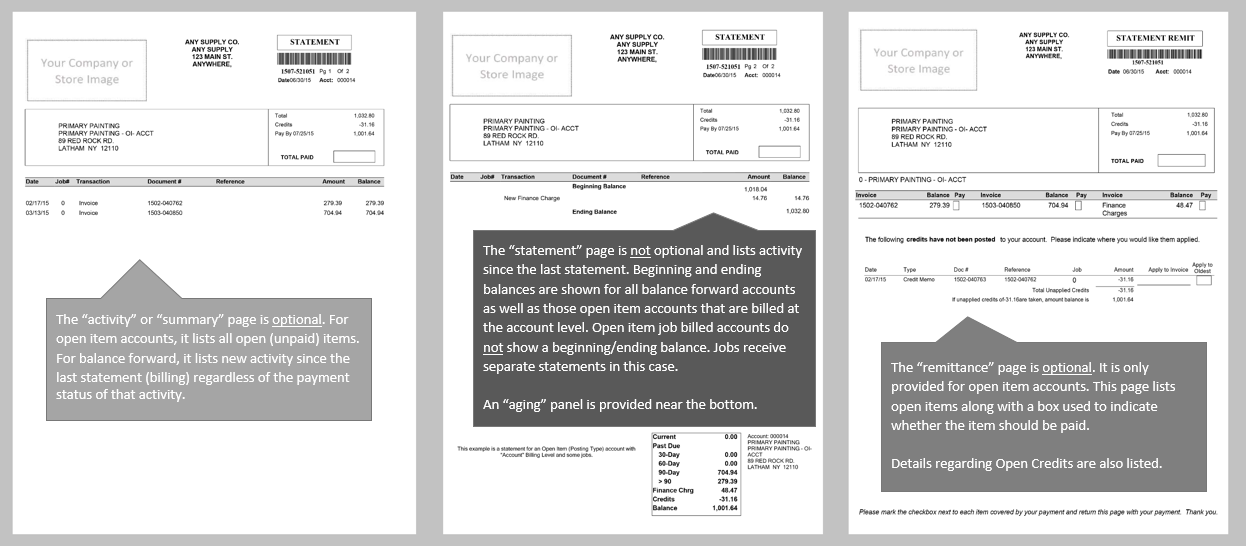
Statement Pages Diagram
Activity Listing (Summary) Page
The first page varies somewhat by account type (balance forward vs. open item) and only applies to customers with account billing type or the summary statement for a job billing customer. An activity (summary) page is not printed for individual job statements (when applicable). If Job Billing is used, activity (summary) and remittance pages are only done for the consolidated account.
The order in which account activity is listed depends upon the customer's statement type setting. A statement type of "job" will list details in job order. Otherwise, activity is listed by date only (consolidated). Statement type can also be used to suppress this page on an account-by-account basis.
Balance Forward
For balance forward customers, this page provides a summary listing the customer's latest activity for the billing period. Balance forward customers don't pay by invoice (item), so transactions are listed regardless of payment status and are not necessarily going to match the customer's balance. Individual jobs on a job billing customer will receive a single page statement (minimally) for each job with no job-by-job summary (and no job-by-job remittance).
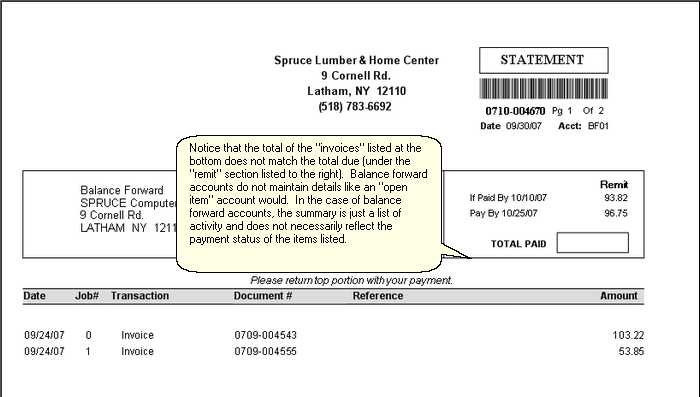
Open Item
For open item customers using account billing, the activity page lists all open (unpaid) items, including those that have not been paid from prior billing periods. This summary is a bit different from a balance forward account's because both the original and remaining amounts of the open items are printed. Items are listed by date. In the case of an account billing customer, the next statement page (section) summarizes project activity after the summary (activity) page.
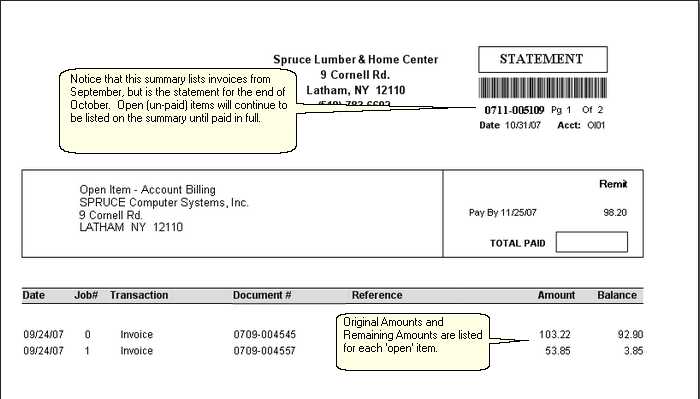
Balances and Aging Page
The balances and aging page varies based on statement type and billing level. For balance forward and account level - open item accounts, this page lists the customer's beginning balance, current balance by project (if any), ending balance, and aging (at the bottom). Open item accounts that are "account" billing level include a beginning balance and ending balance similar to a balance forward account. Open item accounts with "job billing" level don't. Instead each job statement lists the open items (there is no need for a summary of prior activity in this case).
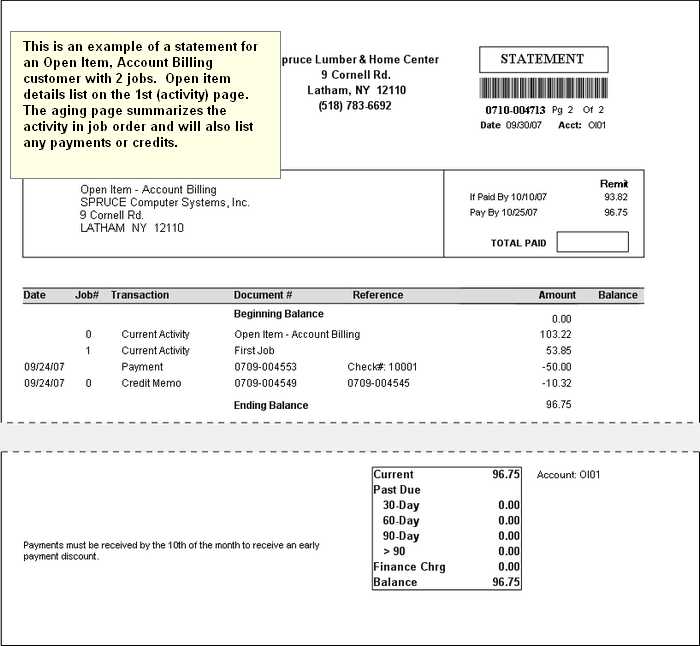
Open Item, Account Billing
Customers with job level billing who are open item receive a statement for each job that lists open items for that job. These statements do not list a beginning or ending balance since all unpaid items are listed regardless of date.
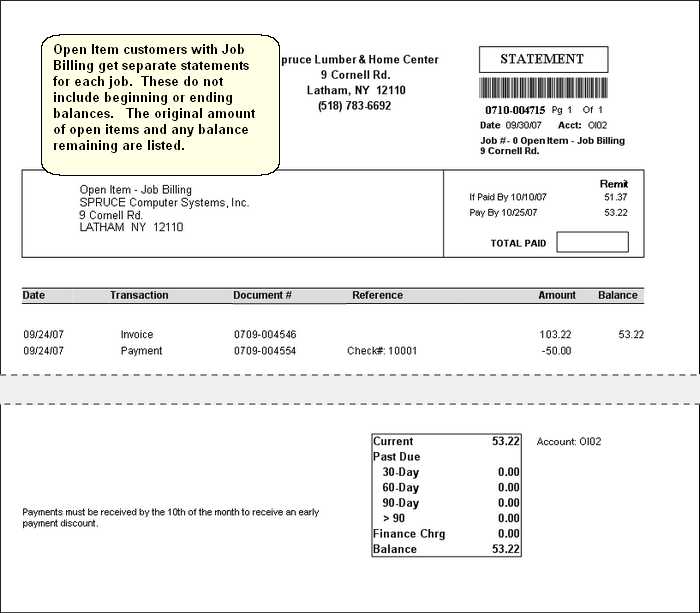
Open Item, Job Billing
Remittance Page (Open Item Only)
The third page, available only for open item accounts, is a remittance page listing invoices and open credits so that a customer can indicate where and what they'd like to pay or have applied. This page can be disabled optionally by account (using the statement type drop down).
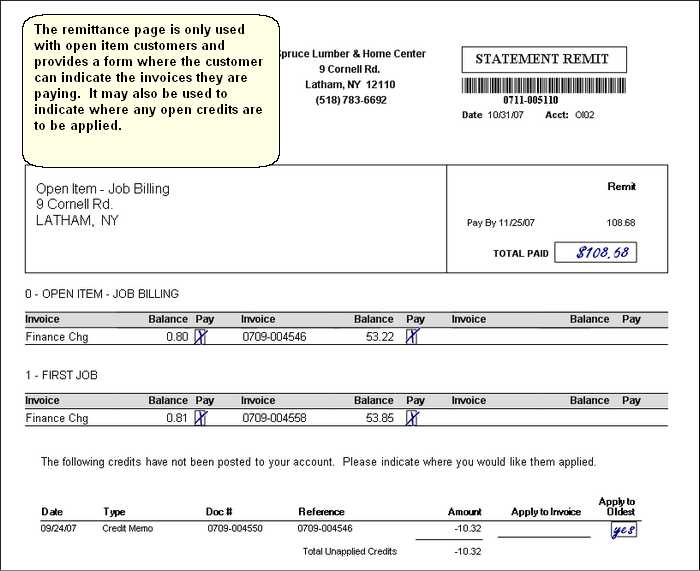
When job billing is used, statements are created for each job and a consolidated summary is also generated. Only the consolidated statement receives a summary (activity list of all open invoices) and remittance form.
Finance/Service Charges
Users can determine the text description used for account maintenance fees on statement documents. There are two choices: "finance charge" or "service charge." Modifying the text description does not change the calculation or function of the charge, just its description as printed or displayed.