Staging Update
Stages can be defined and used with manufacturing to keep track of the various steps involved with manufacturing as well as when each step or stage is completed. This transaction provides limited access so that a user can update staging information for manufacturing without having full access to the Work Order transaction. The user can scan or select the work order they are working on, choose the manufactured item, and update the status and start/end times if desired. If the user updates the status to be a further stage but does not update the start/end date time for the prior stage, those times (not set already) will be set automatically to the current date time. To enable this option for a user, modify the user's permissions list for the Manufacturing area's "Left Side Menu" and enable Staging Update from the User Maintenance form.
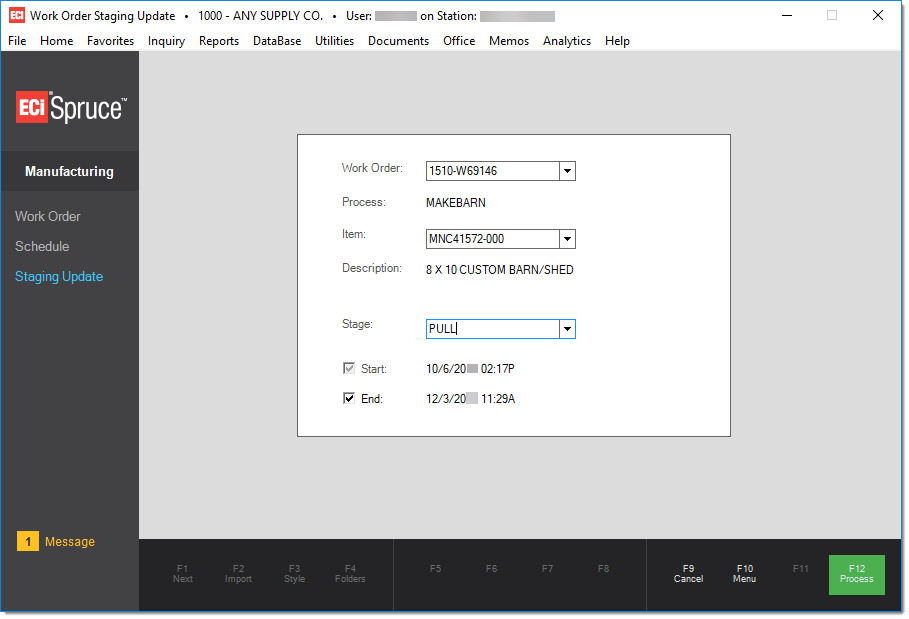
Staging Update
Choose Process (F12) to save any changes to the stage of manufacturing for the selected work order and item.