Services
Certain types of processing rely upon server-based background services. Services can be checked through the server's management console as well as the service controller software.
Background Services
The application uses background services that run on the server to manage scheduled activities such as checklists and reports. There are 3 service types (described later in this topic). The Microsoft® Management Console application is used to manage these operations outside of the application. A user can view these services by going to Control Panel, Administrative Tools, and Computer Management tool. Click on (expand) the "Services and Applications" selection then choose Services. All application related services begin with the name "Spruce."
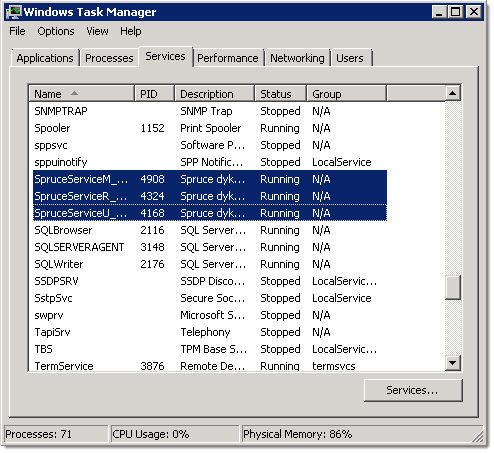
Services use a polling interval to check on a regular basis for processing that need to be done. Any items scheduled for processing before or equal to the time the poll occurs (that have not been completed) will be run.
There are currently 3 services:
Spruce Monitor Service
The "monitor" service runs both nightly and realtime system checks. This includes critical updates to SQL procedures and services, updating customer balances, software licensing, totals updating, and removing stranded locks. It is also responsible for tasks related to EDI, DQ, Capital One Trade Credit (formerly BlueTarp) at companies where these are being used.
Spruce Report Service
This service is responsible for processing reports that have been scheduled to run. Scheduling is an option that's available from report set up windows.
Spruce Utility Service
The utility service is responsible for Email and fax processing.
Changing the Status of a Service
The Status column in the Microsoft® Management Console application reports whether a process is running (started), paused, or stopped. The normal status is "Started." Generally, users should not need to change the status of a process unless instructed to do so by support. In addition to a status, the Startup Type is displayed. The type "automatic" means that the service process is started automatically when the server is rebooted (or shutdown and restarted). Automatic processes will not re-start on their own otherwise. "Manual" service processes must be started by a user and don't run automatically when the server reboots.
Spruce Services and Controller
A separate application, the Spruce Service Controller, is a program that can be used to monitor, stop, and start individual processes that are managed by the three Spruce services (explained above). The three services are listed in the left-hand panel along with the status of each service. A password is required to stop or start a service. This should only be done by support personnel.
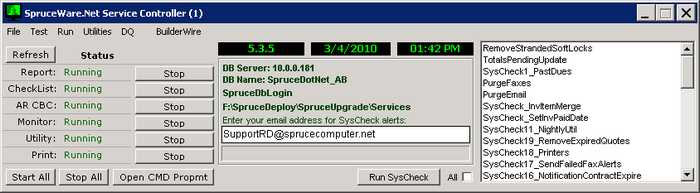
For proper operation of the software, services must be installed and operational. In a typical situation, services run on the same server hosting the application database which is also usually where the application is deployed from. We strongly suggest this configuration. In some cases, companies run multiple software installations with separate databases. In this case, services may be installed more than once for each installation instance.
After upgrading your server, the Service Controller program should show the same version as the software and it should list all 6 services as "Running." If this is not the case, there is a problem and you should contact support as soon as possible. No data loss would occur and users would still have access to the application and data in the event of a problem, but certain types of processing won't happen until services are installed and running properly.
Each time a new version of the application is installed, services are re-installed as well (this includes stability updates).