Branch (Sales)
The Branch tab allows specification of the branch location supplying the materials being sold and the branch that should receive credit for the sale. This is not exactly the same as a transfer of inventory. No movement of inventory occurs, no transfer document is created, and transfers in/out counters are not affected.
Click the "warehouse" button to supply inventory from your designated warehouse branch (must be designated prior to use).
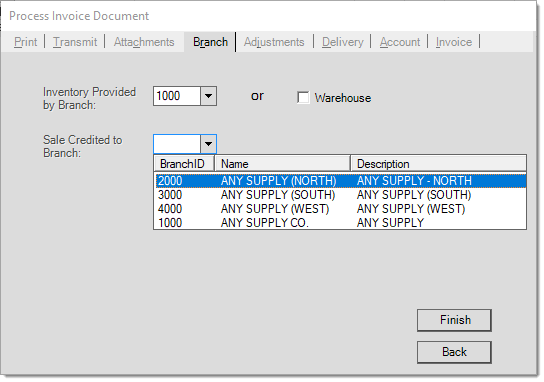
When a transaction is designated as a delivery (on the Delivery tab), the zip code associated with the delivery address can be used to automatically change the branch designations. This is only done if inventory and sales branches are assigned the Zip/Postal Code database.