Release Notes (Information)
This section contains release notes for both stability and full release versions. These notes are organized by the version number with the most recent versions listed first. Your company may be using a release that is older than the Help version as well as any notes in this section. Any changes mentioned for releases after your current version won't be accessible until your software is updated to match.
Release Notes provide a summary of the changes we have made to the application. There is a Major Features section, which introduces the features that are new. You can review this section to see of the changes we have made are useful to you, and if so, you can review the Release Details section to see how you can take advantage of the changes. The Resolution Log shows you the changes you and other customers have requested that we have made either to fix bugs or add a change to an existing feature. Some changes are omitted such as those done for testing, maintenance, or future development (not yet implemented).
Release Notifications
For On Premise merchants, release notifications are sent as a "broadcast" message to each of your company's designated "admin" users. These users are specified in the Setup > User ID tab of the Parameter Settings form ( Maintenance > Database > Parameters). Up to three "admin" users can be notified; however, only one is required. Each user would receive the notification whenever a new release is available for download. The message displays when the user is actively using the software or the next time they log on. Release notification messages are only shown once per release (the most recent release notification version is saved in the User table). We also log whether and when the message is displayed.
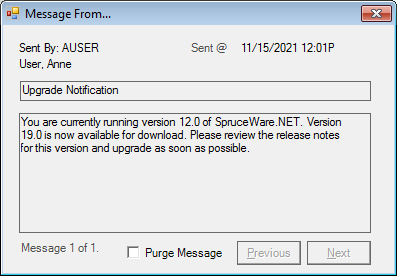
A similar notification is sent to cloud-hosted customers after we have scheduled a planned upgrade for your system.
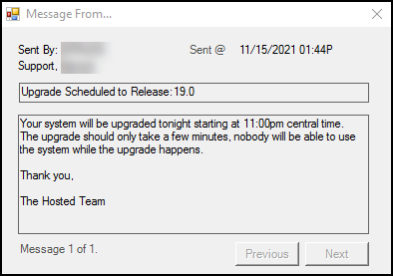
Please note, the notification is easy to miss, so we offer other ways of finding the current version available. Let us know if there are other ways we can make this notification process better. You can check the current version of your application at any time using the Help > About option available from the Help menu.
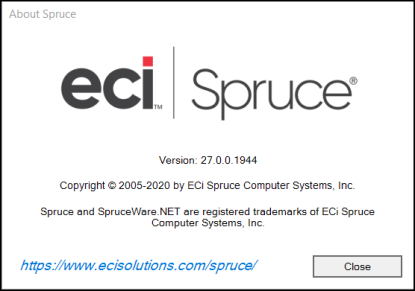
Version Numbering
We have simplified our numbering system for releases to a three-sequence number scheme. The first (left-most) number refers to the Major Release number, which includes all major changes associated with the release. The second number is the Minor Release number, which typically includes updates to improve stability and nuances that you have recommended to us pertaining to the release content. The third number, the Revision Number, refers to changes made during the beta process.
We have moved to more frequent feature releases throughout the year with stability updates in-between the feature releases. Customers should expect 3-5 feature releases per year. The frequency will depend on vendor requirements, contract commitments, and our development schedule. This new process makes it easier for us to provide new features to you, our customers, faster.
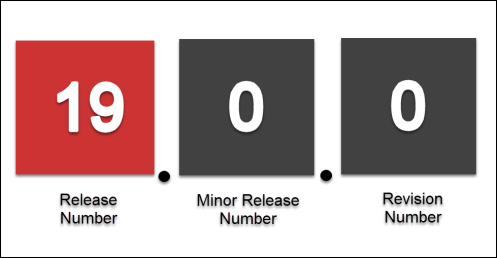
Why are there gaps between versions sometimes?
We don't release all versions we build. Sometimes, we create a release build for testing only. In other cases, we may identify issues during testing, or sometimes need to make late additions due to vendor or other requirements. In most cases, we generally will create several builds before ultimately releasing a version to customers. Most builds begin with a "base" or "feature" release that has a set of planned enhancements. Any identified defects are generally addressed by smaller stability updates until the next feature release is made available.
When will I get a new release?
If you are hosted by ECI Software Solutions, Inc., we automatically install your updates for you. Typically, we wait about a week or more after production release to on-premise customers (companies with their own servers) before beginning to install the release for cloud hosted customers. We also do additional testing using cloud-based test systems due to differences in how cloud systems are installed and operate. When we do install the cloud systems, it is done in segments, so not all customers will receive the update at the same time. For "live" sites, updates are done in the evening outside of usual business hours. Pre-production sites (companies who are not "live" on the software) may be updated during the day and may be updated prior to customers who are live.
For customers with their own servers (on-premise), or who are hosted by other providers, those sites can either opt for automatic upgrades or manually install the updates themselves (on the server).
|
Notice On-premise customers who use automatic upgrades should be aware that we incrementally roll-out software updates. This means that even if your company normally installs the latest update right away (no delay days), there now may be a delay of several days before you receive a new release. Each day after release, we will incrementally increase the number of downloads permitted. Why are we doing this? There are a number of reasons. One concern is the large number of on-premise customers who upgrade immediately after release. Secondly, we used to reserve large feature and enhancements for major updates; however, updates throughout the year can now contain significant changes. Just to be safe, we want to minimize the impact of any possible issues that might arise after release. |