Purchasing > Order Entry > Adjust (F6) > Rebate Entry
This form is used for either designating or reviewing the rebates (if any) that apply to the current transaction. The Rebate Entry selection is only available when the Enable Rebate Tracking parameter has been enabled in the Parameters form (Maintenance > Database > Parameters > Purchase Orders tab) and Product Codes and Rebate Types have been set up. Rebate Tracking allows your company to track "expected" (pending) and "received" rebates (payments/credits) for a vendor. The intended use of this feature is to manage situations where your company pays a higher initial cost (even full retail possibly) for products from a vendor who then returns your "margin" back to you in the form of a "rebate" check or credit once your company remits payment.
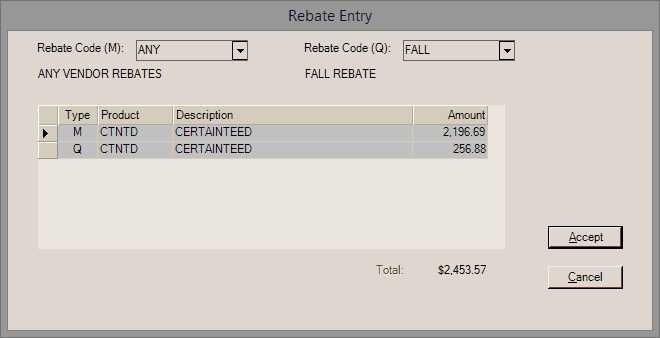
Rebate Entry
If the vendor has been assigned default monthly and/or quarterly Rebate Codes, those codes will be automatically selected when purchase orders or receipts involve that vendor. Any products which are assigned a rebate "Product Code" will trigger a rebate that is calculated based on the percentage assigned to the vendor for both the rebate and product code combination. The Vendor Maintenance form is where Rebate Code - Product Code combinations are assigned a percentage. If no rebate applies, you can clear the rebate code. If the vendor is not assigned a default rebate code, rebates are not assumed and will not automatically be associated with the receipt. Only those Rebate Code/Product Code combinations defined for the current vendor may be selected.
Note: Order quantity may also be a factor in the availability of rebates.
Rebate Codes are often set to adjust costs when goods are received based on the expected rebate percentage. This feature is optional, so unless the vendor's Rebate Code is set to adjust costs (these codes are defined in Parameters), no cost adjustment will be done.
The grid area will list all "product" codes that apply to the current transaction as well as the description of the code and the dollar amount calculated. Rebate amounts are calculated from the percentage assigned to the vendor and the extended amount of the material (not including adjustments, aka. adders). The percentage isn't listed unless you specify them in the product code's description (which might not make sense if different percentages are assigned using the same code).*
*The same product code can be assigned different percentages for different vendors and even for the same vendor if more than one rebate code - product code combination has been designated (in other words, percentages are not assigned to the codes directly and can vary even for the same code).