Pull to Length Tally Items
Pull-to-length tally items are used with similar products (items) that are available in various lengths. In this case, a "parent" tally SKU is added that links with other products which maintain their own unique stock numbers and quantities independently. This type of tally is used for convenience. In this case, the user is presented with a list of the items making up the tally group for manually entry of the quantities for each dimension.
For example, it would be possible to have a pull-to-length tally that is comprised of dimensional lumber/timber of varying lengths. Each length would exist and could be used as a separate item, but are linked to a tally SKU as well. Member items can still be sold and otherwise used independently from the tally group.
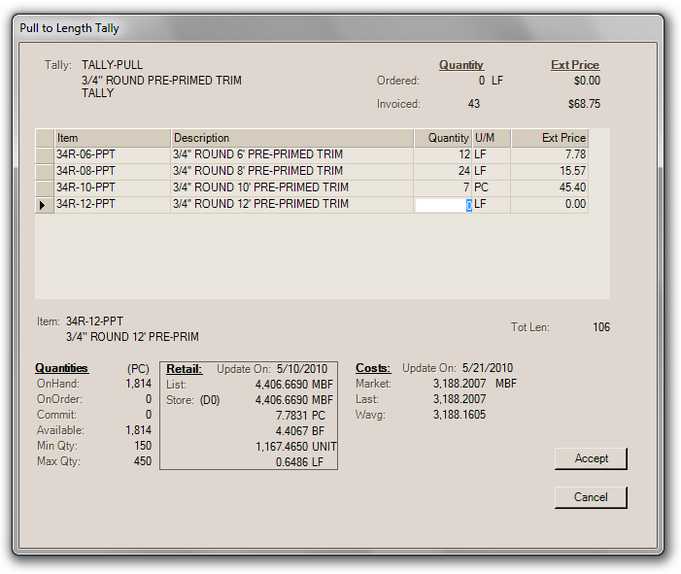
Pull-to-Length Tally
Total Length
A total length counter provides a running total of the total "length" selected by the user. How "length" is defined can vary based upon the type of items in the tally and the units of measure used. Since the software doesn't provide preset units of measure and is used in different regions (with both Metric and US Customary systems), calculating length can be tricky. Pull-to-Length tallies, given the name, are by nature products which are sold by length. Given this, we calculate the total length using the following rules:
1. If the item is a "lumber" or "timber" type item, we use the length dimension as entered for the item in Item Maintenance.
2. For standard and other types of items, there is no specific length, so we assume that the Tally "parent" item's BASE measurement represents length. In this case, the total length is calculated from the child items IF the child item has a measurement that matches the tally parent's BASE measure. For example, if the tally item's base measure is Lineal Foot (or Metre, etc.) and the child item also has the same measure defined for any of its measures, the total length is calculated in Lineal Feet (or Metres).
3. If the child item has no length and does not have any measurements that match the parent tally SKU, the quantities specified for that product will not be used to calculate total length.*
*A pull-to-length tally's child items should each have at least one measure that matches the Tally SKU's base measurement.
Important Points
Here's some points regarding setup of a "pull-to-length" type of tally:
-
For each "pull-to-length" tally, there is one "tally" master item and an unlimited number of "member" items that are assigned to the parent tally SKU. On the master item, the radio button titled, "Pull to Length Tally," is selected and member items are assigned using the grid.
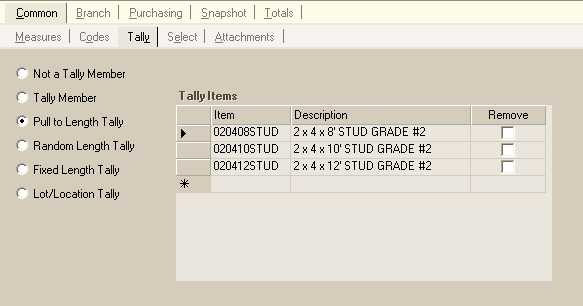
-
On the member (child) items, the tally SKU is assigned matching the master SKU (this can be done automatically when adding or modifying the parent Tally SKU or on the individual items. Each item may only belong to one tally SKU, however.
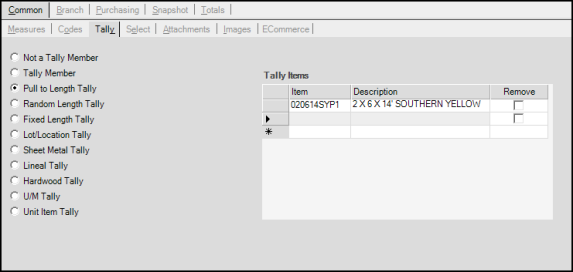
-
Each item that is to be a member of the Tally must have at least one unit of measure matching the base unit of the master tally item. Typically this is some lineal measure, such as feet (LF or LFT, for example. This could be inches, meters, etc., or whatever the tally lengths are measured in). If the item is not usually sold or priced using a lineal measure, consider using use the miscellaneous unit of measure field for this purpose.
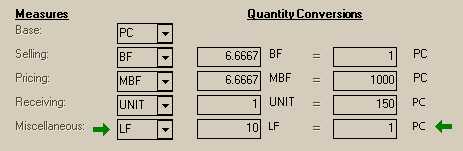
-
Tally item pricing uses the price structure of the member items. It is not necessary to specify any particular pricing on the master item. Pricing on the master item will be disregarded if specified.
-
Pull-to-length type tallies do not maintain any quantities, valuation, or sales history. They are only a tool for selling other items which do each maintain their own data based upon their settings.
Pull-to-Length vs. Fixed Length
Users may notice similarities between the Pull-to-Length and Fixed Length type tallies. There are some similarities because both are linked with other items and the selection forms appear similar. Why use one vs. the other? Here are the main differences and things to consider when choosing a type to use:
-
Pull-to-Length Tallies use the member items' pricing, fixed-length used the Tally SKU for pricing.
-
In Point of Sale and other areas, Pull-to-Length tallies are replaced by the member items and are only used for selection. With Fixed length tallies, member items are not listed in detail except as comments.
-
Pull-to-Length Tallies require that the user designate quantities manually, fixed length tallies can calculate quantities for you based upon a total amount requested and the percentages assigned to the member items.
-
In both cases, on-hand, usage, and most other information is maintained by the member items only!