PS Invoice > Invoice Tax Format
For invoices that are generated in the United Kingdom and in regions that use the VAT tax processes, typically the VAT amount is part of the individual item cost and is not specifically documented. The Invoice Tax format gives you a way of providing this information to the customer if they request it. This invoice document format is only available to businesses with VAT regional settings.
To display the Invoice Tax version of the transaction, do the following:
1. From the Toolbar, choose Documents. The Documents form displays.
2. Use the Document # list or the Selection options to find the document you want to provide the tax document for.
3. When the invoice displays, hover the mouse over the invoice and right-click to display a context menu.
4. Choose Format from the context menu and choose InvoiceTax from the list. The Invoice Tax version of the invoice displays.
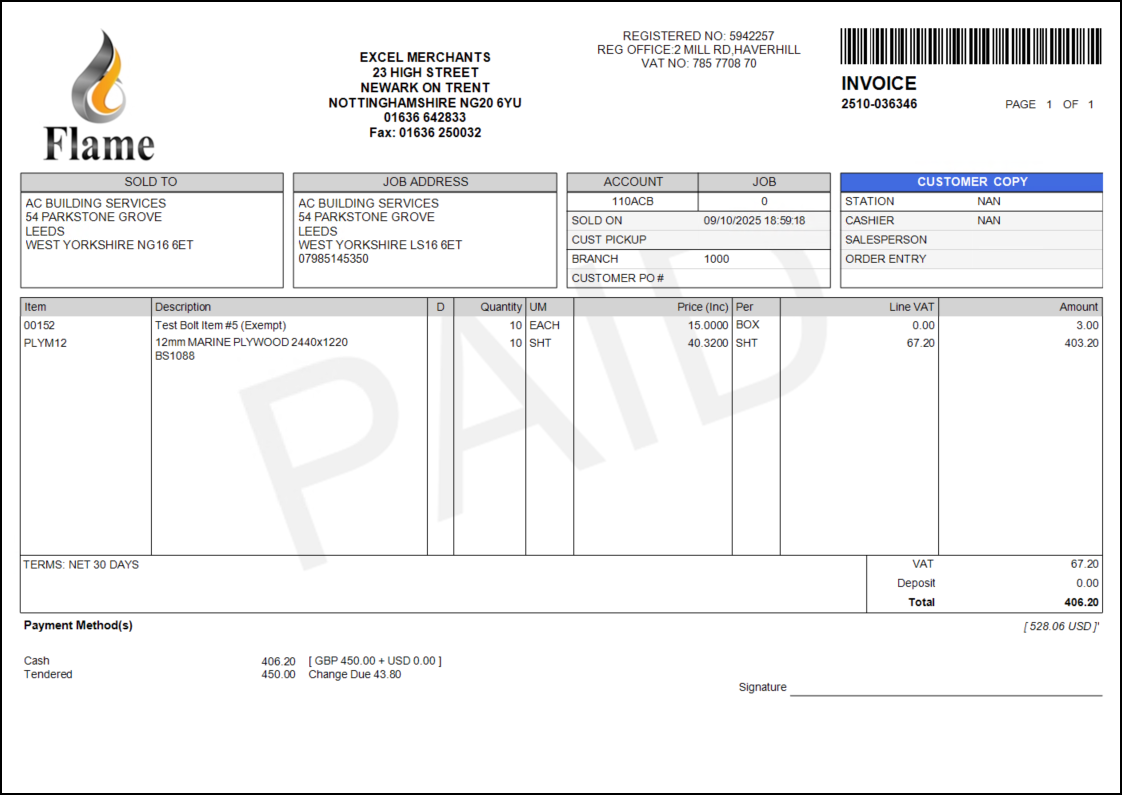
Typically, the application prints the Inc Tax document style in landscape orientation.