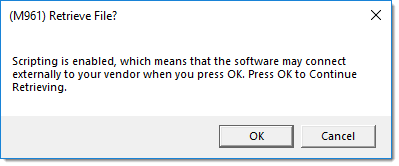Promotional Item Update
When offered, this "extra" option populates the application's promotional data for the vendor using the Vendor EDI transaction available from the Purchasing area.
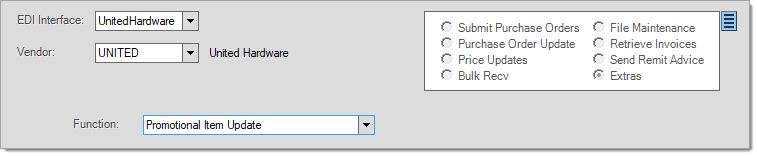
To begin, you may have to select an EDI Interface and Vendor. If your branch only has one EDI Interface enabled and one vendor assigned to that wholesaler ID, these will be automatically populated for you.
Next, choose (select) the "Extras" radio button. A drop down style control will appear. Select "Promotional Item Update" from the list of selections.
Choose Retrieve (F5) to begin processing.
You will be asked whether or not you want to use scripting. What this essentially is asking is "Do you want us to try and retrieve a file for you?" If so, respond "OK" (yes) or if you've already retrieved a file and you'd like to browse to select that file to process instead, answer "no" by choosing the Cancel button.