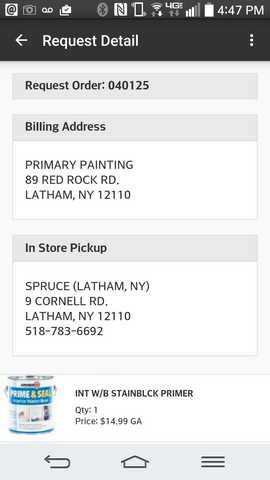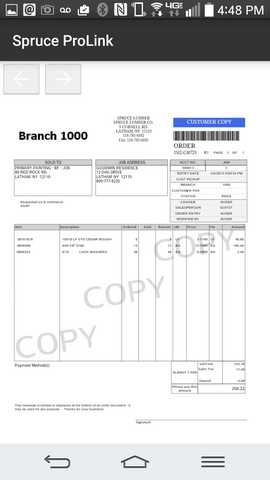ProLink > Orders
The "Orders" menu item provides a view listing a summary of order submissions as well as open customer order documents. The listing is neither store nor job specific, so the current store and job selections won't change what is displayed. Orders are grouped into three categories: Rejected, Pending, and Active (open). A consumer can select any pending or rejected submission to view additional details. Active orders display the document if selected. Once an order or quote is submitted via the ProLink app, the consumer cannot remove or modify the request themselves. This is true of ecommerce requests that have been converted into an actual Order or Quote document as well. Changes can be made to a request during post-processing as well as to open order and quote documents, but this can only be done by personnel at your company.
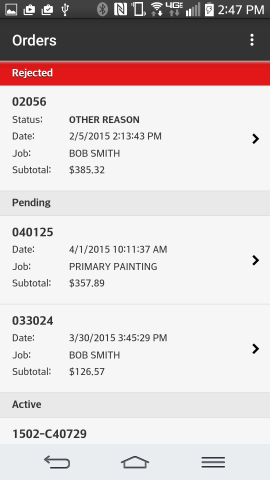
Orders
Rejected
Rejected orders are submissions that were reviewed, but not converted to a customer order for some reason. Order rejection requires specific action on the part of one of your company's users and is never automatic. Should the issue become resolved, a rejected order can still be selected for post-processing from the application until it is either processed or deleted.
The listing of rejected orders provides the ability to view additional details regarding the submission as well as a more detailed message explaining the rejection (if more detail was provided by the user who rejected the order). To view additional detail, short press on the item in the listing.
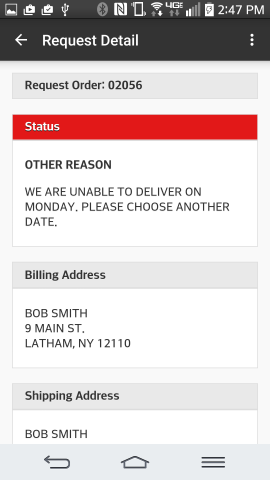
Rejected Order Details
For more information about post-processing as well as rejecting order and quote submissions, see the topic "E-Commerce Order/Quote Post Processing."
Pending
Pending orders are submissions that either have not been reviewed or were reviewed with no further action taken by a user on the software. The listing of pending order submissions provides the ability to view additional details regarding the submission. To view additional detail, short press on the item in the listing.
For more information about post-processing of order submissions and quote requests, please see the topic "E-Commerce Order/Quote Post-Processing."
Active
Active orders list all open customer order documents. By "open," we mean any customer order that has not been fully invoiced. The orders listed here are a bit different from the "rejected" and "pending" transactions since the associated "details" are an actual document. The customer order default style is used for order display. The default style lists pricing, totals, and the following quantities: ordered, sold, and remaining. The document is produced real-time and displays the current state of the order, not the original document.