Process (F12) - Delivery, Adding a New Account
Adding a New Account at Point of Sale
When processing a transaction for a "system" type account (such as "CASH"), an Add Account button appears on the
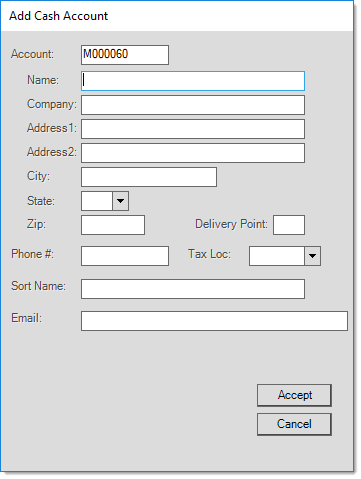
Add Cash Account
If your company has added a user-defined customer-job key of "Loyalty ID" an additional field for the loyalty ID is displayed...
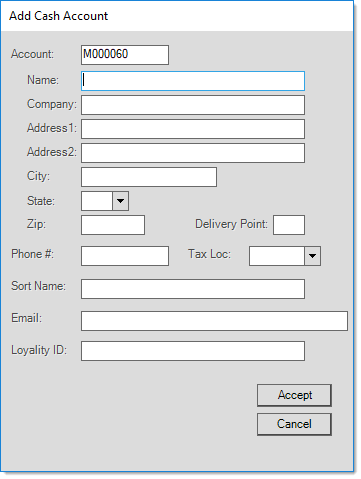
Add Cash Account (with Loyalty ID)
For Do it Best members (companies with Do it Best EDI enabled), validation will be performed on any loyalty ID entered to make sure it's the proper length, prefix (LC), and that the check digit is valid.
The new account must be assigned an account number/ID. Account identifiers are not automatically assigned. If the ID entered matches an existing account, you will receive a warning and prompted to select a different identifier.
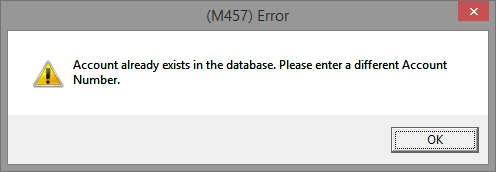
Error