Print Preview
You can print a screenshot of the current form in the application by selecting File > Print Preview while in the form. When you choose this option, a Viewer window opens (similar to the one in Documents) so you can preview the form and choose display options for printing it on letter-sized paper in landscape format.
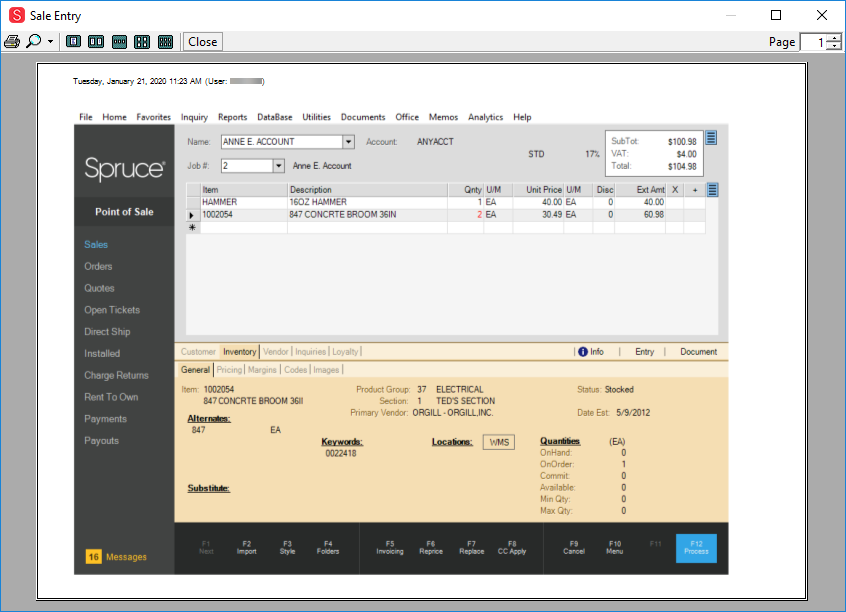
From this window you can:
-
Click the Print
 icon to print the screenshot as it appears in the Viewer.
icon to print the screenshot as it appears in the Viewer. -
Click the Zoom
 icon to zoom in on a particular area of the screenshot before you print it. You can choose from a variety of zoom sizes in the list.
icon to zoom in on a particular area of the screenshot before you print it. You can choose from a variety of zoom sizes in the list.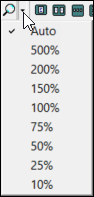
-
Click the Page
 icons to specify the number of pages that the image should print on. Choices include One page, Two pages, Three pages, Four pages, and Six pages.
icons to specify the number of pages that the image should print on. Choices include One page, Two pages, Three pages, Four pages, and Six pages.
Note: Multiple pages are not usually applicable for screen prints. -
Click the Close button to close the Viewer and return to the form.
Alternate menus (available using the Menu Marker  ) often have the Print Preview option, which can be useful if you don't want to print the whole screen, but only the items in a data grid, for example.
) often have the Print Preview option, which can be useful if you don't want to print the whole screen, but only the items in a data grid, for example.