Statements - Open Item - Job Billing
This example uses our sample account and activity with a Posting Type of Open Item and Billing Level of Job. Given our determined activity (examples), this results in 8 printed pages (if no invoice reprints are being done). If reprints were enabled for this customer, the number of printed pages would increase to 14 (given our example... 5 invoices and 1 credit memo would also print). All optional pages are enabled in this example. Using this example, eliminating all optional pages would result in a reduction of two (2) pages.
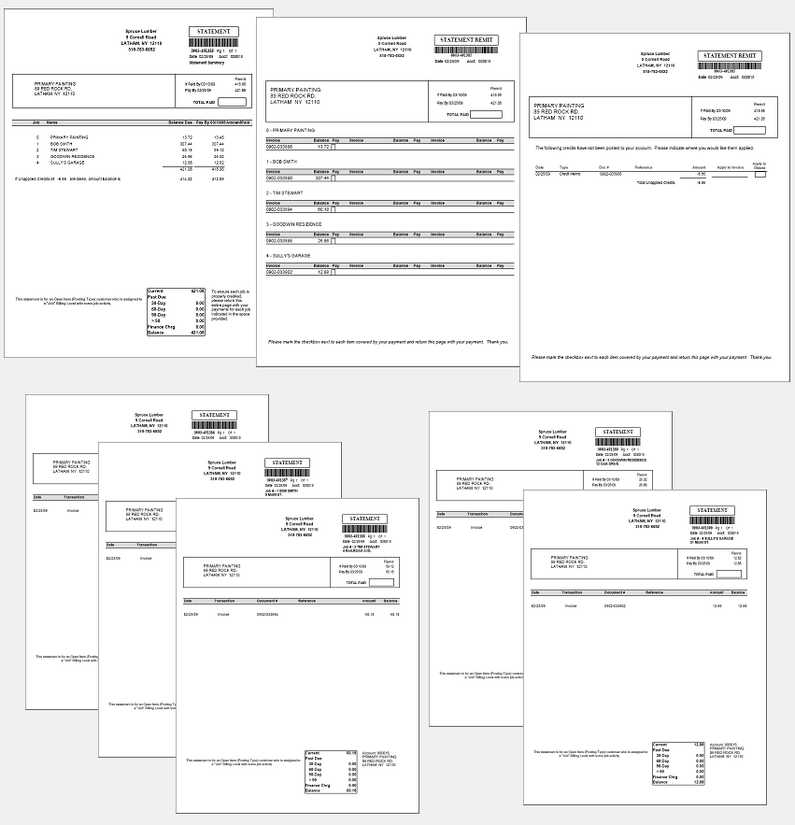
Account Summary (Page 1)
The 1st page shown is a summary of job balances for the billing period. This page is optional, but if disabled, the customer would receive no overall summary of job balances, so this is not suggested. A summary aging is provided at the bottom of the page for the overall account. Each job statement also has its own aging.
Remittance (Pages 2 & 3)
Open Item accounts are intended for use with customers who pay by invoice (or "item"). For this reason, these accounts are provided with an optional remittance page listing the open items pending payment as well as any unapplied credits (returns, etc.). The remittance varies in length and is based upon the amount of activity. Due to the number of open invoices, jobs, and the fact that an open credit is included, we wound up with 2 remittance pages in our example. Individual job statements are not provided with their own separate remittance. Open item accounts pay by invoice, not job, so specifying a job is not needed if the customer designates which invoices they are paying.
Job Statements (Pages 4-8)
Our other pages are the statements for each job. Job statements are not provided their own "summary," everything needed is included on the statement. This shows new activity as a summary by job. No open credits are listed here (credits that have not been applied, aka. "posted") since credits can potentially be applied across jobs using either the "split" option in Payment Entry or the "consolidated" option in Posting. Applied credit memos, payments, adjustments, and invoices are listed on each job payment. The aging of balances for the job is printed at the bottom. The upper portion of the statement is considered a "tear-off" remittance slip. The customer can include this with their payment. The text note to the left of the aging is a "statement message." Statement messages are assigned to codes which are, in turn, assigned to customer accounts. They can be used for any purpose. It's also possible to automatically select a code based upon the customer's oldest balance. The message is also printed on the account summary.
A Note Regarding Sort Order
Our sample customer has 5 jobs, including the master job (0). The "statement type" setting on an account (either Consolidated or Job) determines how job activity is sorted, either by Job-Date order or Date-Job order. This setting only affects a listing of activity where both jobs and dates are involved. For this statement configuration, the remittance pages are the only pages that list both jobs and dates; therefore, the selected sorting order is only apparent there.