Delivery > On Time In Full (OTIF) Utility
This utility allows users to assign OTIF (On Time In Full) delivery exception codes and notes to invoice, order, and ticket (aka. advice notes)-type documents. This allows the recording of exception reasons for deliveries (to explain why a delivery wasn't "on time" or "in full"). Beyond this utility, no reports or inquiries are provided. OTIF exceptions were added as a custom enhancement but are available for use by all users. Any reporting or analysis on OTIF would require custom reports.
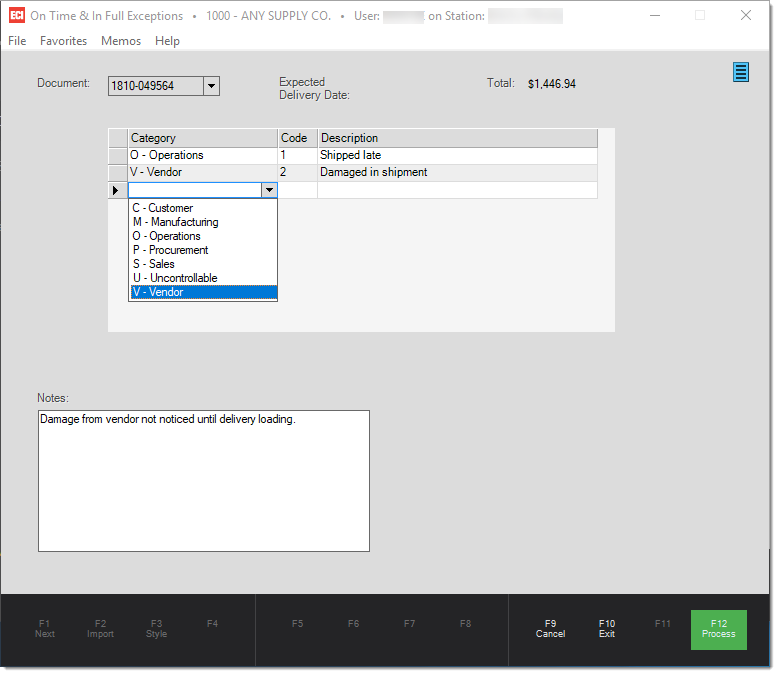
A default set of categories and codes are provided. Codes are maintained from the Delivery tab of the Parameters form in Maintenance. Unused codes can be deleted. Existing codes may modified and new codes added from the Parameters form. Seven preset categories are provided: customer (C), manufacturing (M), operations (O), purchasing (P), sales (S), unexpected (U), and vendor (V).
Assigning OTIF Codes
Begin by scanning, entering, or selecting a document. The Document drop down includes invoices, orders, and ticket documents for all branches. Documents are included regardless of their current or prior delivery status. You can assign OTIF codes to documents regardless of the specific document's delivery status (documents don't have to have been scheduled for delivery). If the selected document has been associated with a delivery date, it will be displayed as well as the total for the transaction.
Using the grid, add as many OTIF codes as needed.* Optionally, you can add a text note to describe the exception in more detail as needed. Once your selections and note (if any) are completed, choose Process (F12) to save the OTIF records for the document.
Once saved, this utility can be used to modify or delete the OTIF record. The menu marker (if enabled) offers a delete option. Menu marker functions can be restricted by user.
*The ultimate use of OTIF codes for analysis will be based upon how your company plans to report on OTIF exceptions. Although, the software doesn't restrict the combinations or quantity of codes associated with a transaction, your company may as a matter of procedure.
Reporting and OTIF Exceptions
As stated previously, there are no standard reports or inquires beyond this utility for OTIF exceptions. If you want to create custom reports on OTIF exceptions, the following information will be of assistance:
There are 4 SQL tables that are used with OTIF exceptions. As with most data maintained for the application, the Documents (dbo.Documents) table is involved.
Documents are linked by the DocIDInternal column to the OTIF Exceptions table ( dbo.OTIFExceptions). This table also maintains the notes (if any) for the document.
The "exceptions" table links to the OTIF Exception Codes (dbo.OTIFExceptionCodes) table (also linked by DocIDInternal). The OTIF Exception Codes can have multiple records for each document since more than one code can be assigned. One record is created for each code assigned to the document.
The actual text description of the codes are maintained in another table (dbo.OTIFReasonCodes), so there is a linkage between the document's Exception Codes and the "Reason Codes" table using the "category" and "code" columns. Any changes made to reason codes can and should be made using the Parameters form available from the Database menu in the Maintenance area.
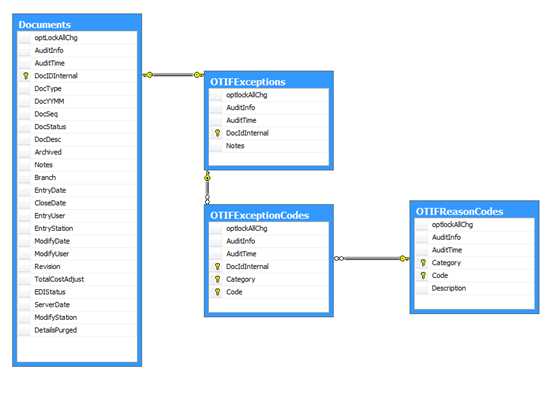
SQL Table Relationships for OTIF Exceptions
The seven preset categories are maintained as a SQL data type of CHAR with a defined length of 1 (a single alpha-character):
C - Customer
M - Manufacturing
O - Operations
P - Purchasing
S - Sales
U - Unexpected
V - Vendor
Codes are numeric values using the SQL tinyint type which allows positive integer values between 0 and 255. The software currently limits codes programmatically to a maximum of 2-characters, so codes larger than 99 are not permitted. Given this, it is possible to create up to 700 codes in total (100 per category).
Notes allow up to 1,088-characters.
Any queries used with reports should include the WITH(NOLOCK) statement for each table in the query. We suggest that reports not be used which access tables directly (without the "no lock" statement) to avoid issues with data locking during business hours. Our support department can write custom reports upon request for a fee. It's also a good idea to check our web site's support area for any existing reports that may be used or modified to meet your needs. Queries, including those used by reports, can take a toll on performance of your database. Large numbers of queries or poorly designed queries that reference too much data can cause problems, so use caution and good judgment when reporting or accessing your data outside the software.