Purchase Agents (Job)
A Purchase Agent (or "Authorized Buyer") is a person the customer authorizes to make purchases on their company's charge account/job or Card on File. This folder tab (ALT-P) allows the entry of a Purchase Agent's name and allows attachment of a photograph to help identify the person to Sales staff.
Note: Purchase Agents added to an account record do not trickle down to the jobs associated with the account due to account payment settings. Any Purchase Agent you add to a job is only associated with the job you add it to.
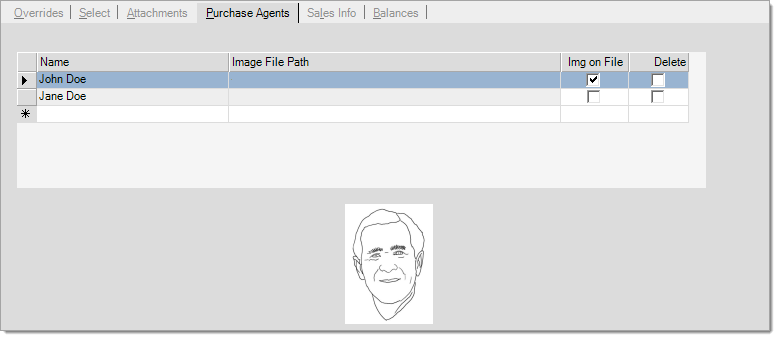
For some transactions (Sales, Orders, etc.), if a Purchase Agent is assigned to the account or job, the Process form requires the selection of the Purchase Agent to complete the transaction. In these cases, an error message displays if no Purchase Agent is selected on the Process form.
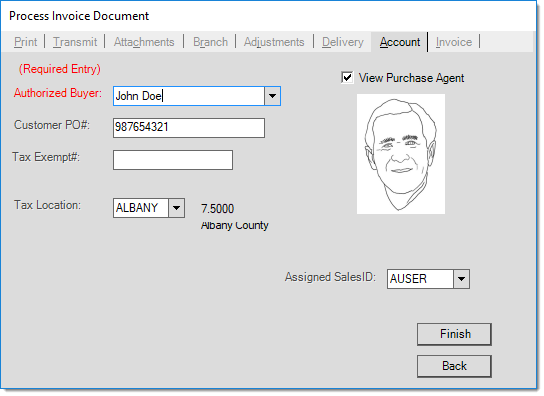
In the Account tab, click the View Purchase Agent check box to view the image associated with the Purchase Agent record, if it was added. Most Point of Sale transactions include the selected Purchase Agent name in the Notes (body text) of any emails that are transmitted (unless the notes are manually changed prior to processing).
Requiring a Name Entry at Point of Sale (but not necessarily the Purchase Agent)
If a customer does not want to add a Purchase Agent to the job but wants to record the name of the person making the purchase at Point of Sale, you can also allow and require the entry of a purchaser's name. You can always add the purchaser's name in the when the Purchase Agents have not been required; however, but you can also use this process below to require the entry of the Purchaser's name:
In the Name field on the Purchase Agent tab of the Job Maintenance form, simply type: Enter Name and Process (F12) the form. This will require the Point of Sale user to enter the purchaser's name in the Authorized Buyer field when processing a job's transaction. The name will print on the receipt and be saved with the resulting document. Names added using this process are not added to the Purchase Agent list automatically.
Note: When the account that the authorized Purchase Agent is representing is a BlueTarp account, use the BlueTarp Account name rather than the Purchase Agent's name.