Installed Sales >Linked Payments
This tab lists any payments that have been previously linked with an installed sale contract. In addition, other payments to the customer's account can be associated with the contract manually from this tab. All linked payments, including order deposits, are listed on this tab. Linking new payments can affect both the billed and paid "to date" totals for the IS contract. If a payment is linked before the customer is billed, the billed amount is affected also (and a debit adjustment equal to the payment amount applied is generated on the customer's account).
Removing a payment does not undo the original transaction. It won't remove any billed debit adjustments caused by the pre-payment (nor does it reduce the billed amount on the contract); however, the amount paid is reduced.
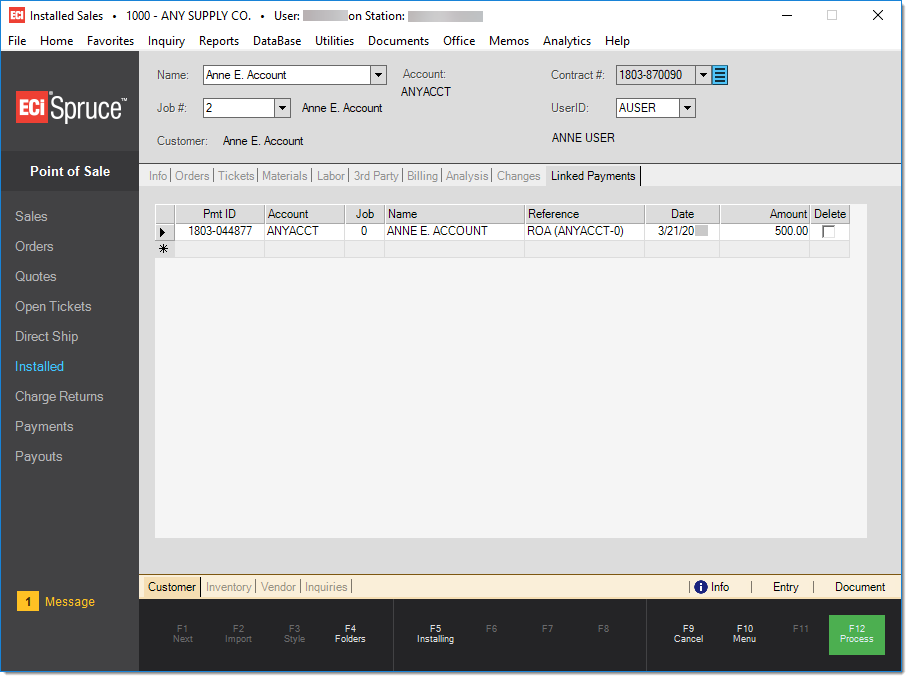
There are a few possible reasons why the ability to associate an existing payment can be useful:
•This allows you to apply a portion of an account payment to one or more installed sales contracts.
•You can apply any existing account payment that wasn't initially linked to the contract but should have been.
•Moving a payment from one contract to another to correct errors.
When partially applying an existing account payment to an IS contract, a new document is created for each payment split. This is done to keep track of the individual amounts allocated from the overall payment in detail.
Another use for the Linked Payments tab is that it allows you to remove or change the amount on a payment linked with an installed sale. This could be used in the event that a payment is applied to the wrong installed sale, for example. Deleting a payment from a particular installed sale does not undo the payment entirely, it just disassociates it with the IS contract.
Once removed, the payment can be linked with another contract. If the payment is being removed/reversed (due to a bounced check, for example), actually reversing the payment will require other actions (debit adjustment, etc.).