Installed Sales > Changes
The Changes tab is used to associate a related invoice with the contract. Any change invoices added to the contract are not considered part of the contract's billed amount. Instead, these invoices are used to charge the customer for additional materials and/or labor outside the bounds of the contract. For example, a customer may decide to add a new sink to a kitchen installation that was not part of the original quoted contract amount agreed to. In this case, the invoice for the sink is related to the overall installation job but is billed as a separate item. The reason we would associate the sale of the sink with our contract is so that we can include that sale when considering the overall profitability of the installation. Changes do not appear in the figures on the analysis tab. Use the Installing (F5) function to associate an existing invoice document.
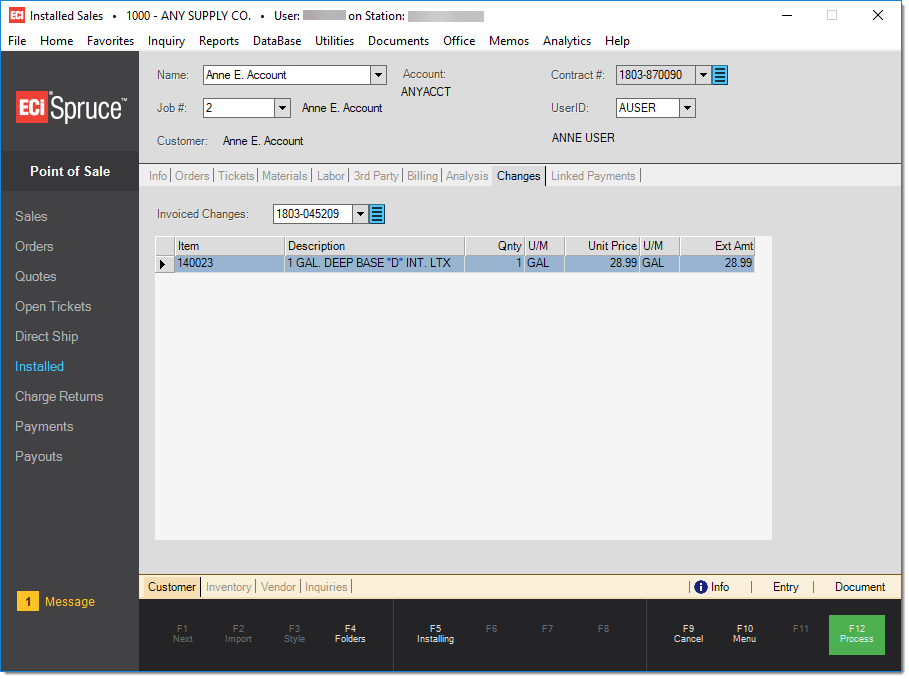
Change invoices must be associated with the account linked to the contract. For "system" or installed cash account contract, use your installed cash account when invoicing then link that invoice with the contract using the Installing (F5) function and select "Change Order Invoices."