Universal Log Inquiry
The Universal Log inquiry gives the Support team a way to review and audit the events that have occurred on the current installation in the time frame specified. As the system or users access/make changes or events occur in the application, this log keeps track so that there is a way to research issues that happen.
To access this log, from the Main Menu, choose Maintenance > Inquiry > Universal Log.
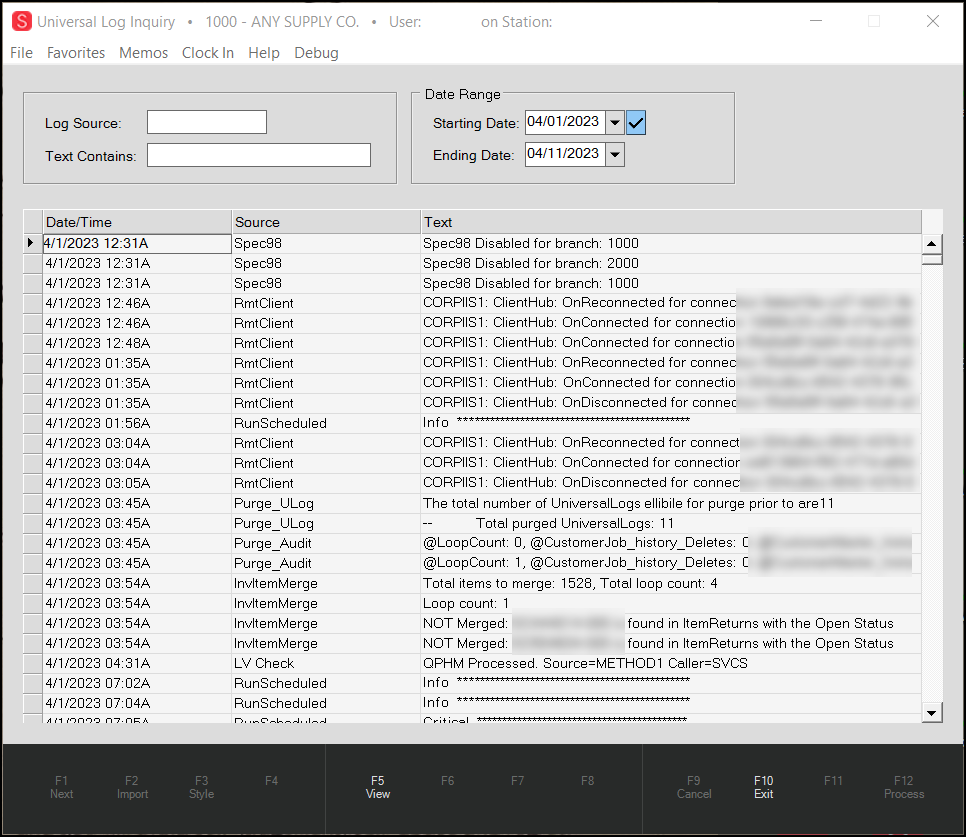
Universal Log Inquiry
To display specific information in the Universal Log:
1. From the Main Menu, choose Maintenance > Inquiry > Universal Log. The Universal Log Inquiry form displays.
2. Depending upon the information you are looking to review, complete the following settings:
-
Log Source
If you know the source of the information you are looking for, enter it in this field. Some log source options include: Spec98, RmtClient/RmtClientErr, RunScheduled, Email, InvItemMerge, LV Check, MaterialList, NotifyEmail, NotifyMsgQue, Print, pullData, PurgeAudit, PurgeULog, SpruceLink, SpruceProLin, TrueValueExt, UserLogoff, UserSignon, UserSoftCaps, and WebPrint. There are also some bankcard-specific entries you can add if you are researching an issue with a particular transaction. -
Text Contains
If you are looking for specific information, such as pertaining to a specific user or a specific functionality, type that information in this field to restrict the amount of information that displays to only what matches that content. -
Date Range
In the Starting and Ending Date fields, enter the dates associated with the information you are looking for.
3. When you have completed your entries, choose View (F5) to display the matching information.
When you are ready to leave the Universal Log, choose Menu (F10) to return to the Main Menu.