Initialize Physical Counts
This is an optional step when performing a physical inventory. Initializing counts (if done) should be completed prior to saving any counts. If done, this is always the first step when performing a physical inventory! Warning! Initializing after counts have been saved will DELETEALL existing counts and any recorded adjustment quantities for the selected inventory!
Prior to using this utility and for a complete summary of physical inventory procedures, please read the topic Physical Inventory.
What does initializing do?
✓Initializing only affects the current branch's inventory.
✓Initializing resets adjustment counts to zero (this is the tracking quantity used for recording changes to on-hand after a count due to sales, receipts, etc.).
✓Initializing clears any current count quantities for items (the count quantity is not the on-hand).
✓Initializing updates the physical inventory status of the selected items to an "initialized" status.
✓Initialized items immediately begin recording changes to the on-hand as adjustment counts. These adjustments are assumed to have occurred after counts were saved, not before.
Initializing does NOT do the following...
✗Initializing does not change on-hand quantity.
✗Initializing does not cause item counts to be automatically set to zero if the items aren't counted.*
*In all cases, items must have a zero count entered for the counted quantity to be set to zero. Again, the initialize process will never cause counts to be zeroed.
Why initialize counts?
Initializing counts is done if you want items that are counted to track on-hand adjustments after counting and if any prior counts should be cleared (so that old counts and adjustments aren't considered with a "new" physical inventory).
If after initializing counts an item is not counted and counts are then posted, the on-hand for the item is only adjusted if a zero count was also saved for the item. Initializing does change the count field in the database to zero BUT until a count is entered, the status of the item remains "initialized." In this case, the "zero" is not considered an actual count and won't be used when processing adjustments. This is an important distinction.
Timing: When should counts be initialized?
If initializing counts, this step should be done immediately prior to any counts being entered. Counts should never be initialized when stock quantities are still subject to changes due to sales, receipts, or other activity. A business will typically initialize counts after the close of business prior to when counting is scheduled to begin. Adjustment tracking (which records any changes to items' on-hand levels) is enabled by the initialize process and assumes that any stock movement is occurring after the item has been counted, not before.
In other words, if sales or receipts are going to occur during the time period in which counting will occur (not suggested) do not initialize! One of the functions that "initializing" triggers is on-hand adjustment tracking. This records changes to on-hand from the moment counts are initialized. If initializing is done and sales or receipts are done before an actual count is taken for items, the resulting inventory adjustments will be incorrect. Sales and receipts are assumed to have occurred after a count is taken and are only adjusted appropriately when this is actually the case.
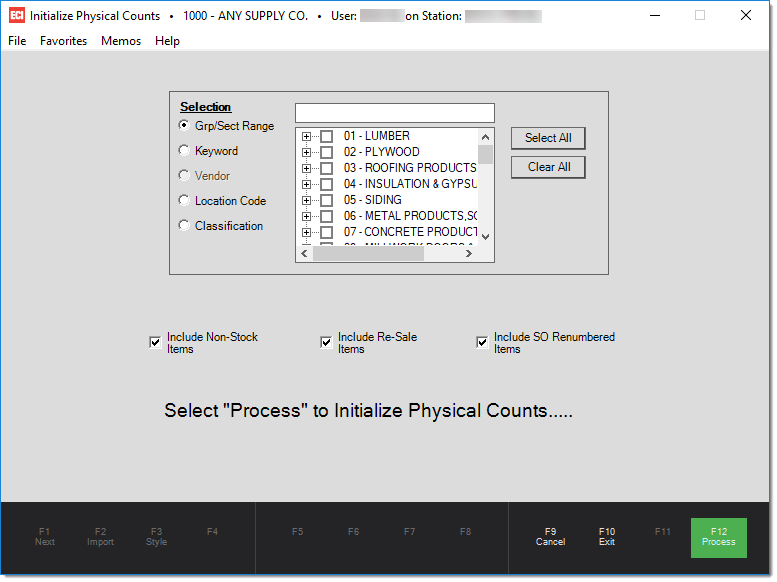
There are 4 selection methods available for initialing counts: group/section, keyword, location code, and classification. Only one method may be used per process (F12). Initializing can be done multiple times using different parameters if desired. When using the group-section option, users can either use their mouse to select either entire groups or sections within groups --or-- they can use the input area to type in ranges (00/00-255/255, for example).
Users can also choose to either include or exclude non-stocked, re-sale, and renumbered items. By default, all three of these item types are included, so clear the check boxes if you do not want to initialize counts for each of these types. Non-stock, re-sale, and renumbered items are all used with the non-stocked (aka. "special orders") ordering process. See the topic, Nonstock Ordering, for more information regarding how these item types are used.
What if I accidentally initialize?
The software will not post items that have no count entered. If counts are cleared unintentionally, this problem can be resolved by going to the enter counts area immediately and doing the following:
•Copy or enter the initialized inventory items into Enter Counts.
•Use the menu marker to set all counts equal to the current on-hand.
•Save and then Post the counts using the Post Physical Counts Utility.
This should not result in any adjustment to inventory if done promptly and as long as no activity has occurred. Should the problem be noticed after a period of time passes (if item quantity changes have occurred), do not follow these steps and please contact support for assistance instead.