Dialog Boxes
Dialog Boxes are forms that are opened in a separate window from either the main application window, functions, or controls on a form. Dialogs are used for processing transactions, less common maintenance tasks, and are also used to provide warnings and prompts to users. Dialogs tend to be smaller and less complex than most application or utility forms. Dialog forms typically vary in size and in some cases are displayed modally. By "modally," we mean that, while displayed, all other application forms are disabled until the dialog is closed. Whether or not a dialog is displayed modally depends on the nature of the dialog. Dialogs requiring some type of response before further action are typically modal where others may not be.
The following list provide references to the most common types of dialogs; however, there are additional ones such as the signature dialog, as one example, which aren't listed here.
Process Form Dialogs
Process forms are often linked with transactions accessed from the menu in each application area. These forms are accessed via the Process (F12) function and offer a series of tabbed panels (similar to folders) which are always displayed. The number of tabs as well as the content of the tabs vary based on the needs of the transaction. Minimally, a Print and Transmit tab are included; however, the transmit tab is not always enabled.
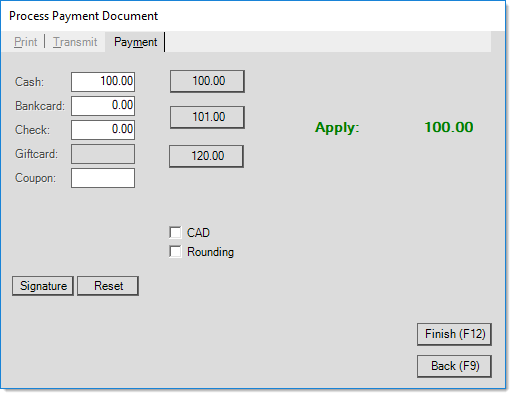
Maintenance Dialogs
Certain types of data maintained and used by the software are less complex than others. For example, the data required to define groups and sections is not as complex as the data necessary for an item. In cases where data has minimal requirements for entry, we often use a dialog rather than an entire utility form. Maintenance dialogs are usually accessed from a utility form, such as Account Maintenance found on the Database menu in several areas. When you see the maintenance form icon, ![]() , it indicates that some type of maintenance dialog is available for adding, modifying, or deleting records for the data displayed along with the associated control (the control adjacent to the icon).
, it indicates that some type of maintenance dialog is available for adding, modifying, or deleting records for the data displayed along with the associated control (the control adjacent to the icon).
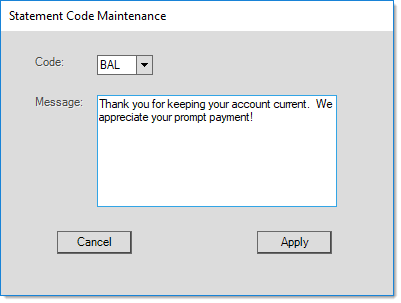
Information Dialogs
This type of dialog provides some type of informational message. A dialog usually requires some type of response on the user's part. The number of responses and wording vary. The active button (OK, Cancel, etc.) displays a dotted outline within the button's border.
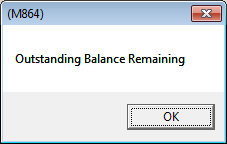
Dialogs may display some type of message. You may notice a letter and number code at the top of the dialog (title area), this code is provided in order to assist support and our R&D department with identifying the specific source of messages when needed.