Inquiry > Dispatch Status
Dispatch Status inquiry is available in the Delivery application area and lists the delivery status of documents that have been assigned to loads using the delivery management option. Only deliveries for the current branch are displayed. This inquiry offers a "refresh" option that's similar to the one available from the Load Schedule area.
To enable the auto-refresh timer, choose "Refresh." When enabled ("on"), the Refresh (F8) button will say "refresh on" and the Inquiry form will check for new deliveries every minute. This inquiry can be used to monitor new delivery items as well as changes the status of deliveries as they are updated through the day.
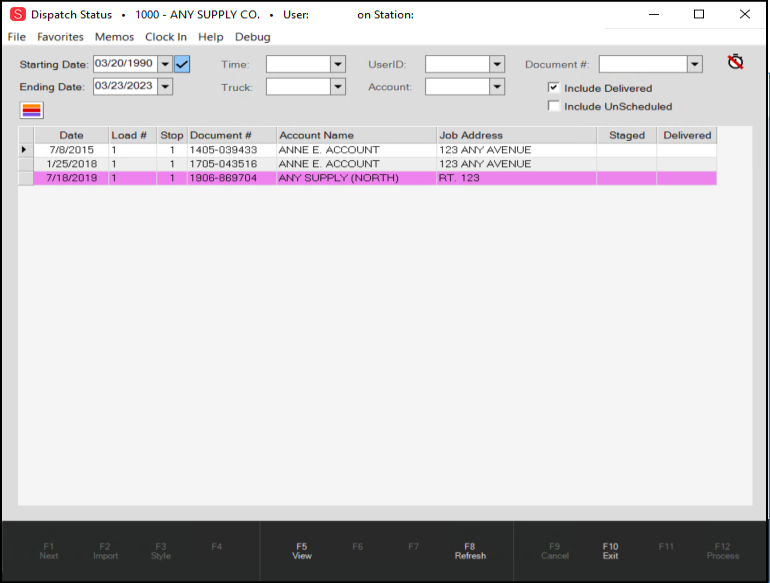
Date Selection
Selection dates default to the current date if the user chooses View (F5) before making any other selections in the form. For other dates, set the date's manually or choose one of the preset dates.
Filters
If needed, users can use the time, truck, user, and account filters to narrow down the list of deliveries. Time is for choosing one of this branch's previously configured delivery Time Slots. Truck is another Delivery preset that is also branch specific. The User selection is not related to delivery settings. This is the user (sales id) associated with the original delivery document, not the "driver" associated with the delivery. This is provided in case a particular sales person wants to utilize this inquiry for tracking the status of their particular transactions. To filter based upon the customer, use the "Account" drop down.
Delivery Status
Delivery documents are color coded to reflect the status of the particular document. To view a "key" explaining the colors, click the color palette icon ( ). Some statuses apply to individual delivery documents only, other apply to delivery loads (manifests) only. For more information about statuses, read the special topic Delivery Status Updates.
). Some statuses apply to individual delivery documents only, other apply to delivery loads (manifests) only. For more information about statuses, read the special topic Delivery Status Updates.
The "include delivered" check box allows you to only view deliveries that have not been marked as "complete" (truck has returned). Status changes are a manual process and not required, so the statuses will only be accurate if they are being updated regularly by someone at your company.
Invoicing delivery tickets and orders does not update the delivery status; however, the delivery document is updated to match the sales invoice when a delivery order or ticket is invoiced (sold). C.O.D. sales are already an invoice. The original document reflects the payment status of the C.O.D. in this case.