Date Presets
Preset dates selections are offered when a date range may be indicated. When saving and scheduling reports, preset dates are the only date selections that will automatically update when the saved report is selected or a scheduled report is processed (manual date selections only run for the original date selected). The "check mark" context marker icon ![]() is used to indicate that preset values are available. Clicking on the icon provides a menu of preset date selections.
is used to indicate that preset values are available. Clicking on the icon provides a menu of preset date selections.
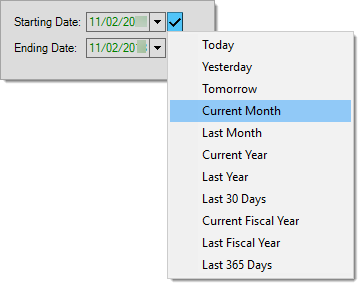
Once a selection has been made, the date fields become read-only (disabled) and cannot be manually changed, a check mark is set next to your selection (when viewing the preset list), and the dates are colored green. To clear a "preset" and manually set the dates, selecting the same date preset will clear the selection.
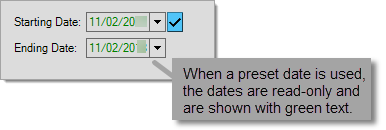
Preset values are based on the current date or use the current date to determine the "current" period (such as the current month or year). Fiscal year values may consider the current date as well but also use parameters for your financial (fiscal) year to determine the starting and ending months.
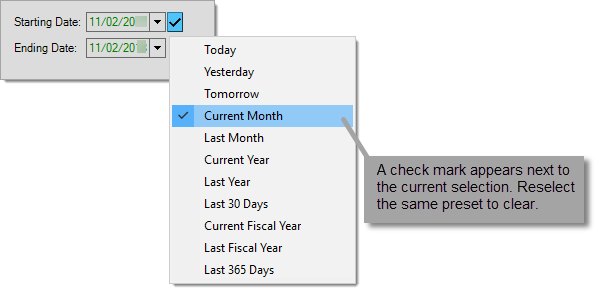
To clear a preset, reselect the same preset from the context menu. The date values may remain but will allow modification after the preset has been cleared.