Consolidated Inquiry
The Consolidated Inventory Inquiry (ALT-C) may be used to view stock quantities, usage, costs, and valuation any branch locations where that item exists as well as summary totals for all the branches selected. This inquiry is available from the Point of Sale, Purchasing, and Inventory areas. If you want to limit the inquiry to select branch locations, use the Branch List button to choose those branches before entering an item. Otherwise, the grid will list all branches that contain the item (items do not have to exist in all locations).
Every branch maintains some of its own inventory data; however, certain information is kept in a "common" record shared by all locations (description, group-section, etc.). The common item is used for selection.
If an item list for more than one location, it must have been added to that location's inventory database at some point in the past. This is an inquiry-only area, so no changes are allowed. Use the alternate mouse button or key (keyboard) from the Item input for additional selection tools, or type in an item. If this inquiry is selected during grid entry, the current item will automatically be selected for the consolidated inquiry. An "X" will appear in the "D" column if the branch item has been designated as discontinued in that location (only the default "style" includes this column).
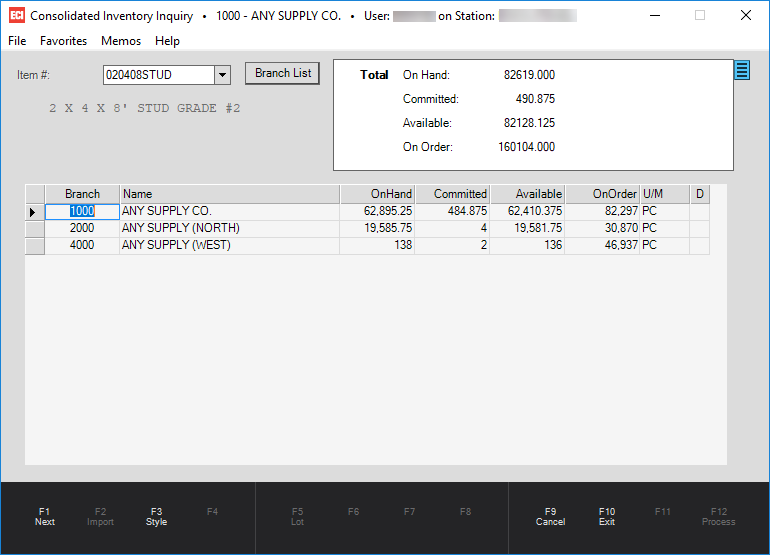
Style Choices
The default grid displays Quantity information about the item for each selected branch the item exists in. This includes the on-hand, committed, available, and on-order quantity as well as the base unit of measure as reference. In addition, the main form contains a panel that summarizes these quantities by listing the totals for all the branches shown. There are five (5) additional choices available for display which change the information in both the grid and summary panel.
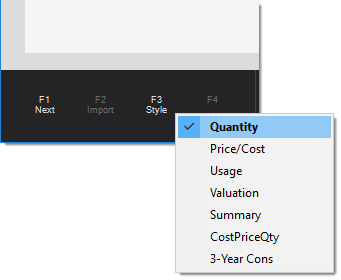
Price/Cost
The Price/Cost style grid displays the on-hand (in terms of the BASE unit of measure), suggested list price, pricing U/M (not necessarily the same as the quantity shown), weighted average cost, and last receipt cost. The summary panel associated with this grid displays averages for the item's on-hand, market cost, last receipt cost, and a "consolidated" weighted average (each branch is weighted based on that branch's quantity and average cost, it's not an average of the averages which wouldn't be useful).
The Usage style displays monthly usage for the last (prior) month, current month, next month (based on the usage for the next month from the previous year), and a second next month (based on the usage for the 2nd month after the current using the prior year's usage). This can be confusing. Here's an example: if today is October 11, 20252025, the column labeled "Last" would show usage for September 2025, the column labeled "Current" would show usage in October 2025 (so far), the column labeled "Next PYR" would show the monthly usage from November , and the last column, labeled "Next2 PYR" would show usage for December . The item's BASE unit of measure is always used for usage display and is listed in the last column.
Totals for the usage in each column for all the branches listed in the grid are displayed in the summary panel in the upper right-hand corner of the screen.
The Valuation style displays the on-hand for each branch and three (3) separate valuations based on the market, weighted average, and last receipt costs for the item and branch. The summary panel provides totals for each cost type based upon the valuations for all the branches listed in the grid.
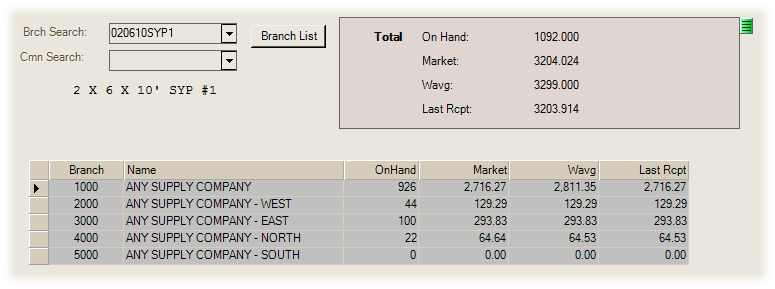
Summary
The Summary style includes basic quantity information along with the most recent three (3) months of usage for the current year with comparisons between the same month from the last year and next two (2) months (prior year) for each branch location that the item exists in.
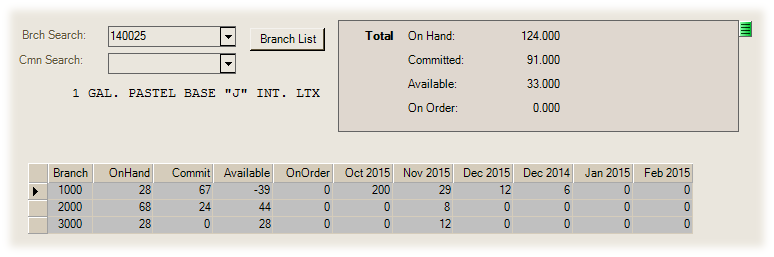
Cost-Price-Quantity (CostPriceQty)
The Cost-Price-Quantity style lists basic quantity information and provides additional unit cost data (average, last, and market costs) for each branch location that the item exists in. The totals panel at the top of the form includes pricing and price level information for the current branch.
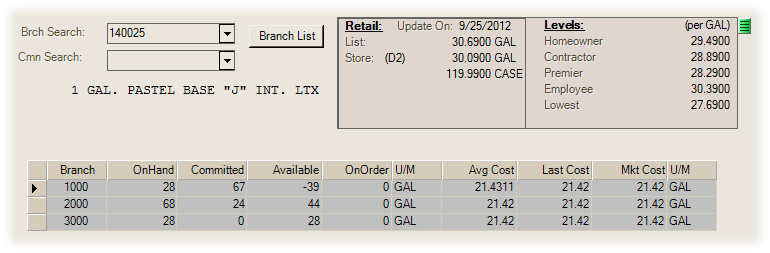
Cost-Price-Quantity Style (CostPriceQty)
Changing the Summary Information
You can alter the information displayed in the summary panel by using the context menu from the menu marker icon ![]() (next to the summary). Choices include Quantities, Price/Cost, and Usage. Some grid styles utilize additional summary options.
(next to the summary). Choices include Quantities, Price/Cost, and Usage. Some grid styles utilize additional summary options.
Functions
To cancel the current inquiry and select another item, use the Cancel (F9) function. To cancel the inquiry and close the window, press or select the Exit (F10) key.