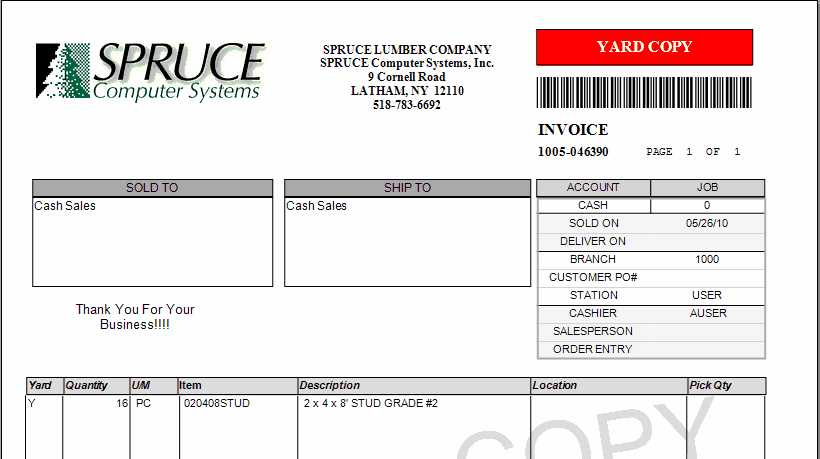Code Definitions > Yard Codes
Yard codes are similar to location codes in that they indicate where a product is located, but limited to 2-characters and are printed on "yard" style documents. Certain Style (F3) options for the grid will display yard codes. There is also a Yard copy invoice style that only prints when yard items are present and will not be printed if no yard items are found in the transaction. This form can be used to add, modify, and delete* codes but cannot be used for associating those codes with inventory items.
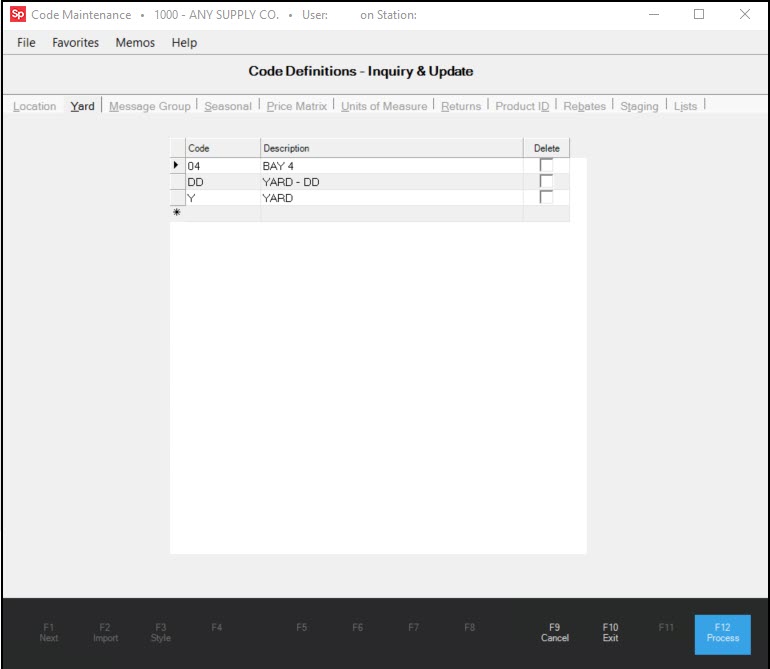
Yard codes can also be added from the Item Maintenance form which is accessible from the database menu in the Point of Sale, Purchase Orders, and Inventory areas.
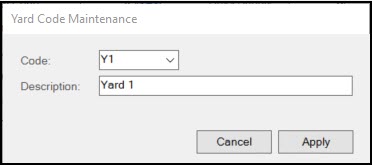
*Codes that have been associated with items may be deleted; however, if those items are modified, the codes will need to be either re-added or changed to another existing code.