Close Cycle
General Ledger cycles represent either twelve (12) monthly or thirteen (13) custom periods (plus one adjustment cycle). Journal entries are always assigned to a cycle and fiscal year. When all journal entries have been made to a particular cycle and no further entries will be necessary, that cycle should be closed. Cycles must be closed in sequential order beginning with the oldest open cycle. Once a cycle has been closed, no further entries for that cycle will be allowed.
Cycles are not closed automatically and can remain open for months and even years (although this is not suggested). This gives a company time to make adjustments and verify posted amounts prior to closing a cycle. Eventually, if you have not closed any cycles in a long enough time (2+ years), posting journals won't be allowed until some cycles are closed.
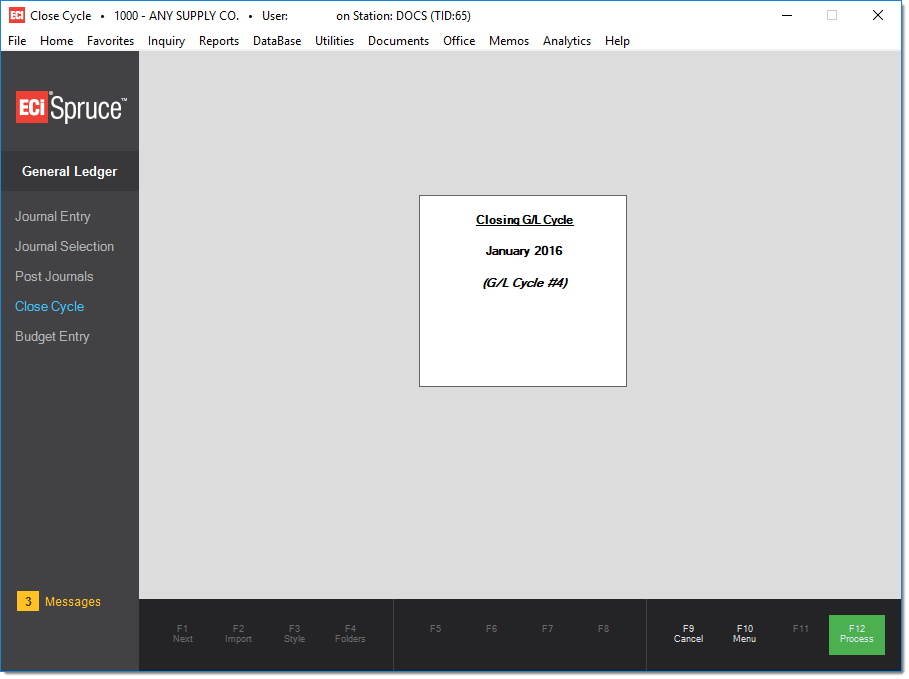
When a cycle is available for closing, this screen will display the oldest open cycle that's available to be closed. All entries for that cycle must be posted before a cycle can be closed. If open entries (not posted) for the cycle exist, the cycle cannot be closed.
To close the cycle, press F12 (Process). A confirmation prompt is provided allowing you to cancel if you accidentally chose Process (F12).
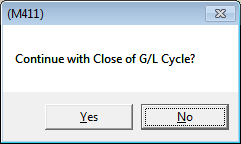
In some cases, there may be a reason that the cycle cannot be closed. Not yet transferred payables and open journals for the cycle are the primary reasons this might happen. If this is the case, message boxes appear explaining why the cycle may not be closed (see the example below).
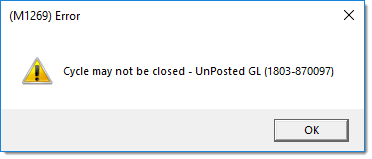
Note: messages regarding why a cycle may not be closed are not application errors (problems with the software), they are just a message telling the user what needs to be done before the cycle can be closed.