Bar Code Entry
This basic utility can help you manage the barcodes used with your inventory items. It is available from the Utilities menu in the Point of Sale area. Security access to this utility is also linked with permission to allow a user to associate items with new barcodes during Point of Sale transactions. Material List items are not eligible for use with this utility.
There are three (3) different ways to use this utility:
1) Use this area to load a specifically formatted file containing item SKU and bar code information. Clicking the "Select Import File..." button allows you to browse your PC for a file.
2) Manually enter items and bar codes sequentially into the "import" grid for processing.
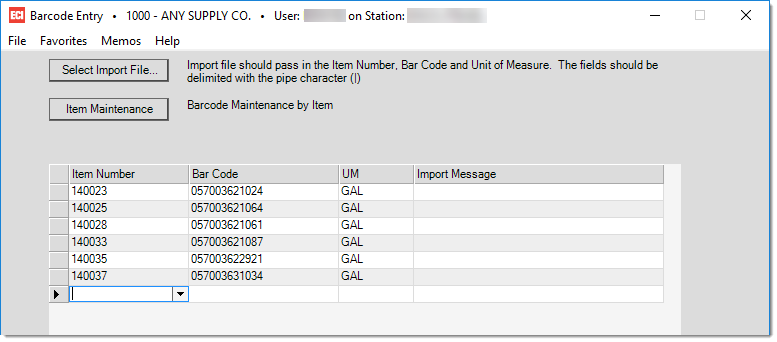
3) Choose "Item Maintenance" and select an individual item to view all of that item's existing barcodes. After entering the item, you can then add, modify, or delete the selected item's barcodes as needed. In addition, this utility can be used for specifying more than the usual five (5) barcodes per item (the Item Maintenance form does not allow this).
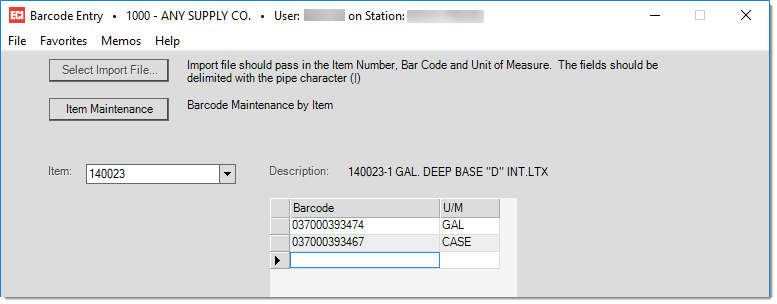
Importing a File
Click the "Select Import File..." button to browse for and select an import file with data in the required format. Data in the source file will be imported into the grid regardless of its validity. No validation is done during the import; however, validation is done at time of processing (F12). At this time, any invalid items or other issues will be reported in the "Import Message" column (next to any records with issues).
The format for the file is a "pipe" delimited ASCII text file containing the item number, bar code, and unit of measure. The pipe symbol, "|," is a vertical bar character. This character is used as a separator between fields in each record (it is placed between the item SKU and bar code as well as between the bar code and unit of measure to distinguish them). Note: a pipe may be placed at the end of each record; however, this doesn't affect the import. Each row in the file must contain only one item record... each record includes one item (SKU), one UPC, and one Unit of Measure (U/M).
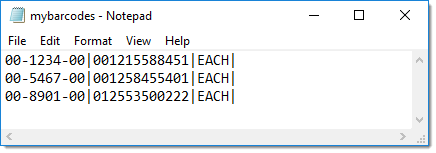
Files can be created using a large number of different Windows®-based programs from basic text editors to spreadsheet applications. It is the user's sole responsibility to obtain, manipulate, or create any bar code file. Any assistance from support will be billed at our hourly rate.