Bankcard Maintenance
The BankCard Maintenance utility is provided for managing bank card transactions with Verifone Point, Moneris, and Global Pay (UK), and should not be used with other interfaces.
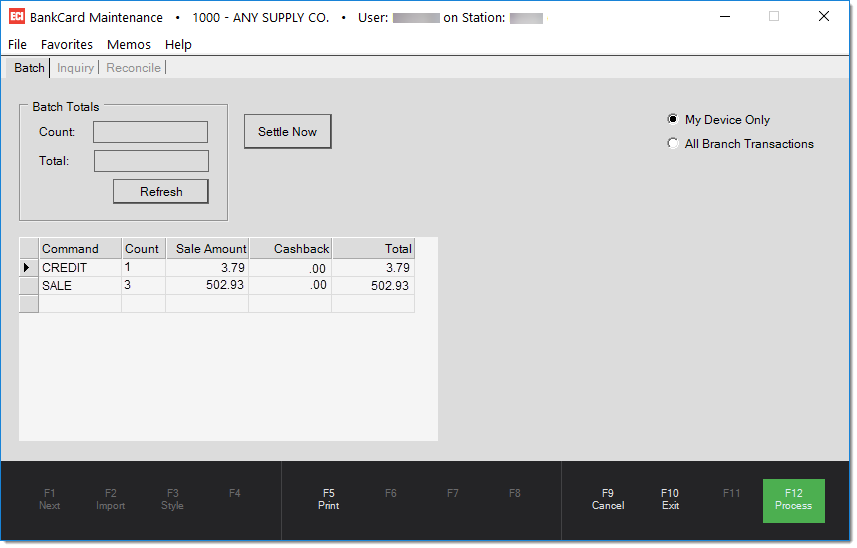
Bankcard Maintenance
There are three (3) tabs on this form: Batch, Inquiry, and Reconcile.
Each tab contains a panel providing two (2) radio buttons: My Device Only and All Branch Transactions. Only one selection is allowed and at least one selection is always required. If you choose "My Device Only," a query is made directly to the device connected to your current station (if any). If you choose "All Branch Transactions," the query uses the merchant console (web interface) to retrieve data.
Batch (Totals)
The "Batch" tab (shown above) provides the ability to view settlement data for current batch(es). This may be done for the pad device assigned to the current station ("My Device Only") or all devices (choose the "All Branch Transactions" radio button). Click the "refresh" button to populate or update the listing.
Count
The count is the number of response records received from the devices with pending settlement records. A given device can return more than one settlement record since these are
Total
This is the sum of all batch totals included. Types (commands) of CREDIT, VOID, and DEBIT_VOID are removed (subtracted) from the total.
Data Grid
The data presented here is retrieved directly from the device as an XML document. The column names and values are based on the XML structure passed from the device to our application; therefore, they are subject to change. This is the same information you would find using the VeriFone PAYware Connect merchant console. Use the Help in the console or contact Verifone directly for additional information. Transaction details are available from the merchant console.
Command
This describes the type of settlement action and comes directly from the device. Most sale transactions are listed under a command named SALE. Returns are listed under CREDIT. Other commands you might occasionally see listed are VOID, DEBIT_VOID, PRE_AUTH, and VOICE_AUTH, for example.
Count
The number of transactions for the transaction type (command).
Sale Amount
This is the same as the total. If your company were a restaurant, this would be the subtotal less any tips.
Cash Back
If your company allows cash back (cash out in some regions) debit transactions, this would be the sum of the cash tendered.
Total
This is the total including any tips, cash back/out, and rewards (a few of which wouldn't apply to our users).
Inquiry
The Inquiry tab provides the ability to request a variety of reports regarding card transactions. The number of reports can vary based on the interface (VeriFone Point offers additional reports). Use the drop down to select the type of report (see below). Just as with the "Batch" tab, reports may be done for the pad device assigned to the current station ("My Device Only") or all devices (choose the "All Branch Transactions" radio button). Click the "Request Report" button to create the report. Most reports, as well as additional reports, are available from the merchant console.
PRESETTLE
Provides a summary of what is going to be settled.
DAILY SUMMARY
This provides information similar to the settlement summary found on the Batch tab but can be used to view past dates.
SETTLE ERROR
Provides a information regarding any settlement errors (if any) for the prior settlement.
TRANSACTION DETAIL
Offers details regarding each transaction processed either for the current station's device or all branch transactions. A starting and ending date are required. Information includes the following: Date, Time, Account (partially masked), Amount, Authorization, Document ID (the last 6-characters of the transaction document identifier), command (SALE, CREDIT, etc.), Media (card brand, such as DISC (Discover), MC (MasterCard), etc.), and TROUTD (transaction routing ID).
DUP CHECK
Lists any duplicate transactions (same card, same dollar amount).
LAST TRANS
Provides the most recent transaction for the current device. This report can only be requested for the device associated with the current station. Information includes the following: Date, Time, Account (partially masked), Amount, Authorization, Document ID (the last 6-digits of the transaction document identifier), command (SALE, CREDIT, etc.), Media (card brand, such as DISC (Discover), MC (MasterCard), etc.), and TROUTD (transaction routing ID).
SETTLEMENT SUMMARY
This report can only be requested from the device.
EXPIRED CARDS
This report can only be requested for the branch (All Branch Transactions) and lists any card contracts (tokenization or "card on file") that are nearing expiration (60 Days).
Reconcile
The Reconcile tab provides a comparison between the actual card transactions processed and application documents. Date range selection is required. Click the "Reconcile" button to display data. The "Show Discrepancies Only" check box can be used to hide transactions where the information matches between the transaction document and Verifone (device or branch data).
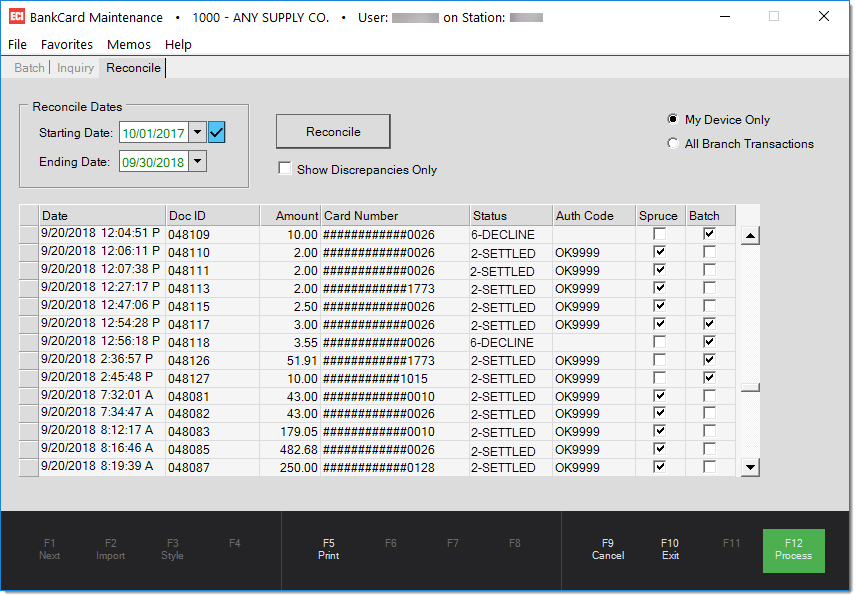
Bankcard Maintenance (Reconcile)
Date
The date and time the transaction was processed.
Doc ID
The last 6-characters of the transaction document identifier. This is sent to the device and transmitted to Verifone.
Amount
The dollar amount of the transaction.
Card Number
The card number (partially masked).
Status
The status of the transaction.
Auth Code
The authorization code if one was issued.
Local
This check box indicates whether a corresponding transaction was found in the data.
Batch
This check box indicates whether the transaction involving a card is located in the Verifone data that was retrieved for the selected date range.