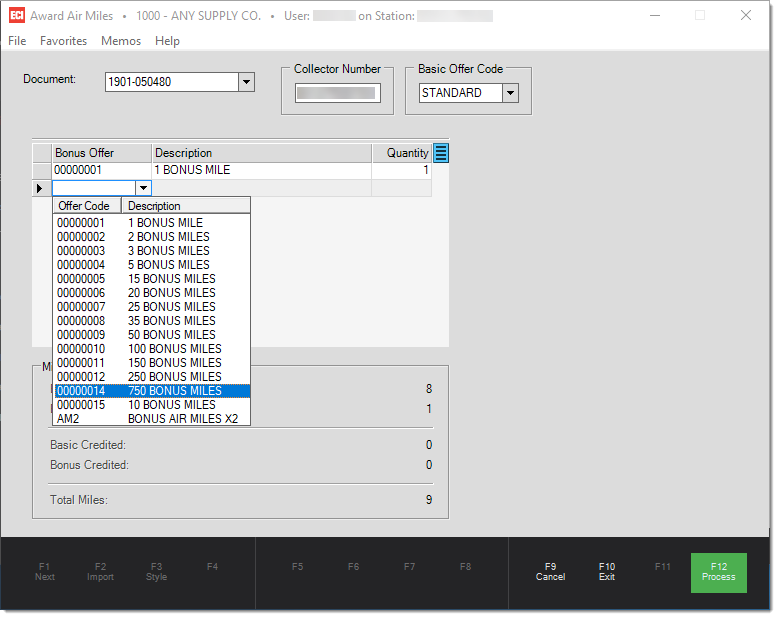Award Air Miles
A new utility screen is available to award Basic and Bonus Air Miles to a sale or charge return transaction. The Award Air Miles utility allows the selection of a previously processed sale or charge return in which an Air Miles Collector ID, Air Miles Basic offer code and Bonus offers can be applied. If the previous transaction has already had Basic Air Miles awarded, only Bonus offers can be retroactively awarded to the transaction. Awarded Air Miles will be transmitted to Loyalty One as part of the nightly routine. Permission for this feature must be turned on for each user that needs it in Maintenance > Parameters > User IDs.
Steps to award Air Miles
1. From the Main Menu choose Point of Sale > Utilities > Award Air Miles. The Award Air Miles form displays.
2. Select a document, enter an Air Miles collector number and select a basic offer code.
-
If no additional bonus offers are applied, choose Process (F12) to process the change.
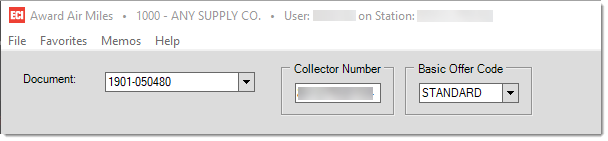
-
If additional bonus offers are to be added to the transaction, select the offer code from the Bonus Offer column in the grid. The quantity field can be used as a multiplier for the bonus offer. It is possible to select multiple offers to apply to the transaction. Then, click Process (F12) to process the changes.