AnyWare Credit Limit Override
You can use this Spruce AnyWare feature to allow a user with specific permissions to approve or deny a credit override at Point of Sale remotely. This feature is only available to users who also have security access to the same function in the ERP application. If you are waiting for approval for one or more credit overrides, you can use the drop down to select the transaction to either approve or deny (using the radio buttons). Choose Process from the menu to finalize the override. The app also offers features related to notification and designating a credit manager for overrides.
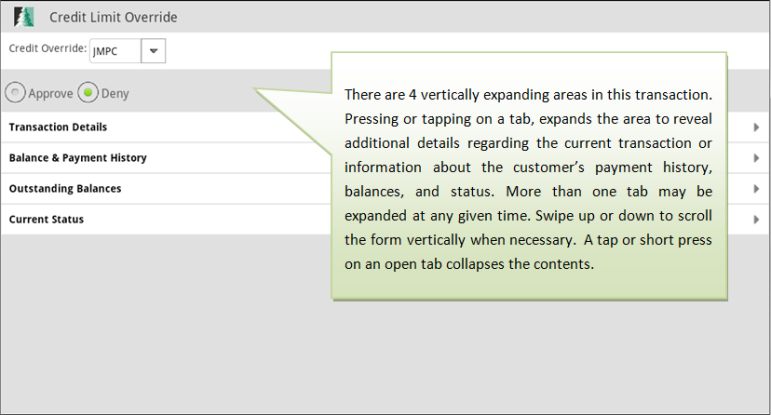
Credit Limit Override Menu
Reviewing the Transaction Details
Choose the Transaction Details option to display the Transaction Details panel, which contains general information about the account and job associated with the transaction.
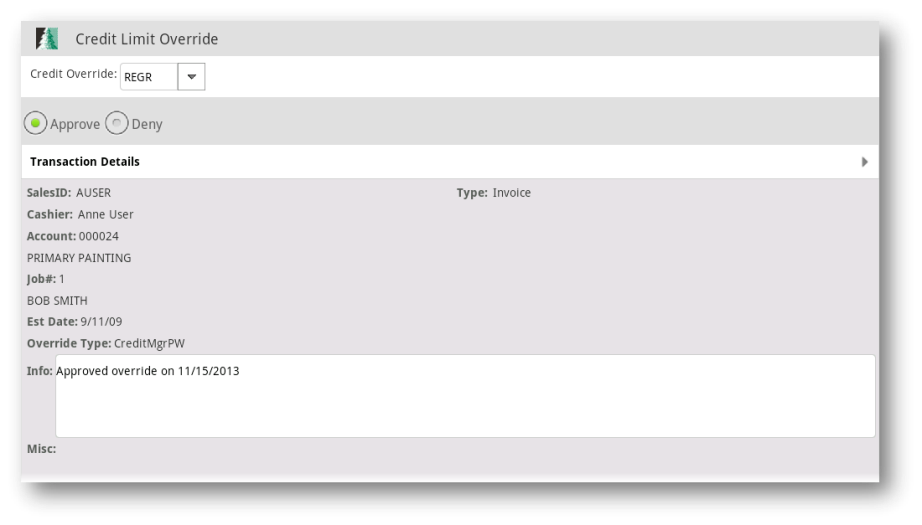
Transaction Details Tab with a Transaction Entered
Balance & Payment History
Choose the Balance & Payment History tab to review information regarding the account's payment history, including their highest balance over the past 12-months, last month, payments made this month, date of the last payment, and next payment due date. The next payment due date is the "promised payment" date, which your company can set manually when your business makes an agreement with the customer to pay by a specific date. A table indicates the number of times the customer was past due (can be based on a balance limit) over the past 12-months, the age of those balances at the time they were past due, and the highest balance for each aging period.
Outstanding Balances
Choose the Outstanding Balances tab to display the current aging for the account. You can also use this tab to add a credit note to the account log. You can also use the promised payment date to indicate the date by which the customer promised to pay for the transaction.
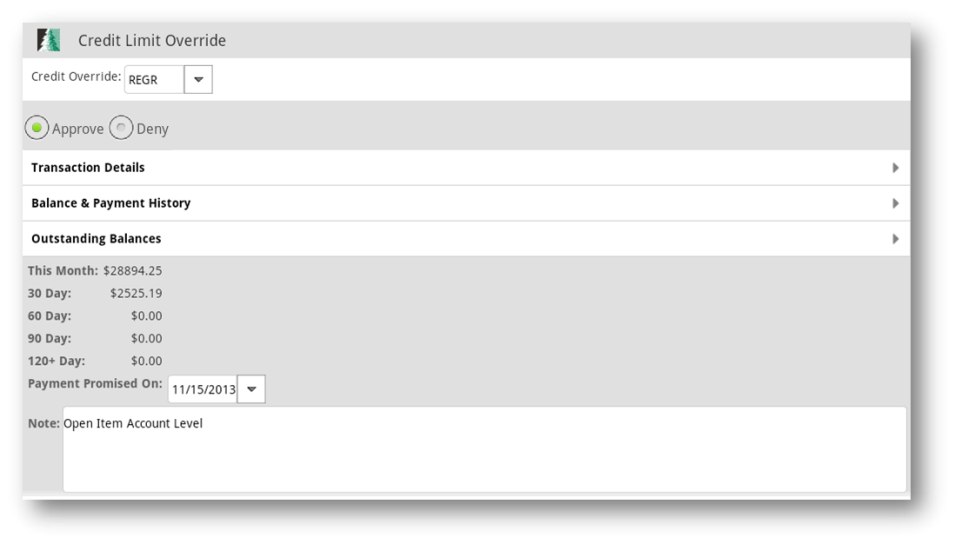
Outstanding Balances Tab with a Transaction Entered
Current Status
Choose the Current Status tab to review the account's overall balance, any unapplied credits, open order balance, credit limit, and the transaction total.
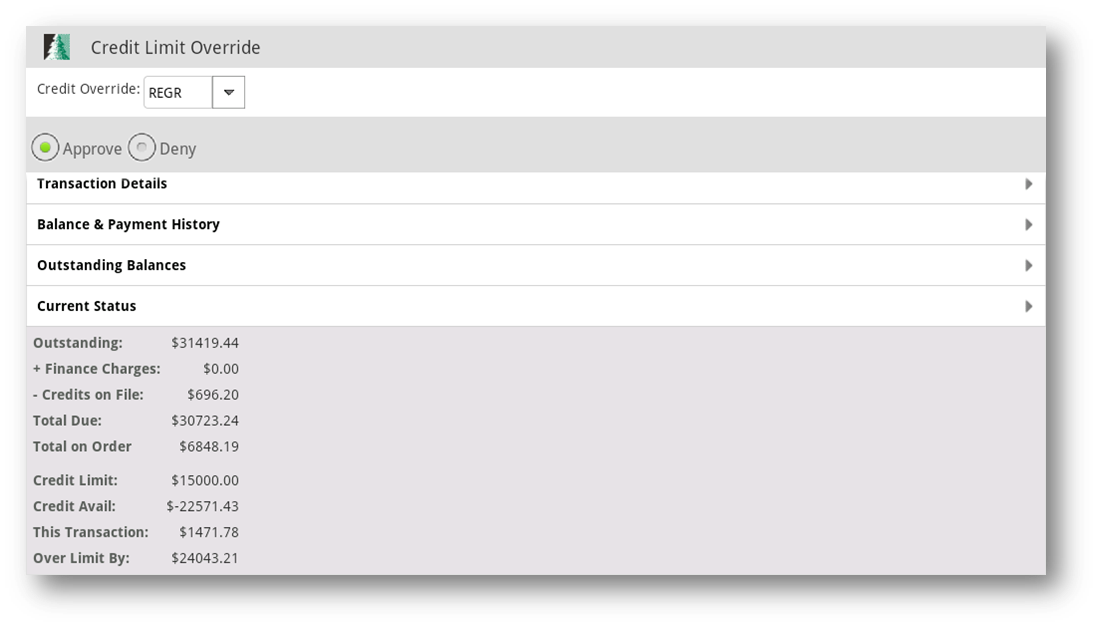
Current Status Tab with Account Status Information Displaying