Purchase Orders not Ordered (Purchase Orders Not Marked (As Ordered))
This activity lists purchase orders that were entered in the past 60 days and have not yet been marked as "ordered." If the "current user" radio button is selected, the purchase orders listing will only include orders where the "sales ID" associated with the purchase order matches the current user. The purchase order's "sales ID" will be the user who last modified the purchase order, not necessarily the user who created the PO. This and all other activities must be assigned to an "activity code" that is subsequently assigned to one or more users. Grids may be sorted by column. Additional options are available on the data grid's alternate menu (usually a right-click).
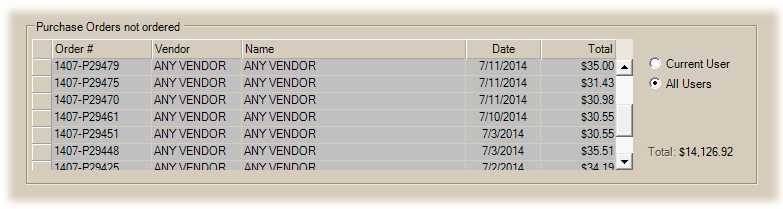
To view additional information about any document listed in the data grid, double-click on the document (listed in the "Order #" column) to open it using the Document Viewer.
To open a purchase order for modification using the Order Entry transaction in Purchasing, double-click on the row header cell ![]() next to the desired order.
next to the desired order.
*A purchase order is not considered "ordered" until it is processed with the "Mark as Ordered" check box selected from the Purchasing menu's Order Entry transaction.