My Customer NonStock Orders (Orders NS Purchase Order)
This activity lists (customer) orders with non-stocked (renumbered) items that have been associated with a purchase order for the current user (based on the user type selected using the radio buttons). This and all other activities must be assigned to an "activity code" that is subsequently assigned to one or more users. Grids may be sorted by column. Additional options are available on the data grid's alternate menu (usually a right-click).
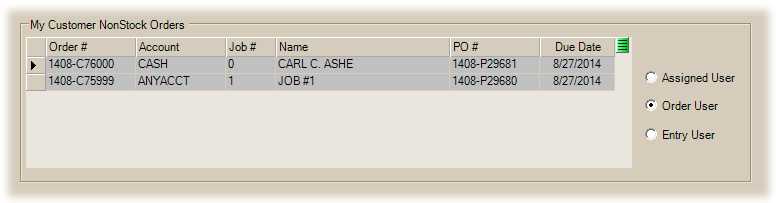
The following is a list of the selection criteria used to populate the listing:
-
The current user matches the selected user type for the order.
-
The customer order has at least one non-stocked (renumbered) type item.
-
The ordered item is associated with a purchase order.
-
The ordered item has never been received (on the Purchase Order).
-
The purchase order's expected (due) date is either the current date or a past date.
To view additional information about any document listed in the data grid, double-click on the document (listed in the "Order #" or "PO #" columns) to open it using the Document Viewer. The "Name" column is the customer order's shipping name unless this is blank for some reason in which case it's the customer/job name.
To open a customer order for modification using the Orders transaction in Point of Sale, double-click on the row header cell ![]() next to the desired order.
next to the desired order.