Deliveries not Picked
This activity lists delivery documents that have been assigned to a load but have not been staged (as determined by whether a staging start date has been set). This and all other activities must be assigned to an "activity code" that is subsequently assigned to one or more users.
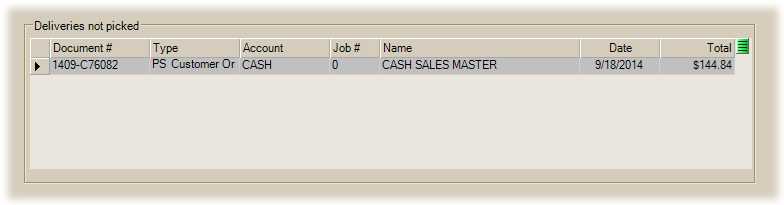
To view additional information about any document listed in the data grid, double-click on the document (listed in the "Document #" column) to open it using the Document Viewer.
The Menu Marker ![]() icon offers a context menu that allows changes to the date selection. Choices include "Deliveries for Today," "Deliveries for Tomorrow," and "Deliveries for this Week." The last option (week) is used if no other selection is made. The delivery date of the document is used for selection, not the delivery date associated with the load (manifest).
icon offers a context menu that allows changes to the date selection. Choices include "Deliveries for Today," "Deliveries for Tomorrow," and "Deliveries for this Week." The last option (week) is used if no other selection is made. The delivery date of the document is used for selection, not the delivery date associated with the load (manifest).