My Sales Info
This activity lists six (6) months of sales activity by month for the selected user type as well as month-to-date (MTD), year-to-date (YTD), and prior-year (PYR) totals. The totals for open orders and quotes are also displayed (again, based on the user type selected). User type selection is done using the radio buttons. This and all other activities must be assigned to an "activity code" that is subsequently assigned to one or more users.
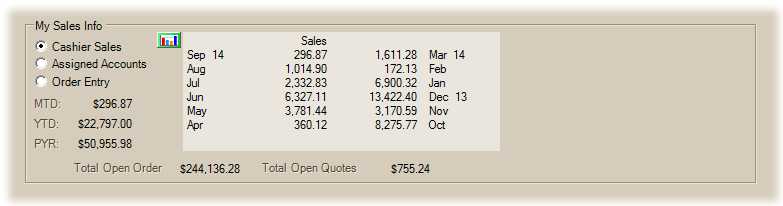
See below for more information about user types on Point of Sale transactions:
-
Cashier : The "cashier" is the person logged in at the time a transaction was initially processed or the person who most recently modified an order or quote.
-
Order Entry: The "order entry" user is the user assigned to the quote or order. This defaults to the user who is logged in at time of initial entry, but cannot be modified except by using the Return Chargeback utility available in the Point of Sale area.
-
Assigned: This is the user who as assigned to the account or job at the time a transaction was processed.
Graphing
Use the chart graphic (icon) to view sales in a bar or pie chart format.