Setting up the Orgill X12 IDs
The vast majority of customers using EDI with Orgill, Inc. do not use or require these settings.
These settings, available from the context menu ![]() located on the Branch Setup form's EDI tab, determine certain values that are required when creating X12 standard XML data files for transmission of data through a VAN (Value Added Network). For Orgill, Inc., these settings are only used when creating an X12 850 purchase order document for transmission through a VAN.
located on the Branch Setup form's EDI tab, determine certain values that are required when creating X12 standard XML data files for transmission of data through a VAN (Value Added Network). For Orgill, Inc., these settings are only used when creating an X12 850 purchase order document for transmission through a VAN.
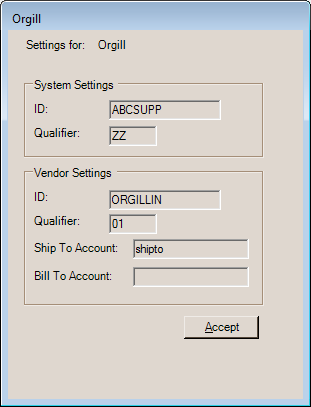
Branch Setup, EDI (Tab) - X12 IDs
System Settings
ID
Your company's X12 identifier.
Qualifier
The qualifier characters for your company.
Vendor Settings
ID
The vendor's X12 identifier.
Qualifier
The qualifier characters for the vendor.
Ship To Account
The ship to account to be included in the X12 850 purchase order data.
Bill To Account
The billing account to be included in the X12 850 purchase order data.