Installing
To replace or add a new Verifone MX915 device with Verifone Point, do the following:
1.If you are replacing an existing device, verify that the IP address of the new pad (marked on the box) matches the one you are replacing. If the device being replaced is configured for Verifone Point, you should "un-pair" the device before disconnecting it. For devices connected to a stand, you will need to remove the device. Existing stands for other models may or may not be compatible with the Verifone MX915.
2.If you are replacing another Verifone model with a multi-port (BERG) cable, you can optionally use the same cable; otherwise, disconnect the cable from the device. If you are replacing the cable, you should disconnect any network cables and power adapters (you will receive new cables and power adapters with the device).
3.The Verifone MX915 pad has a sliding block on the back of the device near the top. This slides up and out of the slot on the top of the device. Press the two (2) tabs inward to release the block and slide it upwards. This “block” has a sliding metal piece on the back of the block (not visible until you slide the block out) that is used for locking the cable in place.

|

|
4.If you’re replacing the cable and it goes through a counter, it’s best to feed the connector end (either black, blue, or purple) of the cable through the hold in the counter before connecting it to the block.
5.Slide the metal locking tab out, connect the cable to the block, and replace the locking tab (the words, “THIS SIDE OUT,” should be visible).
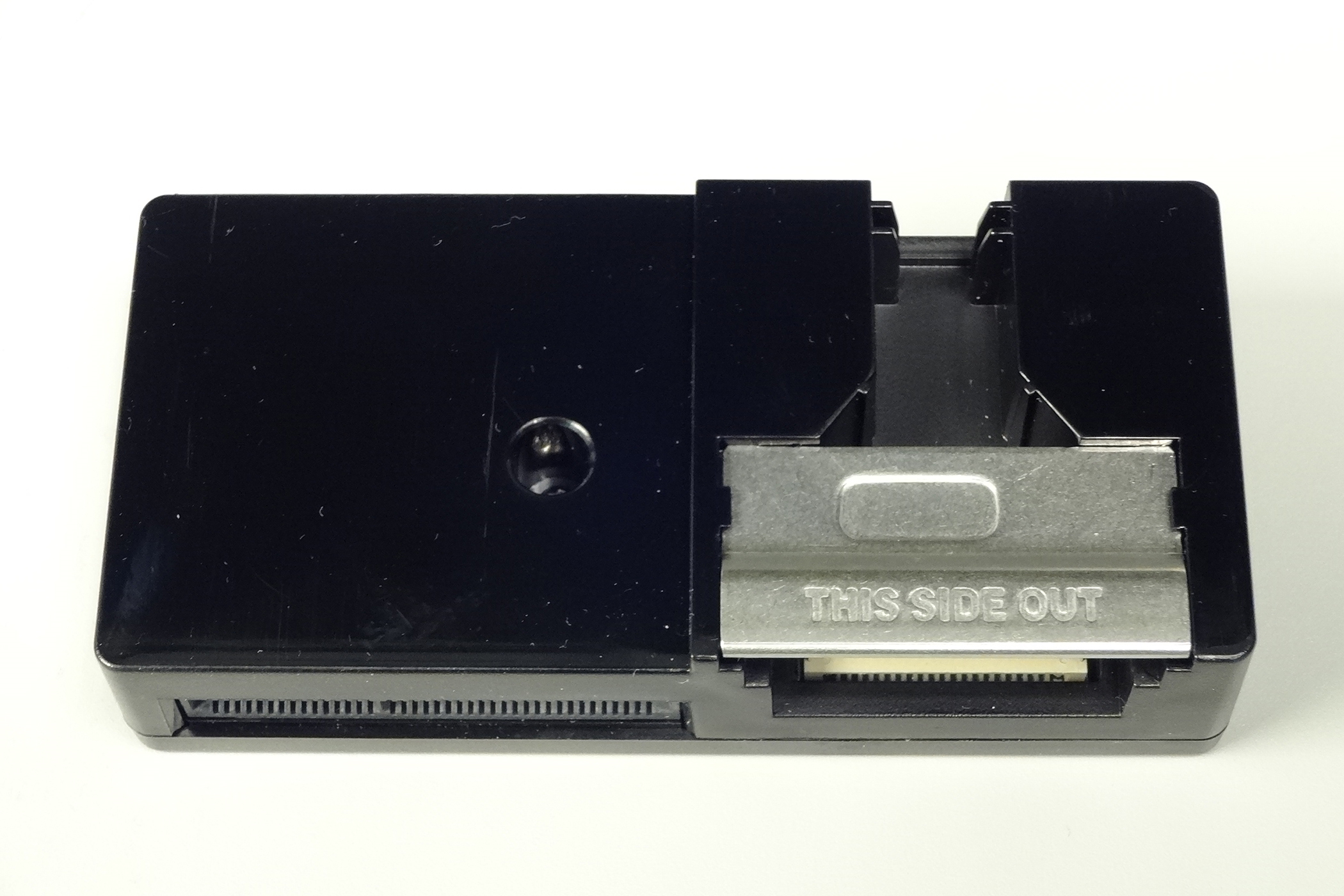
|
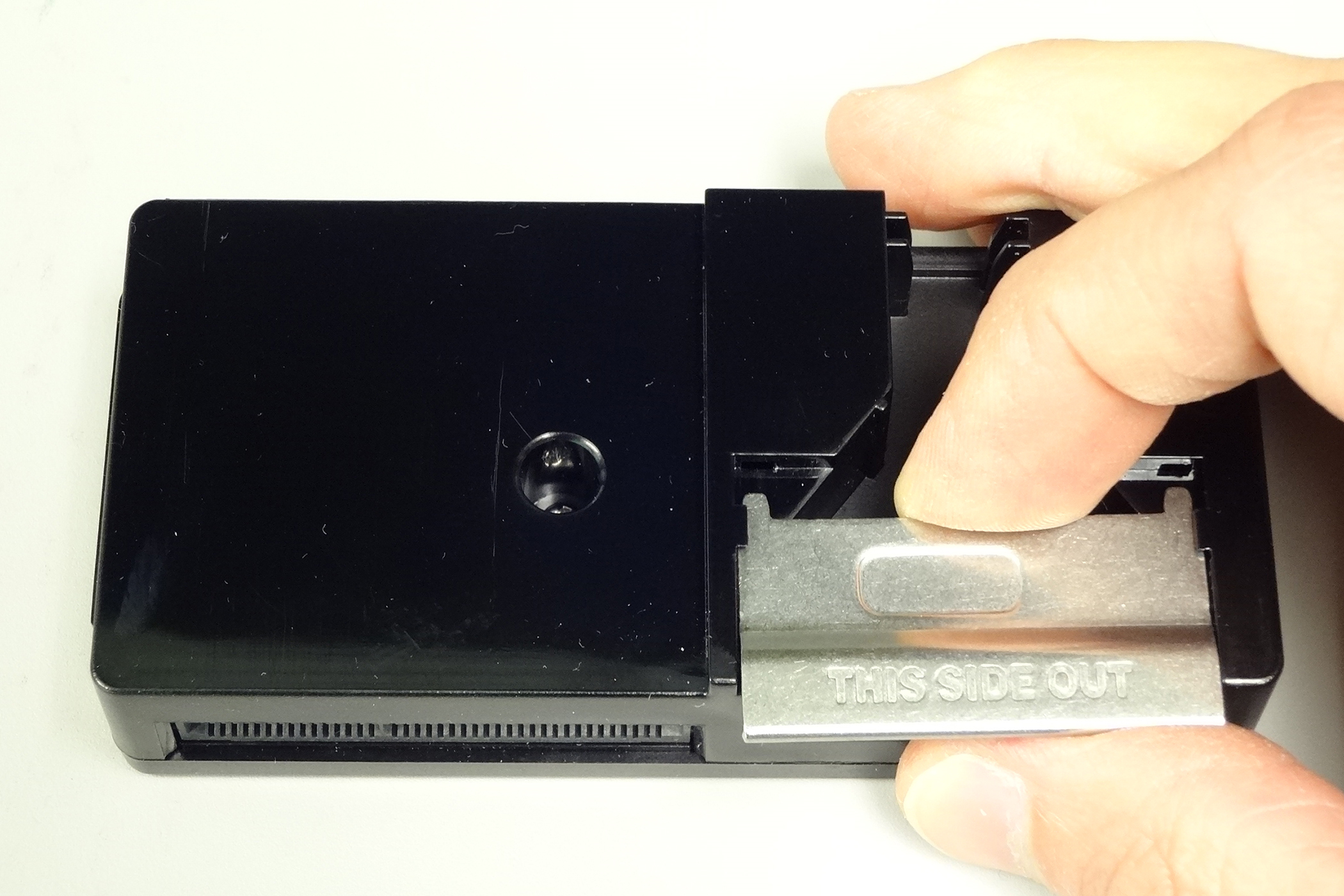
|
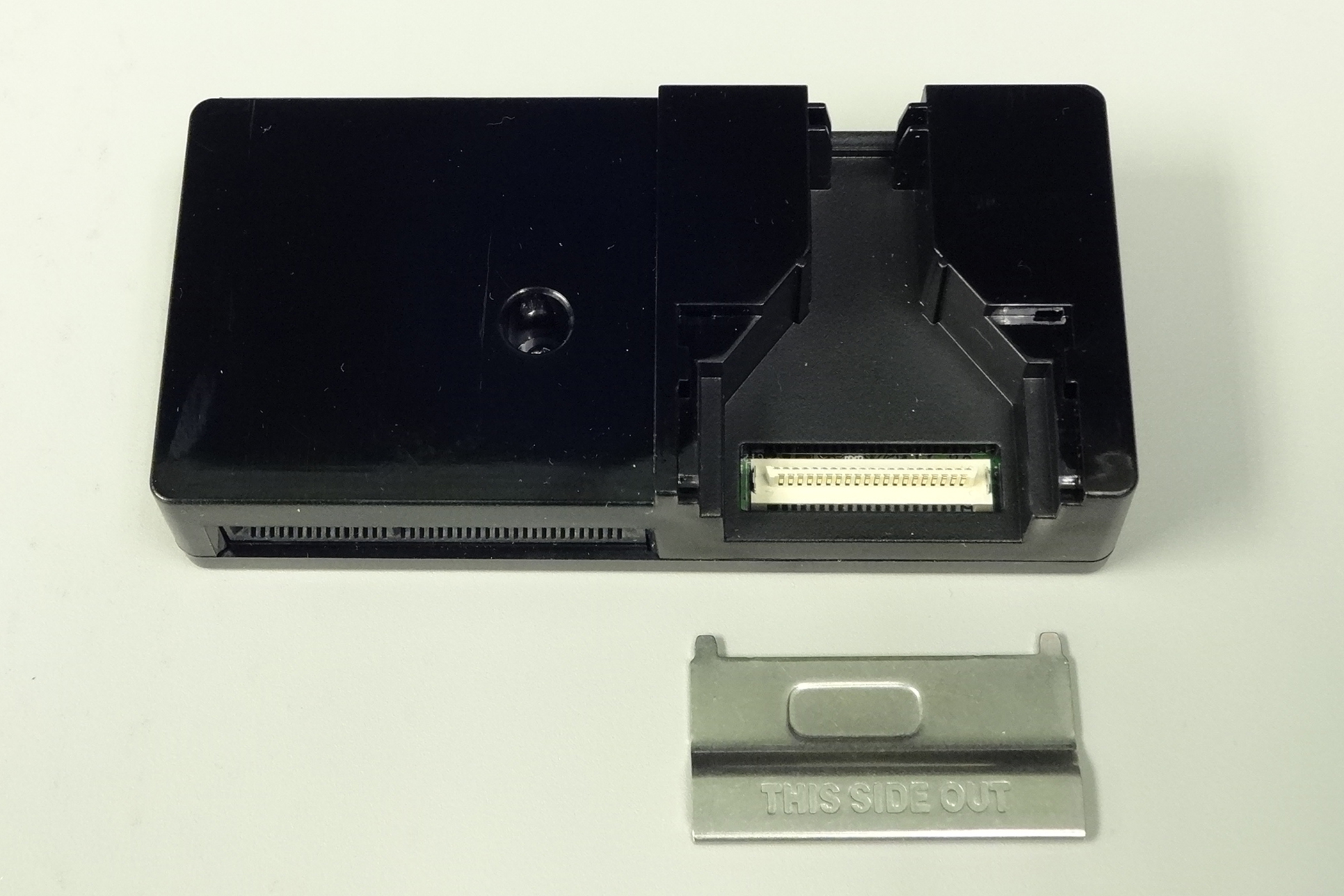
|
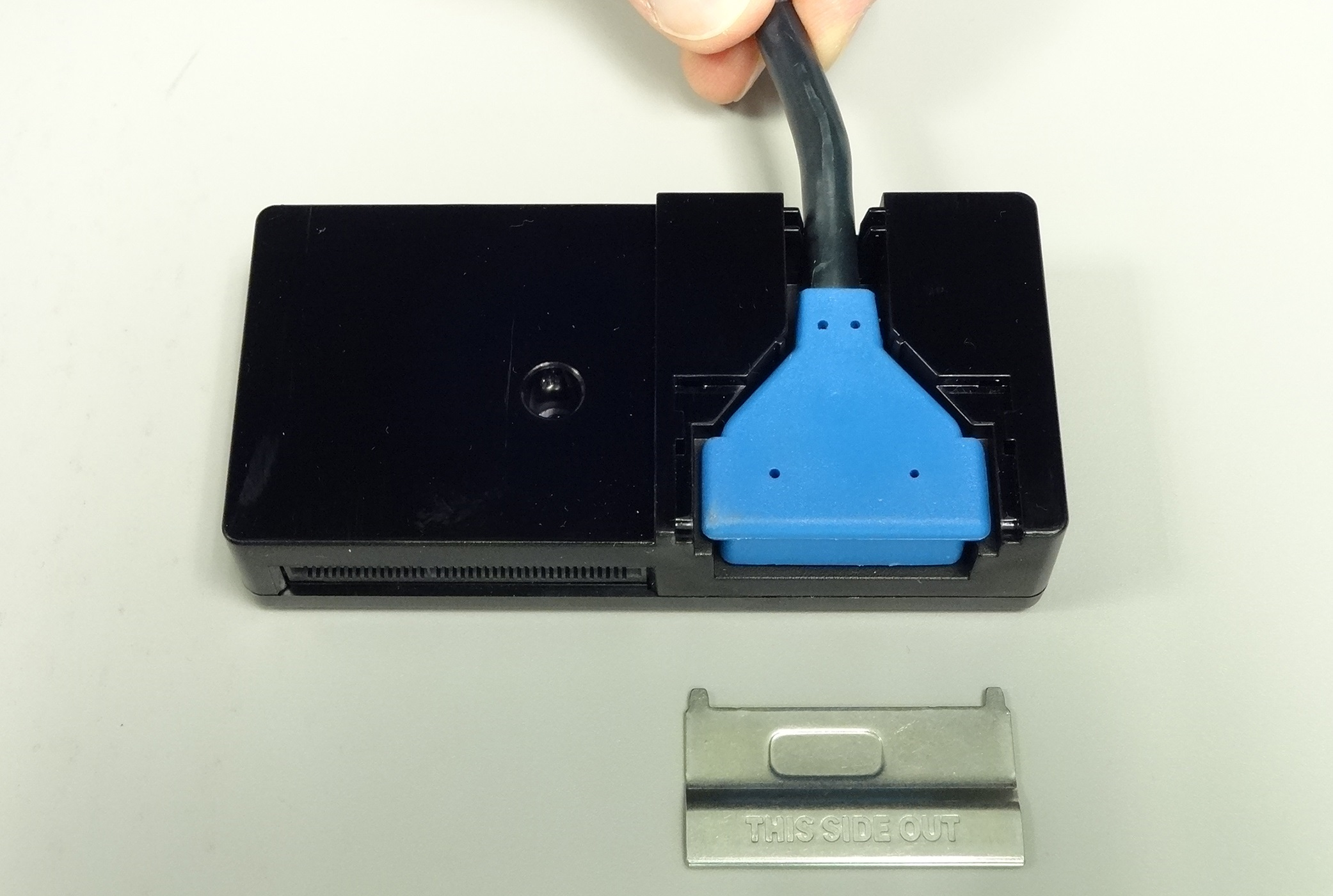
|
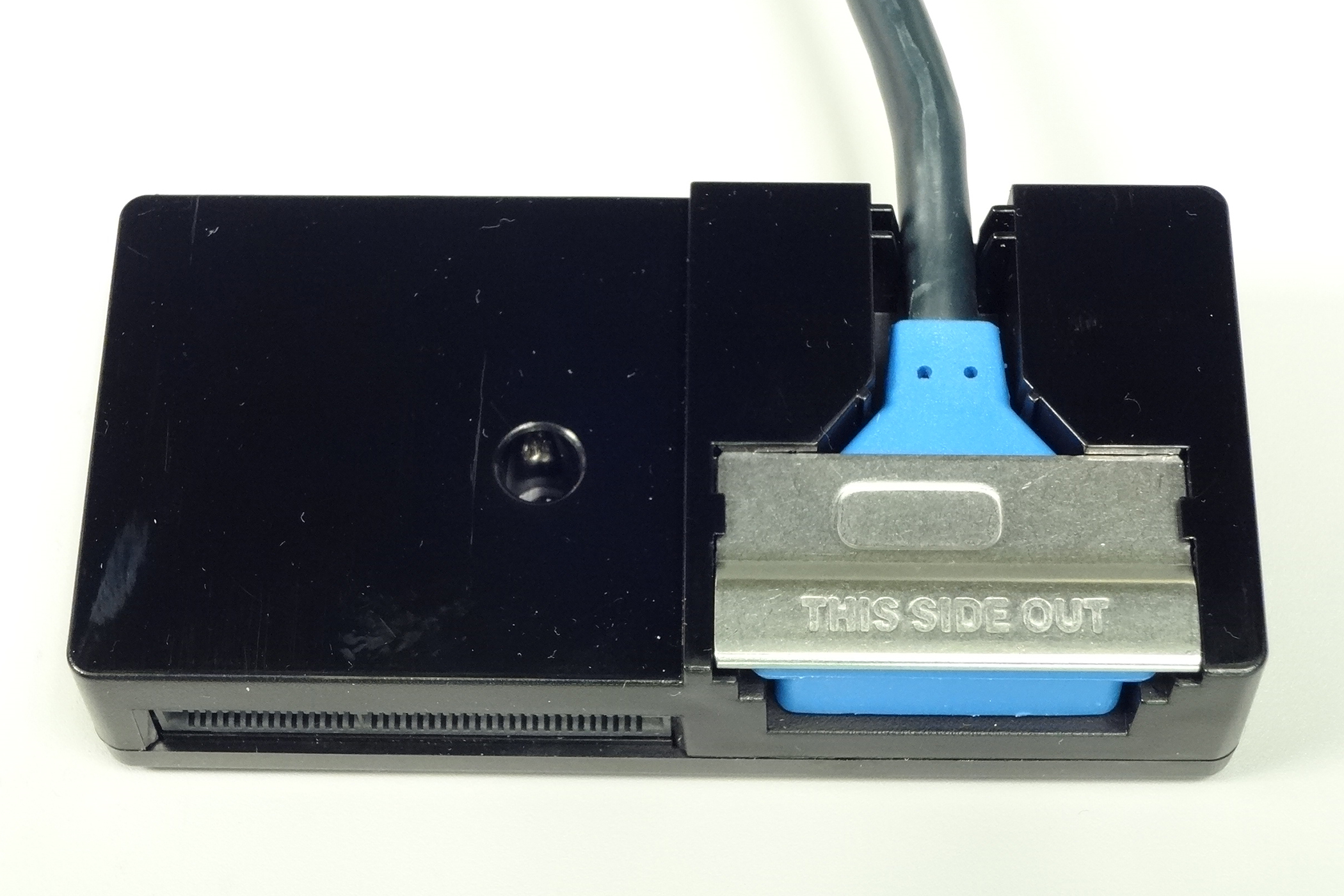
|
|
6.Once the cable has been connected to the block securely, slide the block into the slot on the back of the Verifone MX915 device. Make sure the block is pushed fully into the slot.
7.Connect the network cable and then the power adapter to the cable’s connection. With devices, a company will typically receive either of two (2) cable types: multi-port or single port. Black “single port” cables have just a network (Telnet) port, BERG connector, and power connection, no additional ports. Multi-port cables. Multi-port cables have either a blue or purple BERG end as well as a block with additional ports, power adapter, and primary telnet connection. Additional ports only function on multi-port cables with a purple end (available upon request only).

Verifone MX915: Single Port Cable |

Verifone MX915: Multi-Port Cable |
8.Once the device has power, it will boot up which can take up to one (1) minute. Once the “welcome” screen displays, the device is ready to be paired with a station in the software.